As of today, video editors basically have two options when it comes to editing BRAW in Premiere Pro CC. They can either implement BRAW processing/editing workflow with DaVinci Resolve and export files using a more edit-friendly codec for Premiere such as DNxHD, DNxHR, TIFF,DPX, EXR or they can opt for the recently released BRAW plugin by Blackmagic Design to ingest the footage. The problem with the second approach is that the plugin imports processed BRAW (RGB) images only, instead of the actual de-bayered RAW data.
Well, it turns out that editors have a third option with Fast CinemaDNG Processor. As some of you may recall, the suggested solution is a dedicated high-performance Windows-based software for CinemaDNG processing entirely based on NVIDIA GPU acceleration.
The application supports files up to 8K resolution and allows for speedy transcoding processes on machines equipped with NVIDIA GPUs and enabled CUDA support. The software now brings support for BRAW and can also be used as BRAW player and converter for Windows that outputs ProRes files as well.

In a nutshell, BRAW processing with Blackmagic SDK is quite straightforward where all RAW processing is done inside DaVinci Resolve which is based on Blackmagic SDK. It could be also done with Blackmagic RAW plugin for Adobe Premiere CC or with any third-party software like Autokroma BRAW Studio which is also based on Blackmagic SDK. This is the way to follow the Blackmagic pipeline for RAW (BRAW) processing.
By using this approach, users can control all parameters for RAW processing, but it’s impossible to utilize their own algorithms because raw image processing is fully done by Blackmagic SDK. Basically, you will get processed RGB images from such software instead or RAW.
To sum it up, Blackmagic RAW (BRAW) data can not be imported to Adobe Premiere Pro via Autokroma or via Blackmagic plugin for Adobe Premiere Pro since users can import processed BRAW (RGB) images only. It still makes sense, but this is the import of processed data, not RAW.
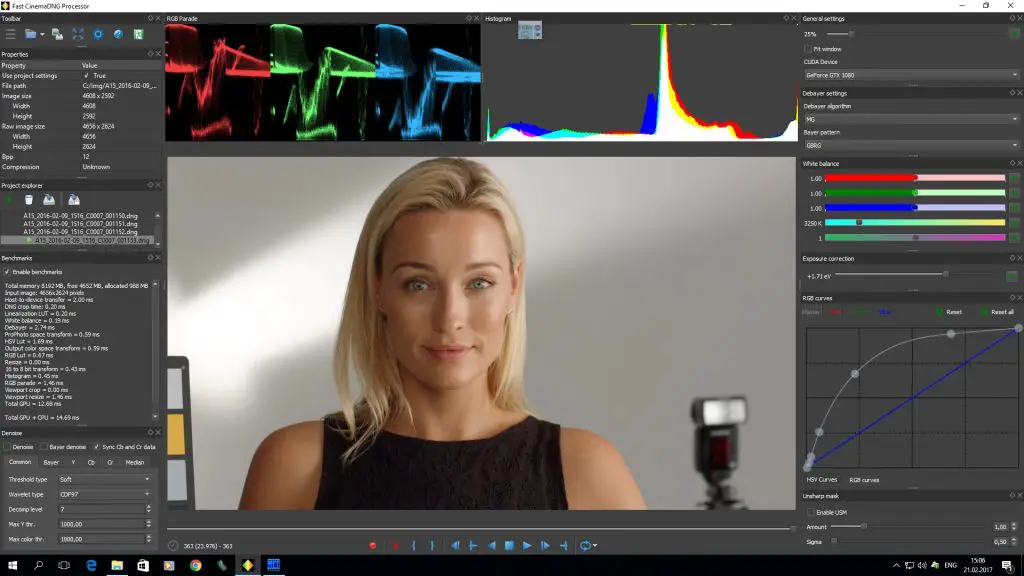
Fast CinemaDNG Processor, on the other hand, is based on realtime BRAW processing using NVIDIA GPU. The software is implementing Fastvideo SDK for CUDA workflow to convert BRAW to DNG files. It doesn’t rely on Blackmagic RAW processing algorithms and allows the implementation of standard RAW processing workflow with Adobe products, as soon as Adobe software can work with CinemaDNG images directly.
Apart from BRAW to DNG converter workflow feature, Fast CinemaDNG Processor software can work with BRAW footage directly using GPU acceleration and then apply Apple ProRes encoding on CPU within the same workflow.
This is a key feature since it’s impossible to do that with DaVinci Resolve, simply because the latter doesn’t offer Apple ProRes encoding at the output anymore. Fast CinemaDNG Processor software can create Apple ProRes output (422 LT, 422, 422 HQ, 4444, 4444 XQ) which could be further utilized for color grading in your NLE of choice. Premiere Pro CC supports Apple ProRes natively, so the task of BRAW processing could be easily solved using this workflow.
If you want to learn more about the software and download the free demo version, head over to Fast CinemaDNG Processor official website by using the following link.
[source: Fast CinemaDNG]
Disclaimer: As an Amazon Associate partner and participant in B&H and Adorama Affiliate programmes, we earn a small comission from each purchase made through the affiliate links listed above at no additional cost to you.
Claim your copy of DAVINCI RESOLVE - SIMPLIFIED COURSE with 50% off! Get Instant Access!





