 The sad truth is that most independent filmmakers these days start building up their audience long after production of their film project is complete. Unfortunately, this approach is one of the biggest marketing mistakes you as an independent filmmaker and online entrepreneur can make. Whether you are a filmmaker working on your next short/feature film project, a freelance videographer, DP, or a small video production company who simply wants to share their portfolio with millions of people around the world and potential future clients, your online presence should be an essential part of your business plan.
The sad truth is that most independent filmmakers these days start building up their audience long after production of their film project is complete. Unfortunately, this approach is one of the biggest marketing mistakes you as an independent filmmaker and online entrepreneur can make. Whether you are a filmmaker working on your next short/feature film project, a freelance videographer, DP, or a small video production company who simply wants to share their portfolio with millions of people around the world and potential future clients, your online presence should be an essential part of your business plan.
Unfortunately, building your audience is not an easy task and it doesn’t happens overnight. However, if you are highly motivated and consistent in your efforts eventually you will succeed. Building your audience is just as important and essential (if not even more) than creating the project itself. The initial step of this process is creating your own website.
In this page we’ll guide you how to set up your filmmaking project’s blog or company’s website seamlessly and effortlessly in a matter of a few minutes using WordPress and Bluehost as a hosting provider. This was one of the main struggles for us in the beginning when we started 4KShooters.net and it took us a considerable amount of time and many sleepless nights before we figure it out.
In this section, we want to share with you a proven solution and an easy to follow Step-by-Step guide so that you can set up your website by going through the following steps. OK, let’s get started!
First things first. Go to Bluehost’s website and click on the “Get Started Now” button.
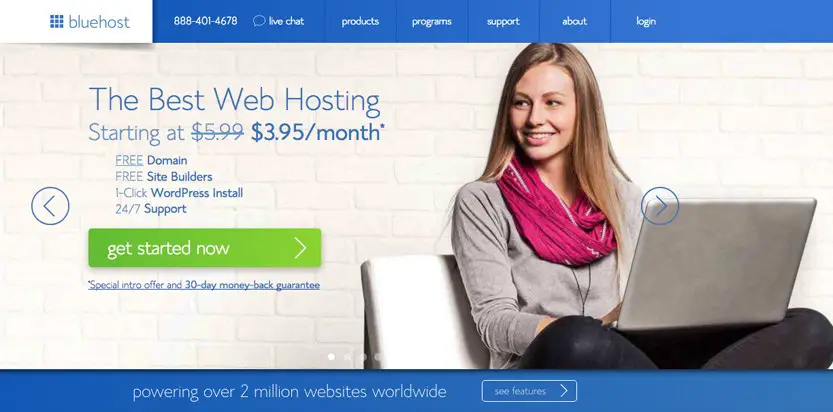
Select one of the three available options. If you are just starting out the Starter Plan will be just fine, plus you can always upgrade to other options if you need later on.
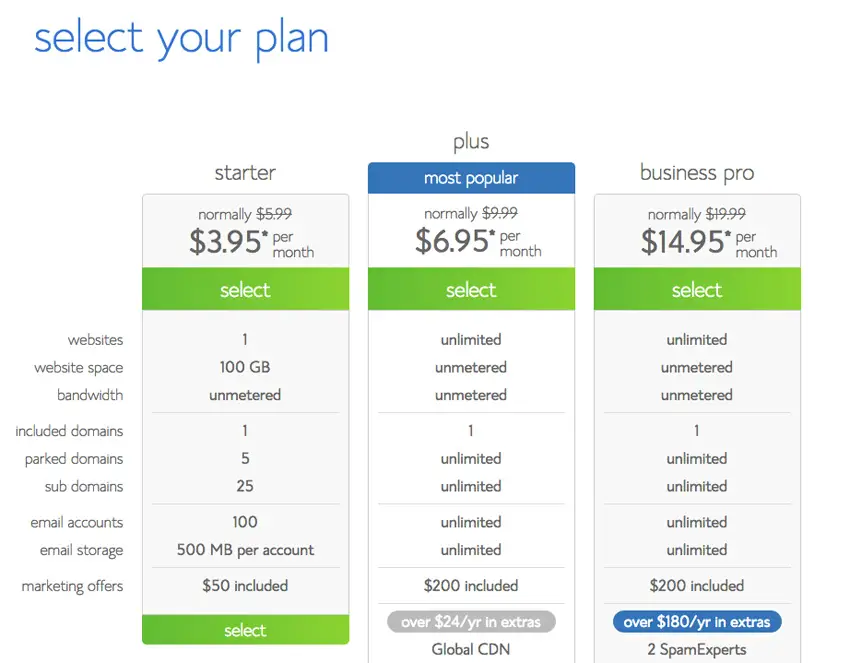
Consider very carefully this next step. This where you should type the domain name of your blog/website. You also have the option to use an already registered domain. Bluehost will provide you the information you’ll need for transferring your domain.
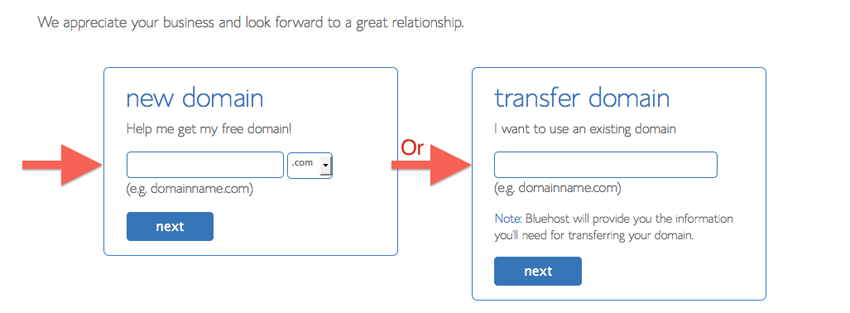
Provide the required information related to your Bluehost account.
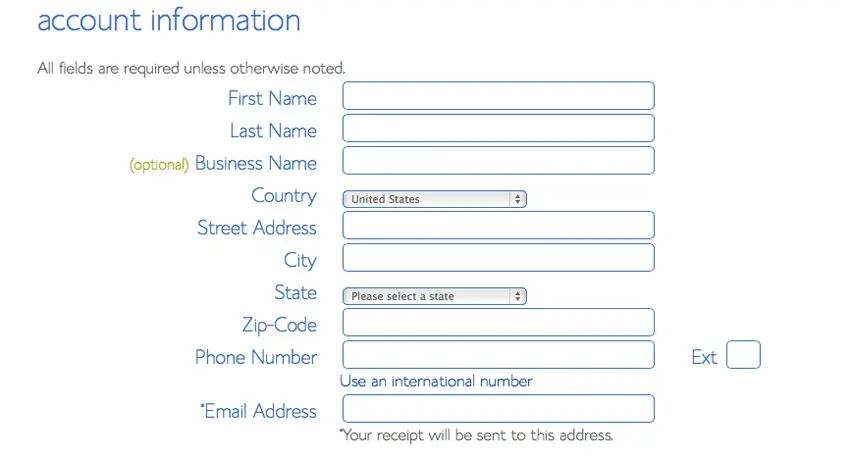
Here you can activate a few additional features. The SiteLock Domain Security, for instance, shields your personal address and phone number from being displayed to the public. Site Backup Pro and Restore tool automatically makes a daily backup copy of your site to help protect you from data loss, whereas Search Engine Jumpstart will improve the visibility of your blog so that it can be better indexed by search engines.
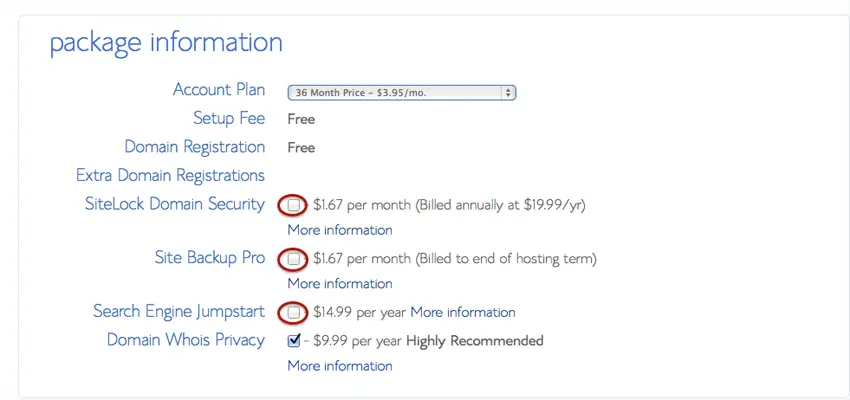
Enter your billing information and hit Next.

Once you’ve completed registration with Bluehost you’ll need to go through the process of installing WordPress. Login to Bluehost and find the Website Builders section. Click on the Install WordPress Icon.
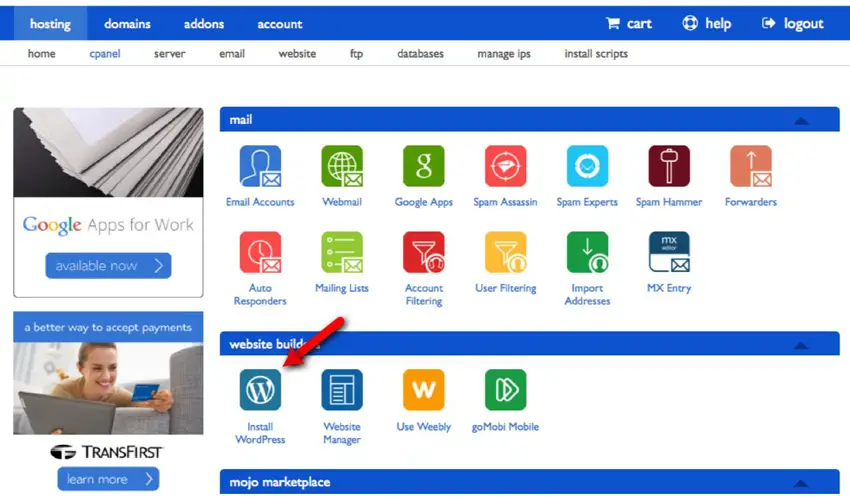
Click on the Start button.

Verify your domain.
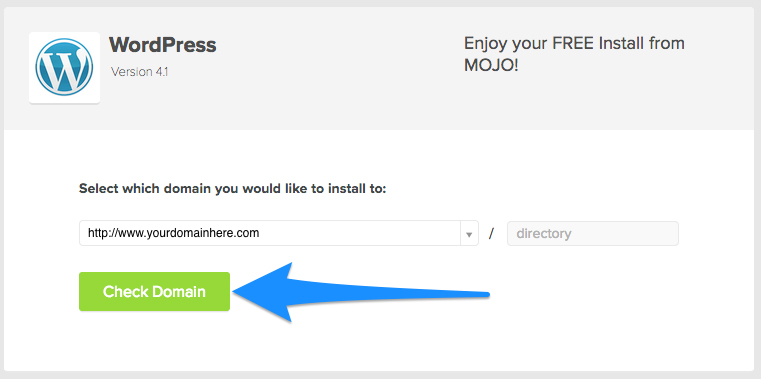
You are almost there. Complete the last step. Check the terms and conditions box and then click the Install Now button.
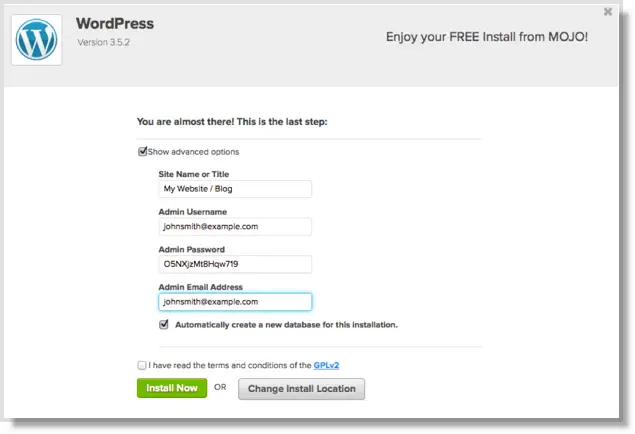
Once you get the message that says “Your install is complete!” you’ll want to click on the View Credentials button and write down your Admin URL, Username, and Password. Write down or memorize these as you’ll need them for your first time logging in.
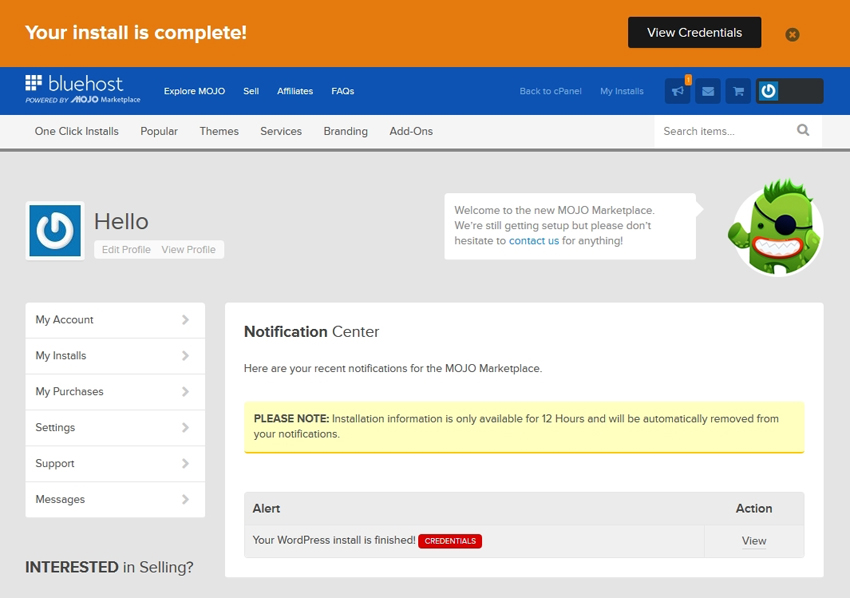
WordPress should be now installed, up and running and you are just about ready to start blogging. Go to http://www.yoursite.com/wp-admin to bring up the login screen (replace “yoursite.com” with your actual domain name). If you are unsure of your login name or password, check the email that was sent to you from BlueHost that provides this information.
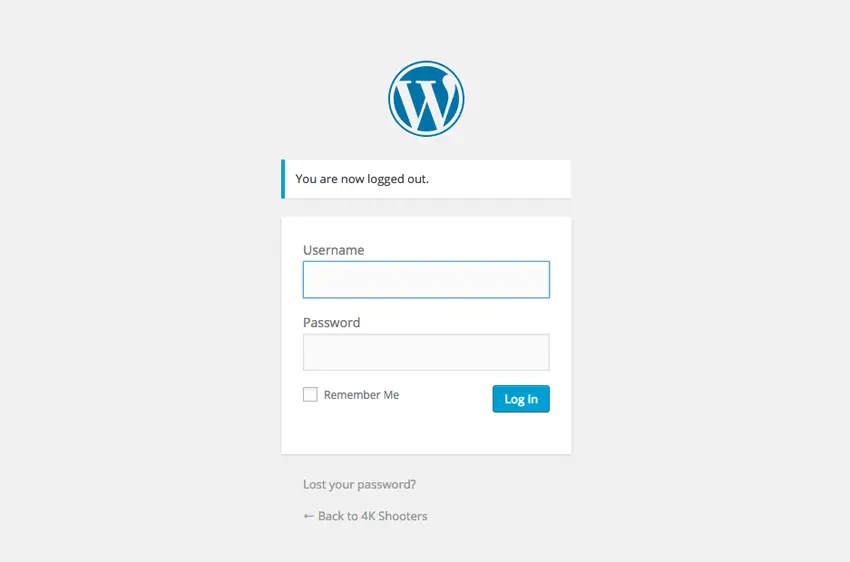
There you have it! Now you know how to set up your own filmmaking blog and start building your audience right away! If you are ready, start here!
Ethics Disclaimer:
We are affiliates with Bluehost, which means that should you click on any of the affiliate links above and purchase a plan through Bluehost we get a small commission from each sale; of course this is at absolutely no additional cost to you. Such affiliate earnings helps us run and maintain the site on a daily basis. Thank you for supporting 4KShooters.net

