Adobe continues to improve their cross-device editing app Premiere Rush by turning into a more powerful and flexible platform with every new iteration that allows users to edit and share videos quickly and easily on the go from their smartphone, tablet or computer.
The company has just released two exciting audio updates to their video editing mobile app including a new feature called Separate Audio and 23 new soundtracks, which can be found in the Media Browser > Audio > Rush Soundtracks.
In a nutshell, Separate Audio allows users to separate the audio from a video clip by simply right-clicking (or long-pressing on mobile) on the video clip in the timeline and selecting “Separate Audio.”
By enabling the feature, you can move around the just created audio-only clip independently which by default is dropped into the first available audio track while the original audio becomes muted.
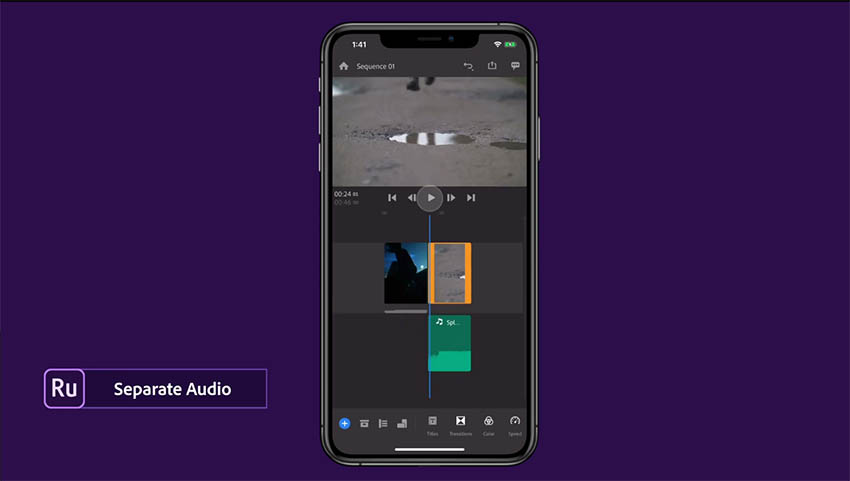
Separate Audio joins Premiere Rush’s simplified already available audio editing tools like sound balancing, noise reduction, and Sensei-driven auto-ducking to make it easier than ever for creators to make online videos look and sound amazing.
To access this newly added feature, make sure you’ve updated Premiere Rush to the latest version available on iOS App Store and Google Play.
[source: Adobe]
Disclaimer: As an Amazon Associate partner and participant in B&H and Adorama Affiliate programmes, we earn a small comission from each purchase made through the affiliate links listed above at no additional cost to you.
Claim your copy of DAVINCI RESOLVE - SIMPLIFIED COURSE with 50% off! Get Instant Access!




