Kron Technologies has recently issued an update to its Chronos 4K 12 high-speed cinema camera, enhancing its already impressive capabilities and adding remote capture support.
This latest firmware update not only introduces HDMI playback support but also enables remote control automation, along with cross-platform playback functionality.
These improvements make the Chronos 4K 12 an even more versatile tool for filmmakers and content creators looking to add high-speed, slow-motion image capture to their quiver of cinematic tools.
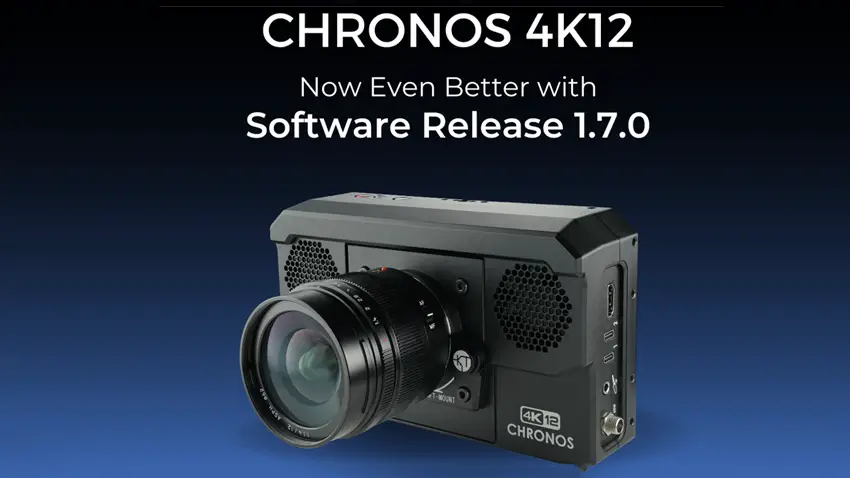
Image Credit – Kron Technologies
With the ability to capture stunning 12-bit 4K video at speeds of up to 481 frames per second, the Chronos 4K 12 stands out in the world of high-speed cinema cameras.
Additionally, it can record up to nearly 1,400 frames per second in 8-bit 4K video, allowing users to create breathtaking slow-motion footage.
The camera features 128GB of onboard memory, which can store up to eleven seconds of recording at maximum resolution. Users benefit from a variety of supported codecs, including Cinema DNG as well as H.264 and H.265.

Kron Technologies
Moreover, it can capture still images from a 4/3” mono or color sensor, achieving an impressive 12.4 gigapixels per second in image performance.
The flexibility in lens options is another highlight, as the Chronos 4K 12 accommodates a range of mounts, including C, E, EF, F, MFT, and PL configurations.
Last October, Kron introduced an advanced trigger function. This feature empowers camera operators to define the start and end points of recordings easily, using various time units and frames.
Additionally, operators can utilize time code frame stamping and overlay text for frame metadata, enhancing the usability of the camera for detailed recording needs.
The update also added frame sync output capabilities and ensured that camera settings would remain intact across multiple reboots, providing peace of mind for users during critical shoots.

Image Credit – Kron Technologies
The latest version 1.7.0 firmware update brings several noteworthy advancements to further expand the Chronos 4K 12 capabilities.
One of the key features is the newly added HDMI playback support, allowing users to view recorded footage directly on an HDMI display.
This addition offers quick and convenient playback options for immediate review, streamlining the post-production process.
Furthermore, the integration of REST API functionality allows users to automate and control the camera remotely.
This capability opens new doors for creative possibilities, enabling seamless interaction with the camera through various programming interfaces.
In addition to these features, the update facilitates cross-platform playback of MP4 recordings, making it possible to play files seamlessly on both Windows and macOS systems using the YUV420 format.
The update also enhances the configuration of H.26x files, switching the setting to target Bits/Pixel rather than traditional bitrate calculations.
Lastly, Kron has implemented several bug fixes and housekeeping improvements designed to ensure that the camera operates more reliably than ever.
This commitment to continual enhancement ensures that users can rely on the Chronos 4K 12 for their most demanding creative projects.
With these upgrades, Kron reaffirms its dedication to providing filmmakers with tools that inspire creativity and elevate their work to new heights.
Availability
The version 1.7.0 firmware update for the Chronos 4K 12 high-speed cinema camera is available now from Kron Technologies’ Software Support website as a free update.
There is a choice of either color or monochrome variants, depending on the model the camera operator deploys.
[source: Kron Technologies]
Disclaimer: As an Amazon Associate partner and participant in B&H and Adorama Affiliate programmes, we earn a small comission from each purchase made through the affiliate links listed above at no additional cost to you.




