FilmConvert has launched a new camera pack for its FilmConvert Nitrate and CineMatch software, officially adding support for the recently released Blackmagic PYXIS 6K Cinema Camera.
This update allows users to apply accurate film emulation and cross-camera color matching to PYXIS footage, enhancing post-production workflows for filmmakers and colorists utilizing Blackmagic’s latest full-frame offering.

Announced at NAB 2024, the PYXIS 6K is Blackmagic’s sleek and modular full-frame cinema camera, designed for high-end production without unnecessary bulk.
It features a 6K full-frame sensor (6048 x 4032), delivers 13 stops of dynamic range, and includes built-in ND filters.
The camera accommodates EF, L, or PL mounts and supports lens correction metadata.
With its lightweight and durable design, along with Blackmagic RAW and ProRes recording options, the PYXIS makes a strong impression.

Image Credit – Blackmagic Design
With FilmConvert Nitrate support, content creators can combine the unique look of the PYXIS with authentic film stock emulations.
Nitrate is more than just a simple LUT; it serves as a comprehensive plugin with dedicated color science tailored to each supported camera through its custom camera packs.
In this pack, FilmConvert has profiled the PYXIS sensor in-house to ensure accurate color reproduction and grain behavior, enabling users to achieve footage with a warm, analog quality with minimal adjustments.
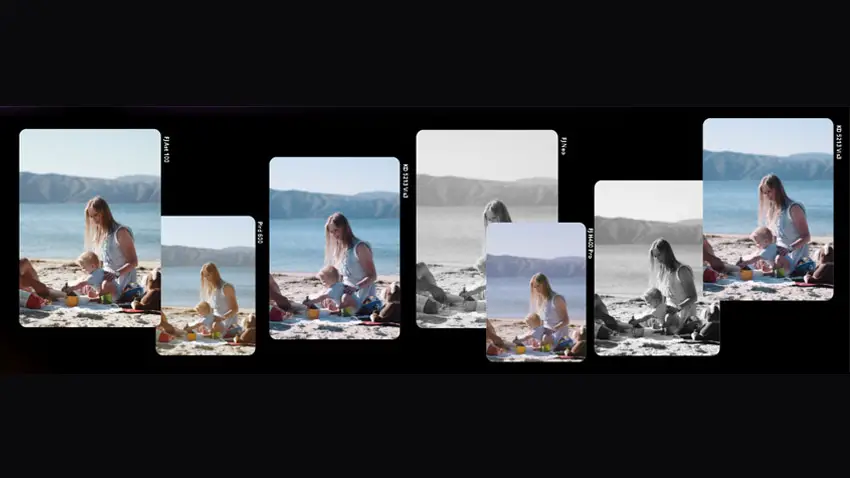
Image Credit – FilmConvert
On the CineMatch side, support for the PYXIS 6K streamlines the blending of footage from multiple cameras within the same project.
CineMatch leverages sensor-specific data to align color and gamma characteristics between cameras, significantly reducing the time spent on manual adjustments.
If you’re working with a PYXIS, a Sony FX6, and a GH6, CineMatch will handle the heavy lifting for you.
Installation
Installing the update is easy. Simply open the FilmConvert Nitrate plugin and download the new camera pack through the plugin’s camera selector.
Standalone users can also download and update the PYXIS Camera Pack using the traditional installation method.
To update CineMatch, download and install the latest version of the app from the CineMatch website, which will overwrite the previous version.
After installation, your software will automatically detect PYXIS footage and apply the correct sensor profile, giving users a significant advantage in streamlining their post-production workflow.
This release represents a substantial advancement for filmmakers looking to streamline their post-production processes while achieving a polished, cinematic finish.
Whether you’re matching cameras or pursuing that vintage Kodak look, FilmConvert and CineMatch now include the PYXIS 6K in their suite of tools, which is certainly exciting.
[source: FilmConvert]
Order link:
- Blackmagic PYXIS 6K Cinema Camera (B&H)
Disclaimer: As an Amazon Associate partner and participant in B&H and Adorama Affiliate programmes, we earn a small comission from each purchase made through the affiliate links listed above at no additional cost to you.



