Blackmagic Design has released DaVinci Resolve 20.2.2, a focused update that enhances performance, fixes longstanding bugs, and introduces key workflow refinements across the editing, color grading, Fusion, and Fairlight Audio panels.
While this update does not add major features, version 20.2.2 significantly polishes one of the most widely used post-production tools in the industry.
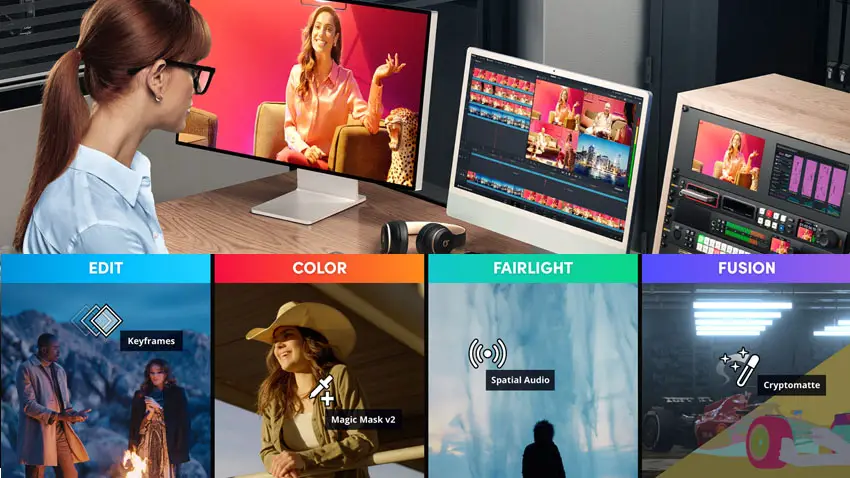
Image Credit- Blackmagic Design
Tweaks and Fixes
For Mac users, color accuracy has seen a noticeable improvement with enhanced viewer color management for Rec. 709 scenes. This ensures that editors and colorists achieve more consistent results between the timeline and the final output.
On the Fairlight side, Blackmagic has addressed several persistent issues, such as jittery playback, hidden in/out controls when resizing the viewer, and audio stuttering when working with certain MP3 files.
Editors also receive substantial attention in this update. Trim edits no longer remove linked audio, and ripple deletes will not unlink clips.
Additionally, a persistent blade hover preview glitch in the Edit timeline has been resolved. The team also fixed a crash associated with ripple trim operations and corrected inaccurate track clip counts for subclips, resulting in a smoother and more predictable editing experience.
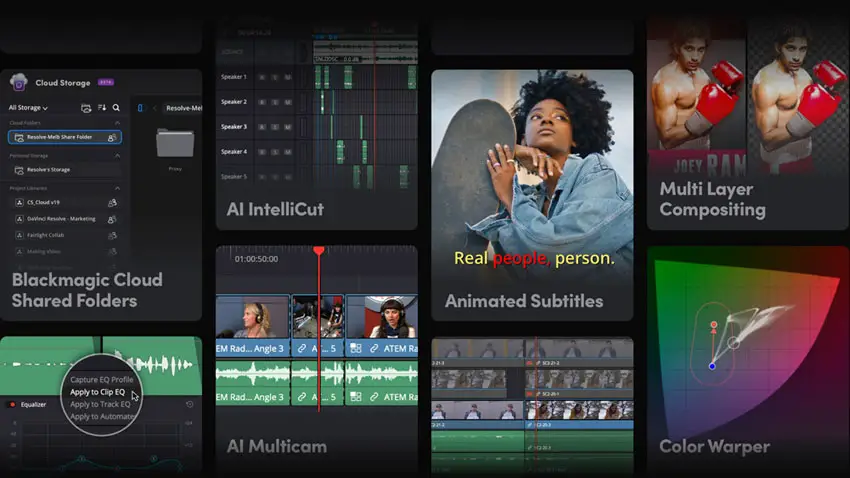
Image Credit- Blackmagic Design
AI capabilities receive a small but significant boost: IntelliScript now supports multicam clips, enhancing its utility in multi-camera workflows. For visual effects artists, Fusion sees improvements with spline easing, USD texture path loading, and viewing named layers in Renderer3D.
The update also resolves issues with EXR to ProRes transcodes, ensuring that immersive metadata is preserved correctly.
Developers and power users will benefit from new scripting options as well.
The scripting API now allows users to set media locations when creating projects, query and apply Fairlight presets, and copy file metadata values directly from the context menu.
These enhancements can significantly streamline automation and pipeline management in collaborative studio environments.
As with most DaVinci Resolve updates, version 20.2.2 concludes with general performance and stability improvements, promising smoother playback and more reliable rendering overall.
System Requirements
For macOS users, Resolve 20.2.2 requires macOS 14 Sonoma or later, a minimum of 8GB of RAM (16GB recommended for Fusion), and an Apple Silicon-based computer or a Metal-compatible GPU. Windows users will need Windows 10 Creators Update or newer, at least 16GB of RAM (32GB for Fusion), and a GPU that supports OpenCL 1.2 or CUDA 12.8. NVIDIA users should have Studio Driver 570.65 or later.
Resolve also supports Windows on ARM, optimized for Qualcomm Snapdragon X Elite processors, while Linux users should run Rocky Linux 8.6 with a minimum of 32GB of RAM and a discrete GPU featuring 4GB of VRAM.
Availability
DaVinci Resolve 20.2.2 is available for free download for all users through the Blackmagic Design Support website.
While the free version offers the same high-quality image processing as the Studio edition and can handle unlimited resolution media, it is limited to Ultra HD mastering and single GPU performance.
Users who require more power should consider upgrading to DaVinci Resolve 20 Studio, which unlocks the full suite of professional features – including multi-GPU support, 4K+ output, HDR tools, noise reduction, motion blur, advanced AI-based effects, immersive audio, and remote rendering. Order links are provided below.
[source: Blackmagic Design]
Order Links:
- Blackmagic Design DaVinci Resolve Studio Activation Card (B&H)
- Blackmagic Design DaVinci Resolve Studio Dongle (B&H)
Disclaimer: As an Amazon Associate partner and participant in B&H and other affiliate programmes, we earn a small comission from each purchase made through the affiliate links listed above at no additional cost to you.



