Digital filmmaking has exploded in popularity in the past 10 years. Professional cinema cameras, DSLRs, drones, and even smartphones have made a range of productions and filmmaking workflows possible, and NLEs now support multiple codecs and color spaces on the timeline.
As every cinematographer knows, different cameras have different color profiles, almost “personalities” of their own. These different looks are baked in by the camera manufacturers (the “Canon look”, “Alexa skintones” etc) into the sensor and color science – meaning the same scene, in the same lighting setup, shot by two different cameras, will end up with color differences that can be subtly or wildly different.
For a multi-camera project, this means the first step in editing is now a time-consuming and technical “color correction” pass by a dedicated colorist, just to get the footage all looking the same before the editor can even start working.
With new cameras coming onto the market every month, an editor might be faced with the task of matching footage from a dozen different sources; add in the different picture styles (including the popular LOG styles now favored by filmmakers for scenes with high dynamic range) with their own color casts and issues, and you have one giant post-production headache to deal with, before the editing process can begin.
“Filmmakers shouldn’t feel restricted by matching camera formats simply due to matching the look in post-production. What the market really needs is a quicker and simpler solution to matching digital camera formats without even entering a grading suite”. ~ James Tonkin, founder Hangman Studios, live concert filming and production for Rolling Stones, AC/DC
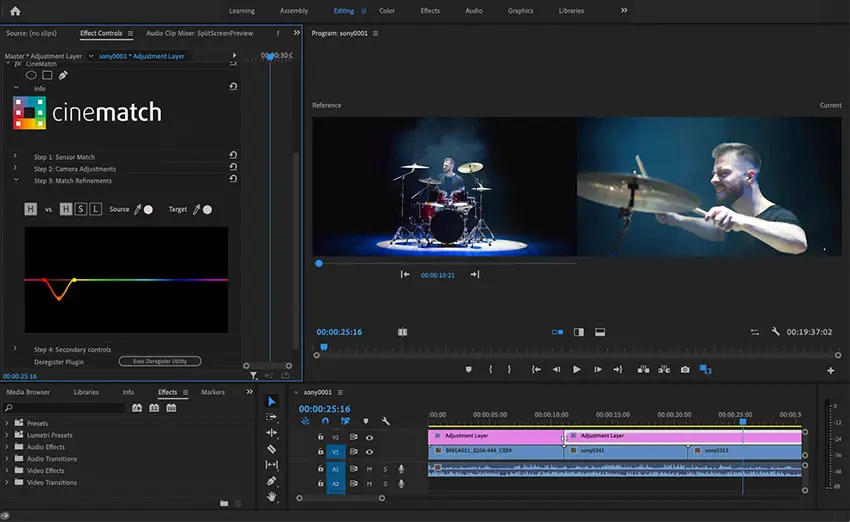
Enter: CineMatch a simple, fast, and accurate software solution that works with all major digital cinema and video cameras on the market.
Using CineMatch, you can quickly match entire media pools or libraries from one camera to another, or standardize on a third color space and unify your look across the project.
CineMatch works as a plugin right within Adobe Premiere Pro or DaVinci Resolve, with support coming soon for Final Cut Pro.
The software uses dedicated camera profiles for over 50 of the most popular digital cameras, mirrorless and DSLRs on the market, and allow seamless matching between them. Camera manufacturers supported include Sony, Canon, Blackmagic Design, Panasonic, Nikon, ARRI, RED Digital Cinema, DJI, GoPro and more.
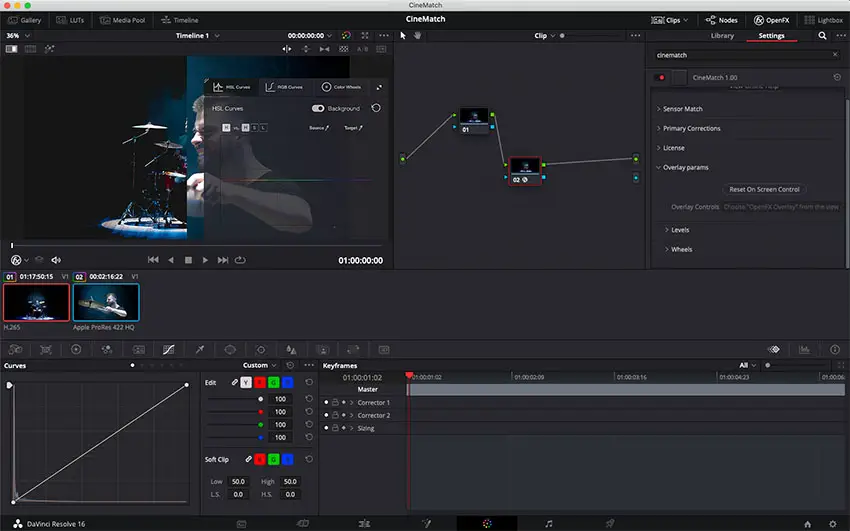
Now you don’t have to track down technical LUTs from camera manufacturers’ websites, or relying on “home-brew“ LUT packs, as CineMatch includes a matched REC709 de-log step to ensure all your footage comes out with a consistent look.
CineMatch can help incorporate drone, action cam, smartphone, stock footage as well, and the software will get new camera pack updates every month.
The plugin also contains a dedicated set of match refinement tools to help quickly correct for any color differences introduced by lenses or shooting conditions on the day.
You can download the free trial version from www.cinematch.com today.
[source: CineMatch]
Disclaimer: As an Amazon Associate partner and participant in B&H and Adorama Affiliate programmes, we earn a small comission from each purchase made through the affiliate links listed above at no additional cost to you.


