It’s weirdly difficult to figure out what export settings you need to use to get the best quality for uploading to the web. YouTube being the biggest place for online video, it is the standard that everyone wants to match and make sure is right.
Presets in Premiere are nice, but they are far from perfect. Sometimes the videos still just look soft, or have a color shift, or just don’t look as good as they did in your NLE after upload and there is very little explanation as to why.
If you want to get a head start on what settings you should use for YouTube, filmmaker Sebastian Savoy has his own recommendations for you.
Breaking this down there are two main options: HD and 4K. They are very similar.
Matching specs between the two are:
- Format: H.264
- Preset “Match Source – High Bitrate”
- Field Order: Progressive
- Aspect: Square Pixels (1.0)
- Render at Maximum Depth
- Profile: High
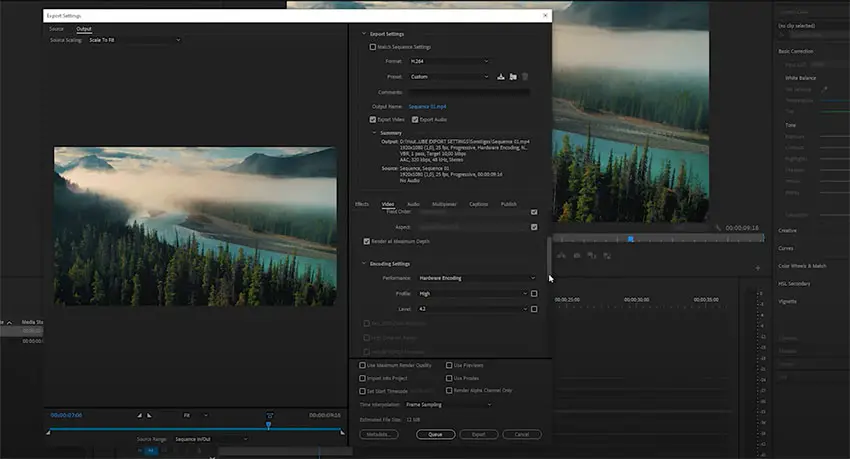
Image Credit: YouTube
After that, you get some slight separation due to the sizes having different demands for quality while keeping files manageable.
- Level: 4.2 (HD) or 5.2 (4K)
- Bitrate Encoding: CBR at 50 Mb/s (HD) or 100 Mb/s (4K)
That’s really it, feel free to set it and forget it.
To get deeper into the settings we can look at the different options. H.264 makes sense here since YouTube doesn’t have to do much additional compression.
You obviously want to go with high bitrates to maximize quality and things like Progressive and Square Pixels are the standard for most modern cameras. Then you’ll want to render at maximum depth and use the “High” profile to ensure good rendering.
Where they differentiate is with the Level since HD and 4K have different demands. Both use constant bitrate to maintain quality and then you’ll want at least 50 Mb/s for HD and 100 Mb/s for 4K since there are more details.
This should get you very good results for practically any online video player. Try it out!
[source: Sebastian Savoy]
Disclaimer: As an Amazon Associate partner and participant in B&H and Adorama Affiliate programmes, we earn a small comission from each purchase made through the affiliate links listed above at no additional cost to you.



