Wouldn’t it be cool if you could hit export in Premiere Pro, walk away, and then get notified on your phone when the video is complete?
I think so and it is actually possible. You no longer need to keep your computer in the corner of your eye to know what happens which makes your well-earned break an actual break.
It’s fairly simple to setup and there are a few pieces you need to make sure are fully updated and installed to get it working. If you want to learn you have this nice tutorial from Matt WhoisMatt Johnson to help out.
To start, you’ll need to make sure you have Media Encoder updated. Version 22.5 is what unlocks the new features you’ll need to make this happen.
#1: Auto Computer Shutdown
Right after you update you may notice a new checkbox in Media Encoder. It lives just under the queue window and says “Auto Computer Shutdown.” This is straightforward since all it does it automatically shut down your computer when the job is complete.
Overnight rendering is a common way to handle it since it’s idle time. Most people still don’t want to leave the computer running after it is done. This solves that easily.
#2: Phone Notifications
Now for the feature, we came here for – phone notifications.
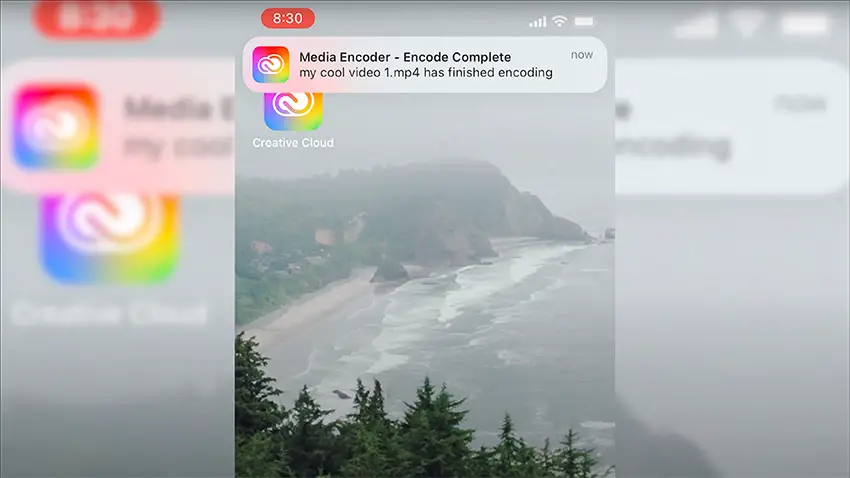
Image Credit: Matt WhoisMatt Johnson
If you are trying to maintain an efficient schedule, having notifications can help you be certain that you can get back to your computer the second your video is done. Or, if can just give you peace of mind without requiring you to run over every few minutes to check on progress.
In Media Encoder you head to Edit > Preferences…
Here you will find checkboxes to turn on notifications for when all items and/or when each item is finished encoding. Turn them on as you like.
To complete the chain you’ll need to download the Adobe Creative Cloud app on your phone. Download it, sign in, and make sure you enable notifications.
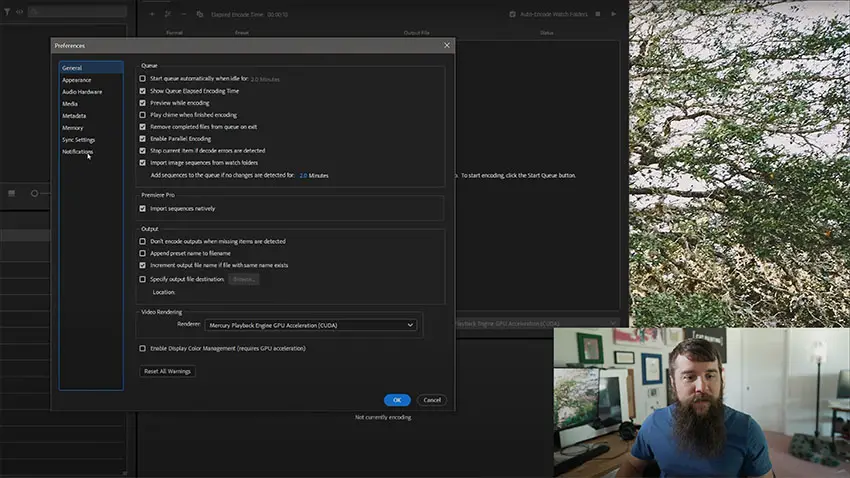
Image Credit: Matt WhoisMatt Johnson
Now, when Media Encoder finished up it’ll push notifications to your desktop and mobile Creative Cloud apps. That’s it.
Simple but very helpful.
What do you think? Are you going to use either of these new features?
[source: Matt WhoisMatt Johnson]
Disclaimer: As an Amazon Associate partner and participant in B&H and Adorama Affiliate programmes, we earn a small comission from each purchase made through the affiliate links listed above at no additional cost to you.




