Apple has finally packed the M2 chip (and the brand-new Pro variant) into a desktop computer. Perhaps surprisingly it was the diminutive Mac mini. While the Mac mini is getting its second Apple Silicon update the Mac Pro is still sitting around with older Intel chips.
When the Pro was released it was a very powerful machine when configured properly, but does that price hold up against the new, even more affordable M2 Mac mini?
If you are curious about the performance potential of each machine we have Michael Tobin to thank for a comparison. He pits a base $599 Mac mini with M2 chip up against a $13,000 Mac Pro.
When the Mac Pro was released in 2019 it was the best option for creatives – if you could afford it. You had to get some serious upgrades in there to make it as good as you might want it to be for the price. It did get costly and this configuration with an 8-core CPU ended up costing $13,000.
Now a few years since the Mac Pro’s launch we have seen multiple generations of Apple Silicon and they are impressive. We really want to see how these new, much cheaper Macs compare to what was the top-of-the-line just a few years ago.

Image Credit: Apple
Disk Speed
Before he even gets into editing performance he checks out the SSD speeds of all his computers, including a base M1 MacBook Pro.
- M1 MacBook Pro: 609 MB/s Write, 901 MB/s Read
- M2 Mac mini: 1,363 MB/s Write, 1,510 MB/s Read
- Mac Pro w/ Aftermarket NVMe: 2,565 MB/s Write, 2,789 MB/s Read
- Mac Pro w/ OWC Accelsior: 5,365 MB/s Write, 6,795 MB/s Read
Well, compared to the Apple Silicon base models (which are not upgradeable) the Mac Pro’s ability to take some standard drives makes it capable of reaching speeds multiple times faster than the M-series models.
Resolve Startup
One thing you might be looking to improve is your app opening speeds.
- M1 MacBook Pro: 32 seconds
- M2 Mac mini: 25 seconds
- Mac Pro: 38 seconds
In this case the M-series chips do seem to show some noticeable improvements to how quickly the Mac can load up the apps.
Not sure if this will impact real-world situations, but it is nice to see that the new Macs are more responsive and this should be the entire computer could feel a bit snappier.
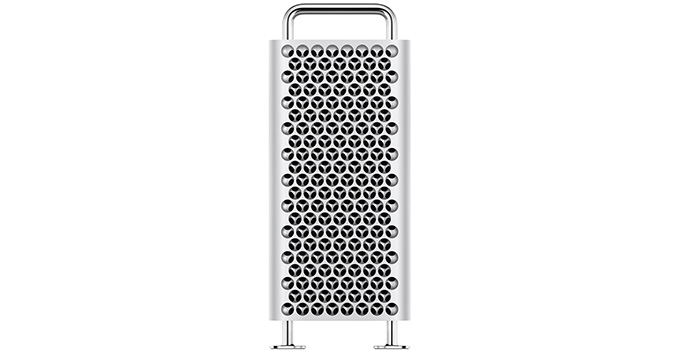
Image Credit: Apple
Editing Performance
Now for the real tests. A 6.5-minute 4K project is pulled up on each computer. On the M1 MacBook Pro you can see there is some lag when scrubbing through the playhead and the playback is very rough with the effects on.
Without the effects it does manage to play in real-time. At quarter resolution you can have some of the clips with fewer effects running well enough.
The Mac Pro working on the same project is much, much better. It doesn’t have any real lag when moving through the timeline at full resolution with effects on. It’s super responsive as well.
This is the Mac Pro really showing off why it was so good when it came out and still holds up today for most standard work.
Onto the M2 Mac mini! It is a noticeable improvement over the M1, but it still isn’t quite as responsive as the Mac Pro.
It is also struggling with full resolution playback with effects turned on. It may be a slight improvement over the M1 but isn’t quite to the level of the Mac Pro.
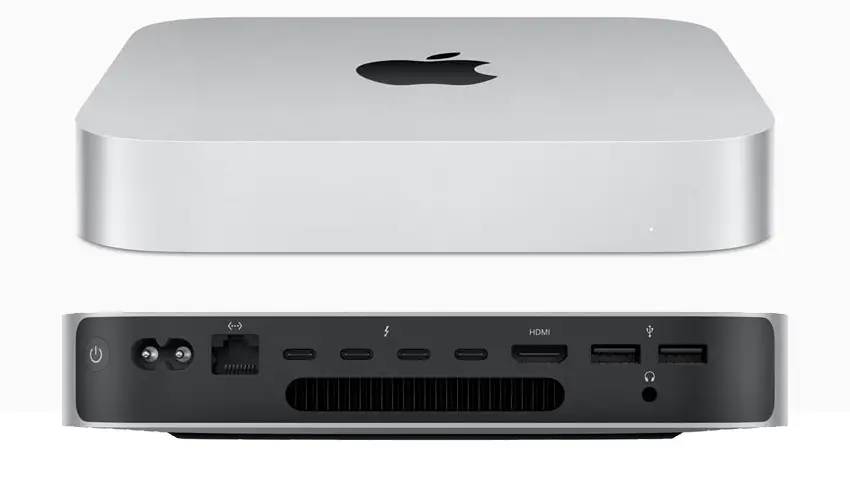
Image Credit: Apple
Export Test
Last up is the export tests. He uses the same project he just did the editing performance comparisons with.
- M1 MacBook Pro: 55 minutes (H.264)
- M2 Mac mini: 29 minutes (H.264)
- Mac Pro: 5 minutes (H.264), <5 minutes (H.265)
Alright, so the Mac Pro absolutely dominates here. The complexity of a real project shows where the extra power and hardware actually comes in handy.
The M1 and M2 computers didn’t even get to finish their H.265 versions with an extended wait time. The M2 is a major improvement over the M1 but it still doesn’t hold up here.
Now, we are talking about base models for the M-series chips and with that context we can say that it is incredible that practically anyone can get one of these and work with a pro-level project.
Though for working pros you’ll definitely be better off looking at the Pro and Max variants of the Apple Silicon chips or stick to a computer that works today until we see what Apple is working on with the next version of the Mac Pro.
What do you think about the Apple Silicon models compared to the 2019 Mac Pro?
[source: michael tobin]
Order Links:
- Apple Mac mini w/ M2 Chip (B&H, Amazon)
- Apple Mac mini w/ M2 Pro Chip (B&H, Amazon)
- Apple Mac Pro (B&H)
Disclaimer: As an Amazon Associate partner and participant in B&H and Adorama Affiliate programmes, we earn a small comission from each purchase made through the affiliate links listed above at no additional cost to you.




