One of the most substantial parts of Blackmagic’s latest stream – which happened to include a new full-frame camera—was actually an app.
The Blackmagic Camera app wants to revolutionize mobile filmmaking with a plethora of advanced controls that you would be happy to have added to many popular cameras.
For a deeper dive into what makes this app special, we have Tom Buck to thank. He goes into a lot of the details and extra features that’ll transform your mobile filmmaking workflow.
If you have the latest iPhone 15 Pro with all those camera upgrades you should be especially interested in making the most of that tech.
The Blackmagic Camera app will work with many current iPhones. The interface will remind you of a Blackmagic camera’s menu system with its intuitive operation.
There are tons of manual controls as well. You can easily and quickly tweak shutter speed, frame rate, zoom, white balance, and more just by tapping on the settings.
Assist tools are going to be very helpful. Plenty of guides and grid options are available for framing. Focus can be set manually as well with a nice, smooth touch scroll. Peaking and zebras will help you nail focus and exposure.
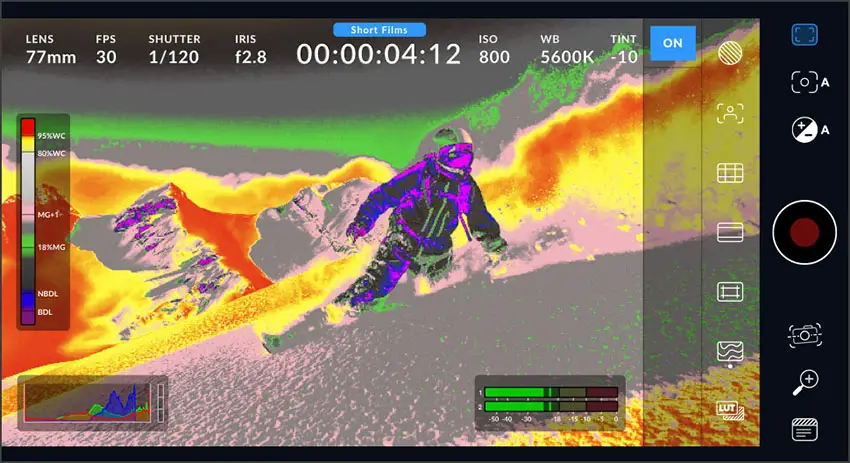
Image Credit: Blackmagic Design
There is a slate function that will let you provide info on the shot and take if you want that.
The menu is where you will see just how deep this app goes. The codec, resolution, color space, and more can be easily changed. The app even gives access to anamorphic desqueeze, lens correction, physical controls, and more.
Vertical video is interesting since the app can be set to keep recording a proper horizontal aspect ratio even when the phone is being held vertically.
This can be turned off if you want to shoot proper vertical orientation.

Image Credit: Blackmagic Design
Making use of the newer phones you can send a clean HDMI feed, add a display LUT, and work with the Blackmagic Cloud system. This is an insane amount of control for a smartphone app.
The best part is the app is free. Where you might consider a premium upgrade is using the Blackmagic Cloud system. This will let you upload and sync up your footage for faster workflows.
You can even chat with your editor via the app and be working with the camera and working with the editor to get your shots just right as you shoot.
Whether you use your smartphone as your main creative tool or use it for occasional B-roll this app will be incredibly useful.
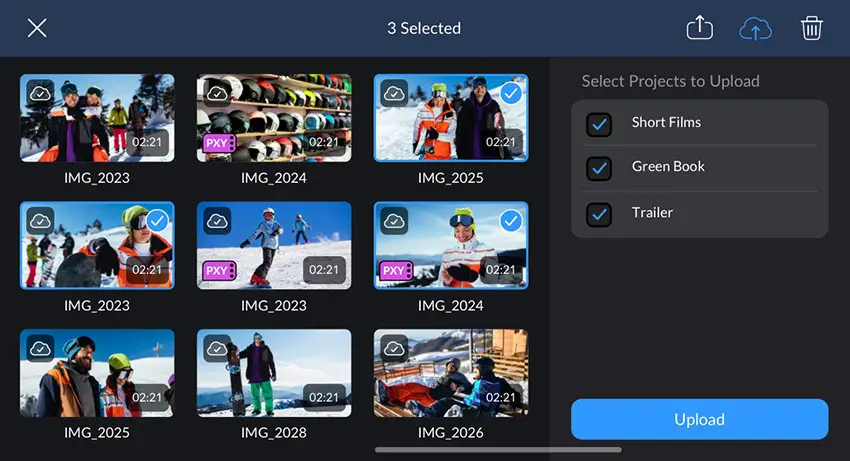
Image Credit: Blackmagic Design
The only real complaint he has so far is that the app only works in a certain horizontal orientation, so you’ll have to make sure you are using the camera the right way up.
Are you going to try out the Blackmagic Camera app? It might be the camera app to beat these days.
[source: Tom Buck]
Disclaimer: As an Amazon Associate partner and participant in B&H and Adorama Affiliate programmes, we earn a small comission from each purchase made through the affiliate links listed above at no additional cost to you.
Claim your copy of DAVINCI RESOLVE - SIMPLIFIED COURSE. Get Instant Access!




