Blackmagic Design has recently released a targeted update to its popular editing software – DaVinci Resolve.
While not a usual comprehensive overhaul, version 18.6.6 brings specific enhancements for users of Sony and Panasonic cameras, particularly in encoding features crucial for editing workflows.

Image Credit – Blackmagic Design
Focus on Sony and Panasonic Workflows
The DaVinci vs. 18.6.6 update expands support for encoding formats commonly used with Sony and Panasonic equipment. Notably, it introduces compatibility with 50 MXF Op Atom and AVC 100 formats.
Editors working with these cameras will now have more streamlined encoding options within DaVinci Resolve.
For editors working with Sony and Panasonic cameras, the latest DaVinci Resolve update provides a valuable set of enhancements.
The expanded encoding options and bug fixes streamline editing workflows and improve overall software performance.
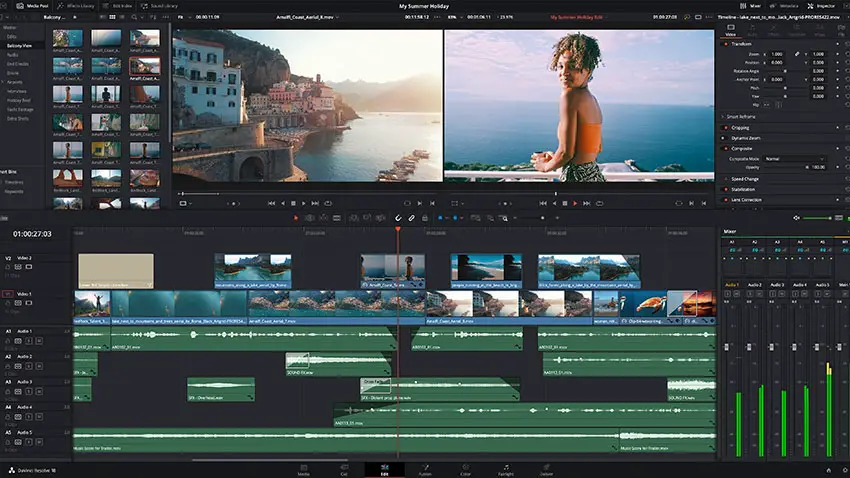
Image Credit: Blackmagic Design
Performance improvements
Beyond encoding, Blackmagic Design has addressed various bugs and performance issues in version 18.6.6.
This includes resolving problems encountered when editing Sony 8K X-OCN footage, fixing instances of Sony XAVC H clips appearing offline, and addressing glitches in alpha mode interpretation for specific QuickTime media.
Windows users will also benefit from a fix for incorrect path separators in project settings.
The update additionally offers general performance and stability improvements, ensuring a smoother editing experience for users.
As Blackmagic Design continues to develop DaVinci Resolve, users can expect further refinements tailored to their specific needs.
Minimum System Requirements Updated
DaVinci Resolve’s ongoing development has necessitated an update to its minimum system requirements. Blackmagic Design has increased the baseline specifications to accommodate the software’s expanding capabilities. Here’s a quick rundown of the new minimums:
- Mac: macOS 12 Monterey, 8GB RAM (16GB for Fusion), Blackmagic Design Desktop Video version 12.0 or later, Integrated GPU or discrete GPU with at least 2GB VRAM, Metal or OpenCL 1.2 support.
- Windows: Windows 10 Creators Update, 16GB RAM (32GB for Fusion), Blackmagic Design Desktop Video 10.4.1 or later, Integrated GPU or discrete GPU with at least 2GB VRAM, OpenCL 1.2 or CUDA 11 support, Updated GPU drivers.
- Linux: Rocky Linux 8.6 or CentOS 7.3, 32GB RAM, Blackmagic Design Desktop Video 10.4.1 or later, Discrete GPU with at least 2GB VRAM, OpenCL 1.2 or CUDA 11 support, Updated GPU drivers.
Installation
The DaVinci Resolve Studio 18.6.6 update is a free download for existing Resolve customers. A free trial version is also available, though some features may be limited.
Users will also need to download and install the latest Blackmagic Design Desktop Video software for monitoring with Blackmagic Design video hardware. Both are available from Blackmagic’s support website.
[source: BMD]
Disclaimer: As an Amazon Associate partner and participant in B&H and Adorama Affiliate programmes, we earn a small comission from each purchase made through the affiliate links listed above at no additional cost to you.


