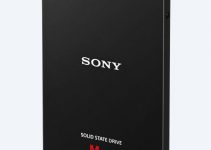Frame.io has received a significant update with new features introduced by Adobe that make online collaboration easier and extend the workflow beyond traditional post-production activities.
The latest version, Frame.io Version 4, has introduced capabilities such as casting, location scouting, and supply chain management to cover the entire project from start to finish, rethinking the camera-to-cloud experience.

Adobe’s announcement states that over the last decade, users have pushed the boundaries of Frame.io in ways that the company hadn’t originally considered.
By expanding beyond video post-production into photography, design, social media, live events, sports, e-commerce, and more, it has the users’ passion for Frame that inspired Adobe to build new solutions that support all creative workflows.
With users leading the way, Version 4 was born.
Frame.io Version 4 has been redesigned from the ground up to streamline an entire project from beginning to end, and it is now available in Beta.
The user experience has been improved across desktop and mobile functions, providing an app that conforms to the unique needs of a workflow.
The new panel system enables collaborators to reorient their view and work in multi-tasking for managing uploads, engaging in conversations and feedback, or collapsing it all for distraction-free focus on the task at hand.
Users can also adjust aspect ratios, edit asset card ratios, or even decide what metadata fields should be displayed in the interface.
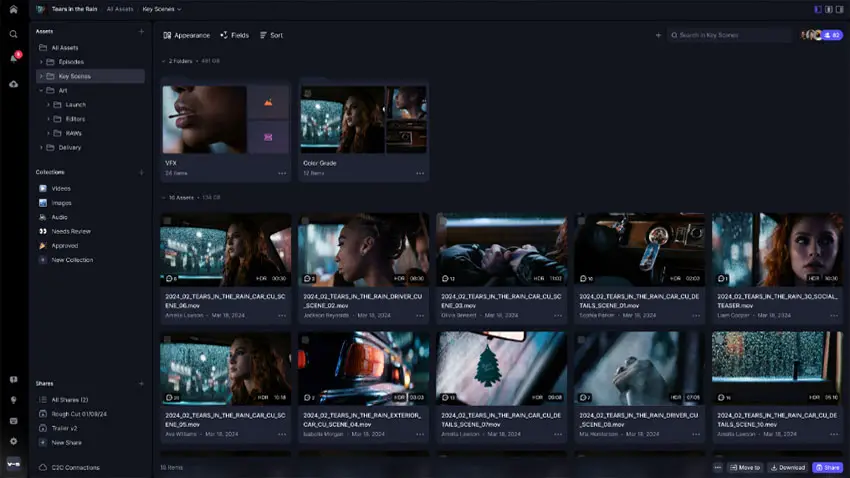
Image Credit – Frame.io/Adobe
Metadata gets transformed to be highly customizable without a rigid folder structure that can bog down the flow.
Users can now organize and view media based on how the team works, with options for status tracking, label sets, project tracking, and more. Department heads can now define and track due dates, assign tasks, and tag assets by platform.
Frame.io has also had the asset management feature rebuilt to handle more data files and organize them in folders without becoming bogged down. There is also a new cloud file system for greater flexibility and control over all media assets.
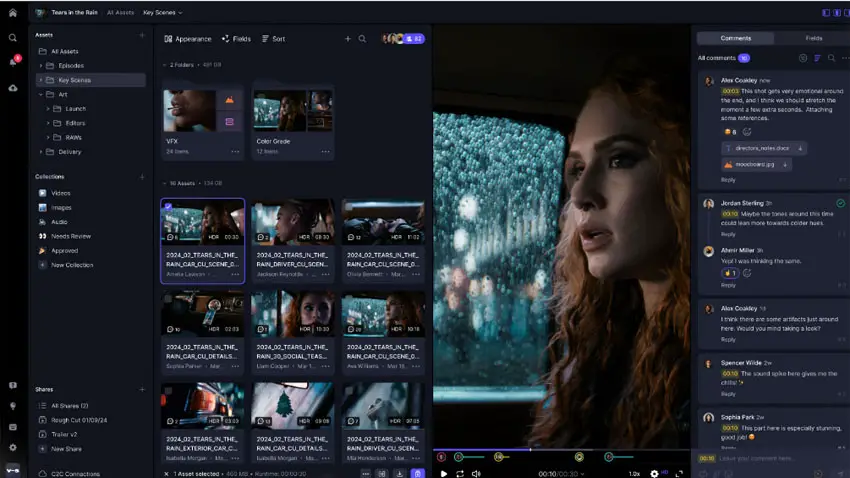
Image Credit – Frame.io/Adobe
Sharing has also been simplified courtesy of the new Share Builder tool, which provides assets in a drag-and-drop fashion with requests for feedback and approvals.
Users can also select a theme or make the panel color-coded to make it easier to see the media information displayed. Shares are then listed to the left under an “all shares” list to quickly review and make changes. It gives the project heads a bird’s-eye view of the ongoing situation to manage and keep the project on time and on budget.
Frame.io’s feedback interface is frame-accurate, giving users the ability to anchor comments to any point in the video, image, or asset frame, even at the pixel level. Users just click anywhere on the image where they want the comment to appear, and hashtags allow for indexing of comments to make them easier to track.
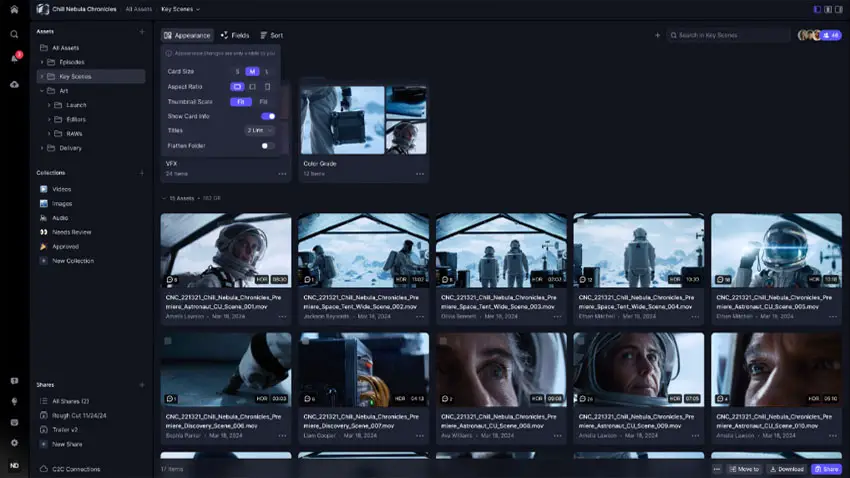
Image Credit – Frame.io/Adobe
Version 4 also introduces a new Collections feature, which gives the option to dynamically select and update media in real time. Users can filter, group, sort, and organize files into various collections without having to duplicate assets and waste storage space.
All while relying on metadata to tell the tale. Moreover, the Collections feature also comes with a library of project templates to help get started. 12 templates provide users with ideas for organizing a project from scratch while hitting the ground running on day one.
Finally, Frame.io has expanded the account management panel to give heads more control and flexibility with permissions and overall project security.
The new user section provides the ability to change permissions, rolls, access, and more on an individual or batched scale, with a searchable list of projects and details. Invitations can also be extended from within that section.
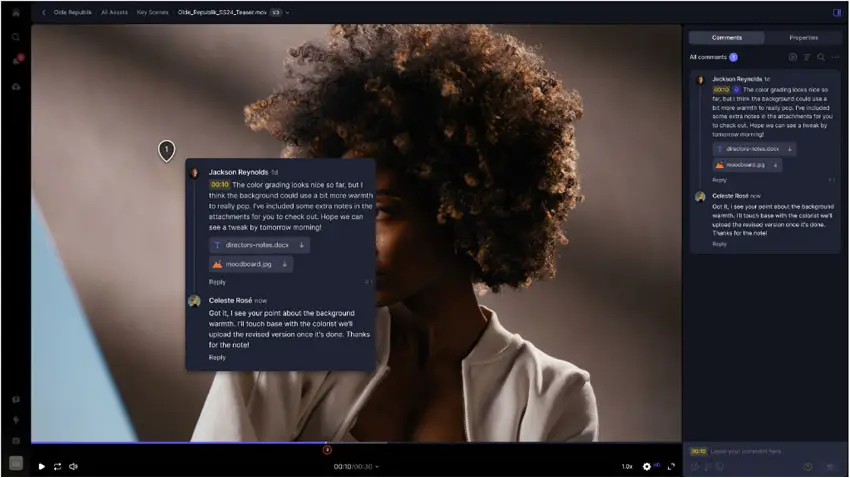
Image Credit – Frame.io/Adobe
The Beta version of Frame.io Version 4 is available starting today for free trial and pro plan levels, with support for web, iPhone, and iPad mobile devices.
Adobe warns, however, that some features may not be available at any given time, with some new features appearing as the beta test progresses. Team and enterprise-level accounts will be brought on later this year with additional features.
Check out the Version 4 website to join the beta and find out more.
[source: Frame.io Insider]
Disclaimer: As an Amazon Associate partner and participant in B&H and Adorama Affiliate programmes, we earn a small comission from each purchase made through the affiliate links listed above at no additional cost to you.