Blackmagic Design has officially launched DaVinci Resolve 20 after completing extensive beta testing and initial development.
This latest version of their post-production suite introduces a wealth of advanced features that enhance the efficiency of workflows in editing, visual effects, and color grading.
Among these new capabilities are improved keyframing, a voiceover tool, and enhanced AI functionalities, all complemented by cloud integration.

Image Credit- Blackmagic Design
In response to user feedback and the increasing demand for AI-driven solutions, DaVinci Resolve 20 incorporates several significant enhancements.
The key frame system has been revamped to include a dedicated curve view and timeline drawer, facilitating a more intuitive editing experience.
The new voiceover tool, which offers recording and monitoring options, allows users to seamlessly add voiceovers.
Additionally, users can now import Blackmagic Cloud Shared folders directly into the media pool.
The release boasts powerful AI features such as AI IntelliScript, which automatically generates timelines based on user-provided scripts, and AI Magic Mask v2, which includes a convenient paintbrush tool.
The AI Dialogue Matcher ensures that clip tone, level, and reverberance are harmonized, while the AI Audio Assistant generates a finished mix automatically.
With AI IntelliCut, users can efficiently remove silences and alternate between speakers.
The addition of a deep image compositing tool set further solidifies Resolve’s capabilities.
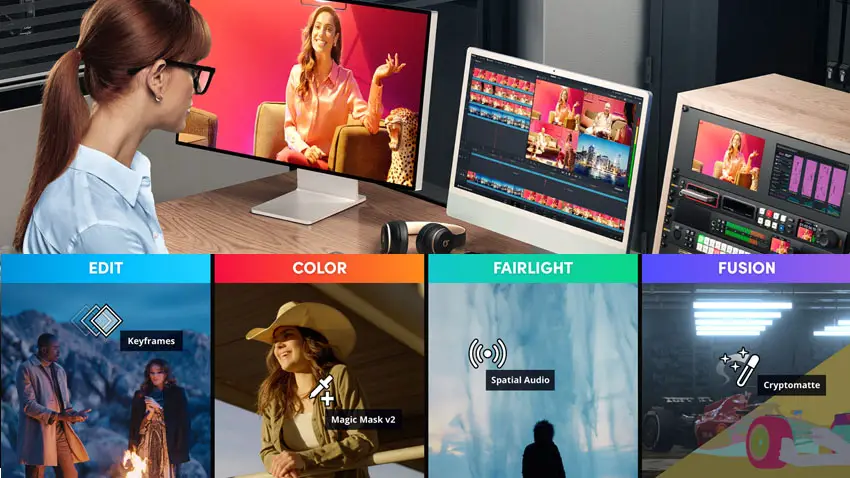
Image Credit- Blackmagic Design
In the Cut Page, the revamped voiceover palette introduces useful tools like a teleprompter and a cue function, enhancing the recording experience.
Users can now ripple trim audio on secondary tracks, accommodating the new features effectively.
Integrated within the Cut Page environment is a fully featured audio mixer, streamlining audio management.
The live overwrite option supports editing keys and searching, allowing for live overwriting of multiple sources in the sync bin simply by dragging the mouse.
Users can now automatically resync media bins for stills and sequences and can quickly review selected clip metadata within the media pool.
The voiceover tool remains accessible from the Edit Page, enabling voiceovers to be recorded while monitoring through various options.
Other notable features include the AI Multicam SmartSwitch, which facilitates automatic angle switching, and AI VoiceConvert, which provides built-in and user-trainable models for voice conversion.
Furthermore, users can now view and edit timelines in the source viewer, and the multicam creation process now supports reference audio tracks.
Opening a compound clip from the timeline will match the play head position, and users can access timeline settings directly from the timeline tab context menu. A user preference option allows for wrapping around 24-hour timecode.
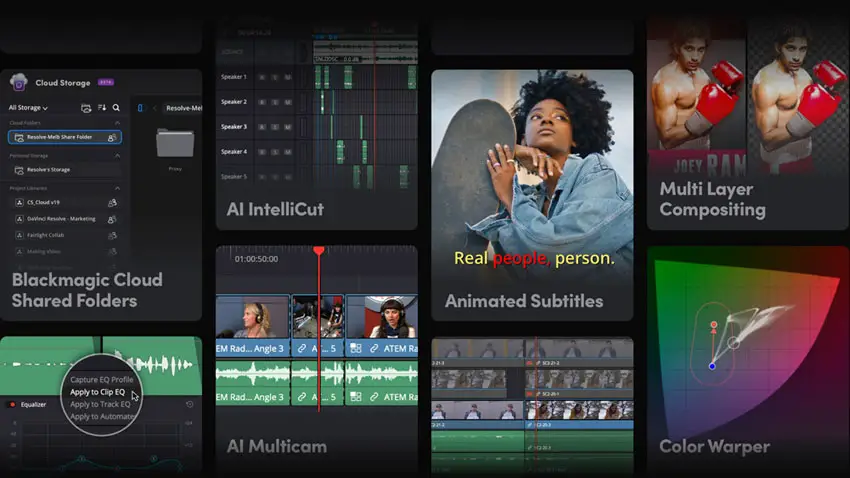
Image Credit- Blackmagic Design
The Fusion Page sees significant enhancements with a deep image compositing tool set and multi-layer pipelining for formats like OpenEXR, PSD, and stereoscopic 3D.
A new vector warping tool set aids in image patching and clean-up, while support for 180 VR content and the introduction of a 3D Scene Dome Light feature enhance the creative possibilities.
The software now supports a native Cryptomatte workflow and enables users to view color page grades in the media out node, bringing efficiency to the compositing process.
Moreover, users can benefit from faster GPU-based pano maps and spherical stabilization tools, alongside a search functionality that categorizes tools based on effects.
In the Color Page, features like AI Magic Mask v2 with its paintbrush option and AI Resolve FX Depth Map v2 elevate color grading capabilities.
The introduction of the Chroma Color Warper and new spline warp controls in Resolve FX Warper enhances precision.
OpenColorIO support integrates seamlessly, while optimized UI layouts cater to vertical video formats.
Users can also take advantage of viewer overlays for remote monitoring and streaming H.265 4:2:2 content on compatible hardware.
The software supports Samsung Log and ensures ACES 2.0 compatibility, as well as the ability to generate HDR light level PDF reports.
LUTs and color spaces become editable in multi-user projects, with node layer controls available in the advanced panel.
Finally, sensitivity improvements provide users with an enhanced grading experience.
Download and installation
Davinci Resolve 20 is now available for download from the Blackmagic Design Support website.
The developers recommend waiting until you’re between projects to upgrade and making sure to back up your project files, as you cannot revert to a previous version once the update is completed.
Overall, DaVinci Resolve 20 represents a significant leap in post-production capabilities, inviting users to explore its innovative features and streamline their workflows like never before.
[source: Blackmagic Design]
Disclaimer: As an Amazon Associate partner and participant in B&H and Adorama Affiliate programmes, we earn a small comission from each purchase made through the affiliate links listed above at no additional cost to you.




