DJI Focus, the latest advanced wireless follow focus system of DJI seems to be the ultimate solution for numerous aspiring filmmakers and aerial cinematographers alike who are used to work with the DJI drones and gimbals and want to take advantage of the ability to control their camera remotely.
The dedicated wireless follow focus system can not only be integrated seamlessly with the DJI Inspire 1 drone, but it also works equally well with the DJI gimbals such as the Ronin and Ronin-M. In the following demonstration, we’ll see how you can properly set up and calibrate the DJI Focus on your Ronin gimbal. The video covers everything from choosing the right lens gear ring to manually calibrating the DJI Focus itself.
Obviously, DJI’s follow focus system can work flawlessly with a wide variety of glass, including both cinema and photo lenses. Once you have chosen and installed the proper lens gear ring, make sure that the ring screw is tightened and secured. With the lens ring installed, mount the camera onto the DJI Ronin. After that, attach the focus motor on one of the support rods and make sure the fit is thigh enough.
After that, connect the DJI Focus motor to a power source. In this case, you can utilize the P-Tap accessory power port on the DJI Ronin. Once everything is wired up and properly installed, you are ready to calibrate the DJI Focus system. Hold down the power button of the remote control for two seconds to turn it on. Then, in the menu system go to the Navigation screen and initiate auto calibration.
The exact workflow of calibration depends on the type of lens you’re using. If you are utilizing a cinema lens, you should have hard stops built-in by default on either side of your lens focal range. If you are using a photo lens, however, you’ll need to set the hard stops manually. There are two options to opt for on those occasions – Manual Remote and Manual Hand Mode.
In the first case, select Manual Remote in the menu then hold down the up button which will turn your lens. When it reaches the right point tap OK. Then repeat the process with the down button to complete the calibration. In Manual Hand Mode you should do essentially the same, except turning the lens by hand and tapping OK after you get to the upper and lower limits of your photo lens.
There you have it! Now you know how to set up and calibrate DJI Focus on your Ronin, Ronin-M, or any other compatible gimbal.
[source: DJI Tutorials]
B&H Order Links:
DJI Focus Wireless Follow Focus System
DJI Ronin-M 3-Axis Handheld Gimbal Stabilizer
DJI Ronin 3-Axis Brushless Gimbal Stabilizer
Amazon US Order Links:
DJI Focus Wireless Follow Focus System
DJI Ronin-M 3-Axis Handheld Gimbal Stabilizer
DJI Ronin 3-Axis Brushless Gimbal Stabilizer
Disclaimer: As an Amazon Associate partner and participant in B&H and Adorama Affiliate programmes, we earn a small comission from each purchase made through the affiliate links listed above at no additional cost to you.
Claim your copy of DAVINCI RESOLVE - SIMPLIFIED COURSE with 50% off! Get Instant Access!



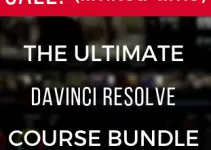


Can the dji focus wireless for zenmuse be used with another camera just adding the remote motor and necessary cable , the hardware seems same but are two different firmwares , there are some trick?