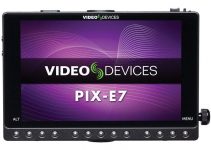While the tripod isn’t the most glamorous piece of filmmaking equipment one can get, it still can work wonders for virtually every production. After all, where would cinema be without the traditional pan/tilt/static shots created with this tool?
On top, not only can tripods be adjusted to hold your camera at different levels but also can provide some extra stability that allows you to take your camera movement to the next level.
Besides the conventional tripod uses in filmmaking, there are still several ways to get creative with the gear. Here are some excellent examples outlined by Jordy Vandeput of Cinecom.net that should help you to get the most out of your tripod while filming.
The first hack showcased in the video is known as the Extended Top Shot, which basically puts the camera at a birds-eye-view perspective, without the use of some expensive gear like a camera crane.
In order to pull off the effect, go up to a floor or two above the ground. Then point the camera downwards attached to your tripod and position the setup over a fence/wall while using two of the legs and holding it onto the third.
Additionally, if you want to add some motion to your footage, you could carefully move the free leg forward or backward. While setting up your shot, be aware of your camera’s safety and make sure to keep the load on your tripod as light as possible
Another technique that mimics the movement of a camera crane involves putting the tripod legs together, turning the tripod upside down and hanging it from a height. To get the shot done, just carefully lower the camera down.
The steadiness in your footage will be produced as a result of the gravity that is working in conjunction with the heavy weight of your camera. Again, keep in mind that since you are hanging the gear from a height, you’ll want to ensure that you’re not putting your equipment or yourself in danger.
Meanwhile, if you’re looking for a creative transition between two shots, you may want to consider using a technique called a Propeller Transition. Simply lower the legs to the bottom of your tripod’s extension. Afterward, find the center of balance by changing the length of the device, then position the camera head to point forward.
Now, at the beginning/end of your shot, you can spin your camera and then fade between the two clips using the transition in post. You should end up with an effect that is quite intriguing as your shots spin out of one to the next.
Shoulder rigs are great for capturing video on-the-go since they allow you to move the camera freely while keeping it steady. The downside is that these systems can get pretty expensive. Luckily, you can make your own shoulder rig using a tripod. Simply extend two of the legs so that they go over your shoulders, and use the third as a handgrip.
To keep the rig steady, attach some counterweights to the back two legs (such as a backpack or even fitness weights). If the combo is properly balanced, you will find it easier to gain steady shots without having to give up the advantage of moving freely with a shoulder rig.
The last trick is probably the most simple one of all – use your tripod to mount your lights and move them in different directions. Since most tripod quick release plates come with a quarter inch screw, you can easily use the thread to your advantage.
Some of the available lights on the market provide a quarter inch mounting point on the base of the unit, meaning that you can effortlessly mount them on a tripod as well. With this option, you can fluidly move lights within your scene so that you can add some extra punch to your production.
Do you have more creative tripod hacks in mind? Share your insight in the comments below.
[source: Cinecom.net]
Disclaimer: As an Amazon Associate partner and participant in B&H and Adorama Affiliate programmes, we earn a small comission from each purchase made through the affiliate links listed above at no additional cost to you.
Claim your copy of DAVINCI RESOLVE - SIMPLIFIED COURSE with 50% off! Get Instant Access!