ARRI have released a new firmware update (or as they call it a Software Update Package) SUP 5.2 for industry leading ALEXA Mini and AMIRA cameras. The latest firmware update fixes some bugs and adds new features and functionality such as False Color mode for both Log C and LUT monitoring to ensure proper exposure levels, support for SanDisk Extreme PRO CFast 2.0 512GB cards and more. Since the latest firmware update includes important bug fixes and improvements, naturally ARRI does recommend that Alexa Mini and Amira owners upgrade their cameras to SUP 5.2 as soon as possible.
ALEXA MINI/AMIRA SUP 5.2 New Features

- Enhanced CFast 2.0 Card Support
SUP 5.2 adds support of SanDisk Extreme Pro CFast 2.0 cards 128GB (Rev. D), 256GB (Rev. D) and 512GB. With SUP 5.2, following cards are supported in the ALEXA Mini:
- SanDisk Extreme Pro CFast 2.0 120GB (SDCFSP-120G)
- SanDisk Extreme Pro CFast 2.0 128GB (SDCFSP-128G-xxxA/B)
- SanDisk Extreme Pro CFast 2.0 128GB (SDCFSP-128G-xxxD)
- SanDisk Extreme Pro CFast 2.0 256GB (SDCFSP-256G-xxxD)
- SanDisk Extreme Pro CFast 2.0 512GB (K2.0016648)*
- Lexar Professional 3600x CFast 2.0 128GB (LC128Cxxxx3600)
- Lexar Professional 3600x CFast 2.0 256GB (LC256Cxxxx3600)
- Lexar Professional 3600x CFast 2.0 256GB (LC256Cxxxx3600 G2)
NOTE: the 512GB CFast 2.0 card for supported ARRI cameras (AMIRA and ALEXA MINI) will be available sometime in 2018.
- False Color Mode
In the EXPOSURE TOOLS menu users can opt to either use False Color Mode based in Log C or LUT Monitoring. This choice is global and will be valid for all monitoring outputs. The default setting is Monitoring-based, and the setting is saved in user setup parameter block User. When choosing Monitoring-based false color and false color is activated, false color is calculated based on the video signal of the respective monitoring output.
In other words, whatever is seen on the image path is the basis for calculating false color.
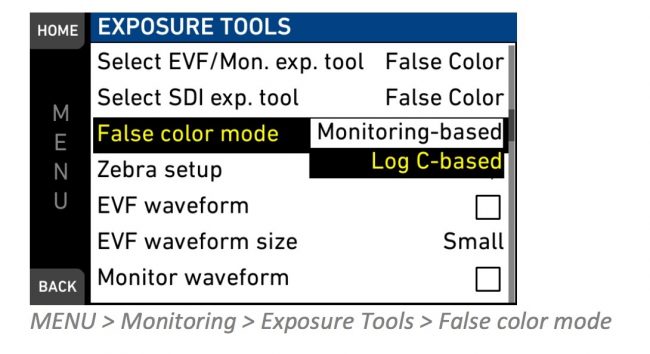
This is the same behaviour as in ALEXA Mini SUPs up to version 5.1. If you have the SDI output or the viewfinder configured to show Log C, false color levels are calculated based on the Log C signal. If you have the SDI output or the viewfinder configured to LOOK or ALEXA Classic 709, false color levels will be calculated based on the image with the look applied or the ALEXA Classic 709 image respectively. Monitoring-based false color makes most sense when baking a look file into the recorded image. It allows you to monitor the exposure levels of the signal you are recording.
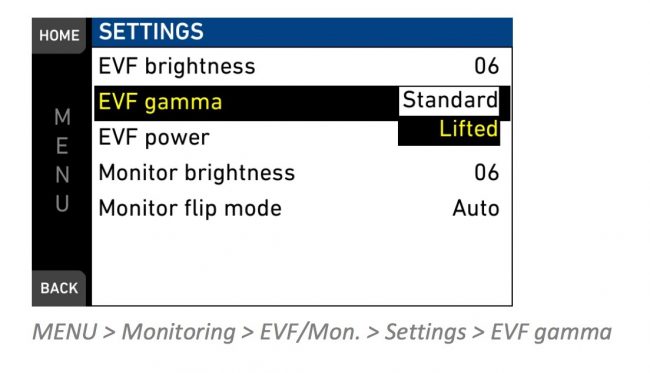
- EVF Gamma Option
Choose between EVF gamma settings Standard and Lifted. Standard equals the EVF gamma of up to SUP 4.1 while the setting Lifted uses a 1.3x increased gamma as introduced with SUP 5.0 for e.g. better control of lighting in dark areas. The default setting is Lifted.
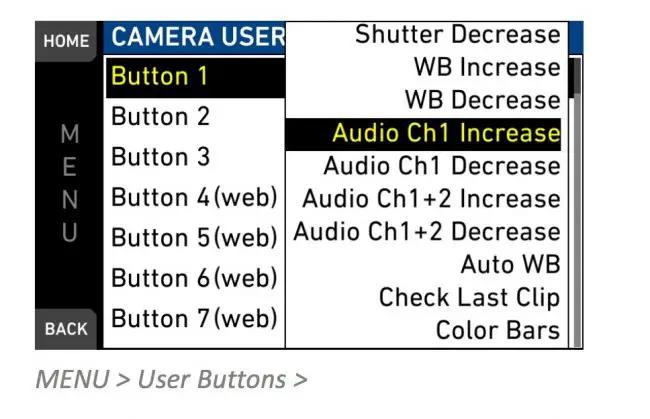
- User Buttons for Audio Gain Control
Increase and decrease of audio gain of Audio CH 1 or of Audio CH 1 + 2 simultaneously in 1dB increments. Corresponding channel control needs to be set to either Manual or Manual (+L). With channel control set to Auto the user buttons are non-functional. Note: when increasing or decreasing audio gain of channels 1+2 simultaneously and one channel reaches the upper or lower gain limit, the user buttons will remain active and continue to change the gain of the other channel respectively.
- Green Tally for Multicam Mode
Support of green tally command via telnet or Camera Access Protocol (CAP) for Multicam mode. With green tally enabled, a green tally overlay is displayed in the viewfinder, on the viewfinder monitor and on SDI processed outputs.
To download SUP 5.2 head over to ARRI here.
Disclaimer: As an Amazon Associate partner and participant in B&H and Adorama Affiliate programmes, we earn a small comission from each purchase made through the affiliate links listed above at no additional cost to you.
Claim your copy of DAVINCI RESOLVE - SIMPLIFIED COURSE with 50% off! Get Instant Access!





