Part of getting the cinematic look involves actually real-world tools that impact the image and change how the camera sees what’s in front of it. It’s isn’t as simple as using that fancy LUT.
Settings, exposure, optics, and other tools will have a huge impact on the possibilities of your final image. And while there can be a mentality of “fixing it in post,” most people would tell you to get as close to ideal in camera.
Ryan Connolly of Film Riot has some tips and tricks for nailing the cinematic look in camera. Specifically, he wants to focus on the use of a matte box and filters to control your image.
Featured in this video is the SmallRig Lightweight Matte Box, it’s a newer option that is actually very affordable at $99. It’s also able to work on many standard lenses, making it a useful option for tons of people.
The basic purpose is simply to block light and prevent flare – and there is a useful carbon fiber top flag to further this goal. However, the best use is to fit a couple of filters in. Having two filter slots mean you can stack effects.
Filter #1: Neutral Density
The classic neutral density, or ND, filter is a must for video. All it does it cut down the light entering the lens. Seems unusual for something you seem to want more of most of the time.
However, by wanting to hold to the 180-degree shutter rule you’ll likely be stuck around 1/48th second shutter speed, combine that with the lowest native ISO, and then try to shoot wide open during the day and you’ll be overexposed. ND filters let you control the light amount while keeping the aperture wide open and getting that shallow depth of field look.
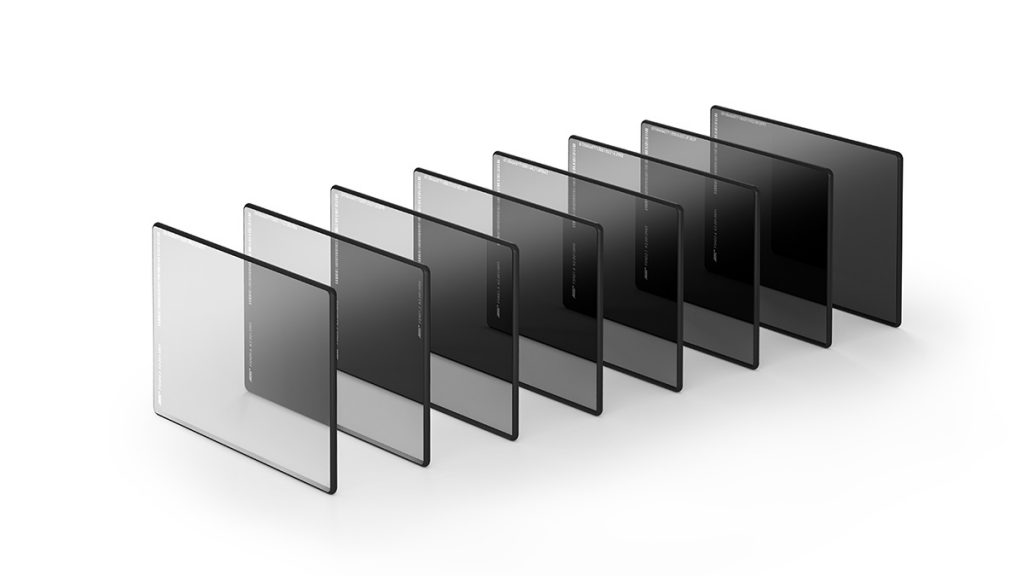
Image Credit: ARRI
Filter #2: Polarizers
A very practical filter is the polarizer. They cut out polarized light, which is more commonly seen as reflections in glass or windows or even just naturally from things like the sky. Using it can eliminate reflections and allow you to shoot through glass and even do things like make a sky appear more saturated.
Filter #2: Pro Mist/Black Magic
More of a creative filter is the Pro Mist, or Black Magic. These are diffusion filters that can give a slight blooming or softening effect to your highlights. This haze and diffusion can help smooth out the raw sharpness of digital and can come across as a lot more pleasant. One thing with digital is how highlights can clip unnaturally, a Pro Mist can soften that roll off.

Image Credit: Aputure
Filter #3: Streak and Star Filters
You don’t need anamorphic glass to get anamorphic streaky flares, just pick up an appropriate filter. They can create the ridiculous colored streaks of light flares that come out of point light sources. There is a variation called a star filter, but those are a bit over the top.
Filter #4: Color Filters
You an get some distinct color looks with some color filters. Throw on a pink or orange or green to get something quite stylized. Add on some color grading and you can create a unique look even after you do some corrections.
Another option are some gradient versions which can help you effect only a portion of the scene, say the sky or the foreground.
Filter $5: Unique Filters
The sky is the limit when it comes to specialty filters. One example has a couple acrylic chunks on one side of the filter which gives off a dreamy vibe on part of the image. There are a tone of interesting filters to try out.

Image Credit: Schneider
Why Use Filters?
Now, there is a bit of lock in with your use of filters to craft an image in camera. If you add softening you won’t quite get the sharpness back now matter how hard you try in post. But, the overall look can’t be replicated by software effects either. You’ll have to make some tough decisions, but once you do the end results can be well worth it.
Do you have a favorite filter?
[source: Film Riot]
Order Links:
Disclaimer: As an Amazon Associate partner and participant in B&H and Adorama Affiliate programmes, we earn a small comission from each purchase made through the affiliate links listed above at no additional cost to you.
Claim your copy of DAVINCI RESOLVE - SIMPLIFIED COURSE with 50% off! Get Instant Access!





