Another day. Another camera. And another test of whether the M1 Macs can handle some insane new codec or resolution. Today that test involves the new 8K video coming from the flagship Sony Alpha 1, or a1.
Now, normally there is an easy answer to whether or not a laptop can handle editing 8K HEVC footage – it’s probably not. Today, with the M1 chip and hardware encoding/decoding of this type of 10-bit 4:2:0 HEVC codec might mean the answer is a lot more complicated.
Coming at us from Max Yuryev is the latest test. Putting the 8K clips through Final Cut, Premiere Pro CC, and DaVinci Resolve, we can get to the bottom of this. I think surprisingly you can edit 8K on the M1, but with some caveats.
The only other comparison footage from recent times is from the Canon R5. It just isn’t smooth, even in FCP there are some dropped frames. Now, beyond just editing Max is looking to try some stabilization as well since it’s a common part of his workflow. In Final Cut, this test showed a 20-second clip being stabilized in about 16 seconds. That’s longer than the 5 seconds for the 4K, but still decent considering this is 8K we are talking about.
Getting started with the core tests Max is using the 200 Mb/s 10-bit 4:2:0 XAVC HS setting. The thing here is that you don’t have much of a choice if you want to shoot 8K. It’s either full 10-bit HEVC or bust. Having a lower bit depth option might help out people without the computers to match, or even just other shooters who don’t need 10-bit for certain takes.

Image Credit: Apple
Working from the internal SSD of the MacBook Pro Max just tries playing it back in Final Cut. Hitting play the 200 Mb/s footage manages to remain quite smooth. Going to the 400 Mb/s clip we see the same performance. It’s impressive.
Adding a little bit of colorwork doesn’t impact performance either. The GPU and CPU are hanging at okay usage – meaning not getting to maxed out so there’s room to do more. This holds true for both 24p and 30p. No apparent limitations in Final Cut, though this is the best-optimized software for the M1 Macs.
After a little editing, Max did see some stutters at the cuts with the 400 Mb/s footage. Still, it’s wild to see it work like that. He is running a good deal of these tests with the 8K running at 4K so in a realistic workflow 8K seems viable.
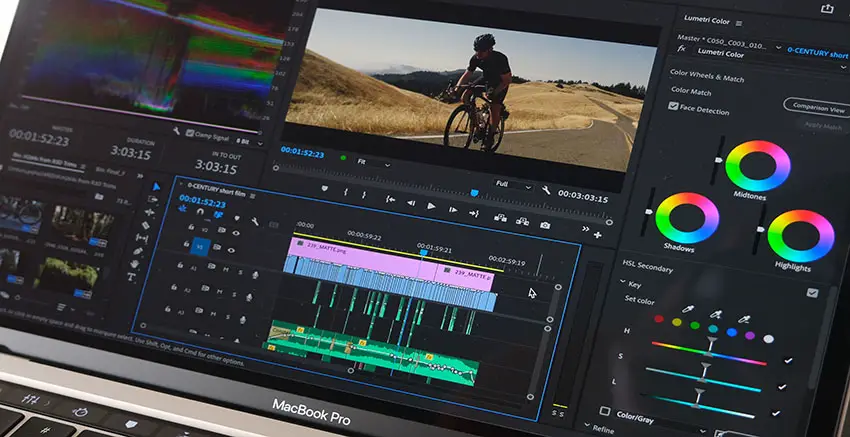
Image Credit: Adobe
Now for Premiere’s turn. This is running the beta optimized for M1 Macs. Attempting to play the 8K footage at full resolution did not show promise. It practically just hung from the start. It doesn’t even play the footage back.
Playing back at quarter resolution – which is 4K – it actually does a decent job. There are some glitches at the start but it catches up and handles it decently. The 400 Mb/s footage was noticeably tougher for Premiere to handle. This is all at 24p. Unfortunately, the 30p clips just did not fare nearly as well even when set to quarter resolution. Plus, the beta version kept crashing. Maybe we will get there but not yet.
Resolve is the last on the list. Immediately it looks to be handling things better than Premiere. CPU and GPU usage is lining up closer to Final Cut, hopefully indicating that Resolve is decently optimized. Still, the beginning of the clips are a bit choppy before smoothing out. And it definitely struggles with the 400 Mb/s footage. This is all on an 8K timeline mind you.

Image Credit: Blackmagic Design
Moving to a 4K timeline it appears to be basically the same in terms of playback. However, GPU/CPU usage is lower, so you might have to move room to add effects or color grading. 24p and 30p both hold up well enough to get a job done if you needed it. Even adding a LUT to the image the footage remains fine.
You should actually be able to edit this new 8K footage from the Sony a1 if you want to start using it. You’ll need to be careful – and right now not be using Premiere Pro – but it’s actually a usable tool. Maybe you can decide to not use it for every shot, but a select few where you want more detail or room to crop on a 4K timeline. I don’t think I would advise a serious 8K finish unless you actually have a reason for it yet. 8K to 4K is your best bet. Maybe hold out until the next-gen Apple Silicon lands.
Thinking of getting an a1 or another 8K camera yet?
[source: Max Yuryev]
Order Links:
- Apple M1 Mac mini (B&H, Amazon)
- Apple M1 MacBook Air (B&H, Amazon)
- Apple M1 MacBook Pro (B&H, Amazon)
- Sony Alpha 1 Mirrorless Camera (B&H, Amazon)
- Adobe Creative Cloud (B&H, Amazon)
- Adobe Premiere Pro CC (B&H, Amazon)
- Blackmagic Design DaVinci Resolve Studio (B&H, Amazon)
Disclaimer: As an Amazon Associate partner and participant in B&H and Adorama Affiliate programmes, we earn a small comission from each purchase made through the affiliate links listed above at no additional cost to you.




