Numerous social media platforms now have perfectly viable options for uploading and showcasing videos. The thing to consider is that every single one has a different method of compressing and processing videos.
Some options that many people likely haven’t gotten too familiar with are Facebook, LinkedIn, and Twitter, which are something to consider if you are promoting videos or a client aims to use the delivered content on their pages.
Filmmaker Patrick Fuller has done a lot of the legwork for us. He put together a nice and easy-to-understand video on the best settings for exporting Facebook videos using Adobe Premiere Pro.
Coming as close as possible to your destination’s ideal is the goal for your export settings. Another thing is to consider the goal of your videos on the different platforms.
Patrick discusses making shorter commercials for your videos since that is likely to perform better than the full-length final project. He even makes sure to do his own subtitles.
For Facebook (and LinkedIn) he uses the following:
- Format: H.264
- Preset: Facebook 1080p Full HD
- Performance: Hardware Encoding
- Profile: High
- Level: 4.2
- Bitrate Encoding: VBR, 1 pass
- Target Bitrate: 15 Mbps
It’s a simple method. The goal is to get the file size to a minimum and to save time by not going overboard on certain quality options since you likely won’t see any benefit once uploaded.
You can also use this moment to adjust subtitles or do a watermark. Make sure you save your preset once you make the changes!
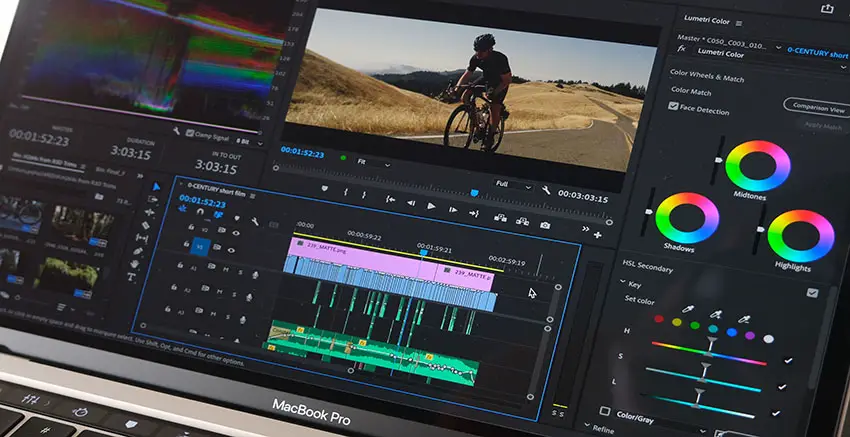
Image Credit: Adobe
Moving on to Twitter:
- Format: H.264
- Preset: Twitter 720p HD
- Resolution: 1280 x 720
- Performance: Hardware Encoding
- Profile: Main
- Level: 3.2
- Bitrate Encoding: VBR, 1 pass
- Target Bitrate: 8 Mbps
Twitter doesn’t have as good support for high-resolution video files and so paring down your settings will be helpful. You can see the 720p resolution and a lower target bitrate and level setting. Make sure to save again.
Start getting your exports ready! Any tweaks you would make?
[source: Patrick Fuller]
Disclaimer: As an Amazon Associate partner and participant in B&H and Adorama Affiliate programmes, we earn a small comission from each purchase made through the affiliate links listed above at no additional cost to you.
Claim your copy of DAVINCI RESOLVE - SIMPLIFIED COURSE. Get Instant Access!





