Adobe MAX just happened and with it came a flood of announcements about all the exciting new changes and features coming to the Creative Cloud Suite. While all of that is nice, it is helpful to stay focused on the things most relevant to video editors, such as the new stuff coming to After Effects 2022.
And new features there are. Coming from flomotion is a quick look at some of the main features on the way for After Effects. Specifically they take a look at four features, including things called Multi Frame Rendering and Speculative Rendering. If you use After Effects you should check it all out.
1. Multi Frame Rendering (MFR)
Newer computers have different computer architecture compared to those from just a few years back. Having multiple cores and threads makes it easier for PCs to multitask. Software needs to be optimized to take full advantage and now After Effects is making a big jump in that direction.
All it does is make sure it is making full use of your computer’s processing power to work on rendering multiple frames at the same time, which will speed up the render time.
In the example the improvement is substantial, rendering out in a fraction of the time of the original render on the pre-update version of After Effects.
2. Speculative Rendering
Now, After Effects will use some smarts to pre-render out some of your frames even when you aren’t working at your computer.
Say you get up to take a phone call or head to the bathroom, when After Effects has been idle for a period of time it will decide on its own to render out your active composition.
By the time you return and actually hit the button After Effects will already be halfway done and blow through the footage.
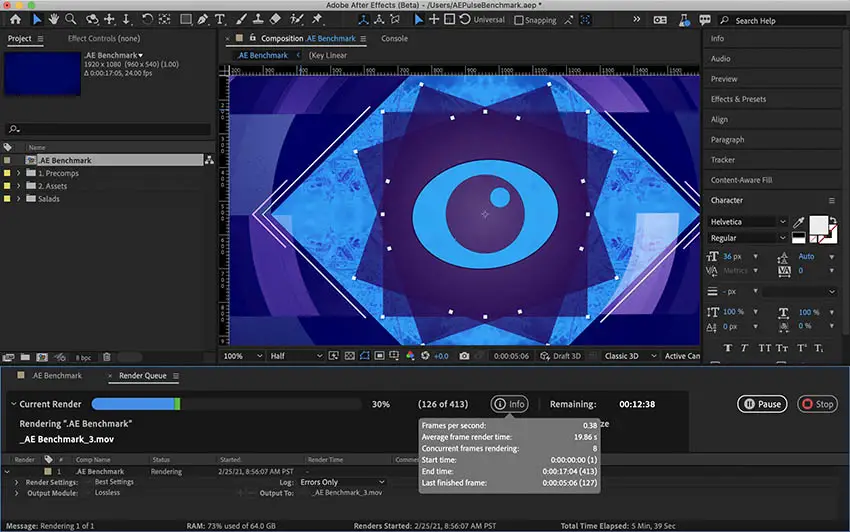
Image Credit: Adobe
3. Render Notifications
Now you can watch your renders without needing to hang out around your computer waiting for it to finish. Adobe has made it possible to send notifications via the Creative Cloud desktop or mobile apps when your renders are processing. You can check out your render queue and see progress without having to be sitting at your desk.
4. Composition Profiler
With large compositions, it can be difficult to find exactly what part is bogging down your machine and it can make it hard to work. A new Composition Profiler in After Effects can be added as a column in your timeline which will show you an approximate render time. With this information, you can quickly identify which aspects of your comp are the problem so you can get back to work.
Mocha Update: Improved Adjust Track Module
Mocha AE comes with After Effects and has some powerful tracking features. If you use it to try and track an object you may notice it does a pretty good job, but there might be some drift over time that you want to fix.
Re-tracking might help, but it also might not. To just make adjustments there is a new Adjust Track module.
With this tool, you can check out the reference points, like corners, and see a zoomed-in view of those points as you track through the footage. This makes it easy to see when it drifts off a tad. Plus, there are precise controls available to fine-tune the point’s placement.
What do you think of After Effects 2022?
[source: flomotion]
Disclaimer: As an Amazon Associate partner and participant in B&H and Adorama Affiliate programmes, we earn a small comission from each purchase made through the affiliate links listed above at no additional cost to you.


