Last week, Adobe announced a new February update to Premiere Pro and After Effects that brings Automatic Tone Mapping to the non-linear editor, making it easier to work with different types of footage and achieving a more consistent color gamut.
The updates also provide offline editing of a team project and new Speech to text options in 16 languages.
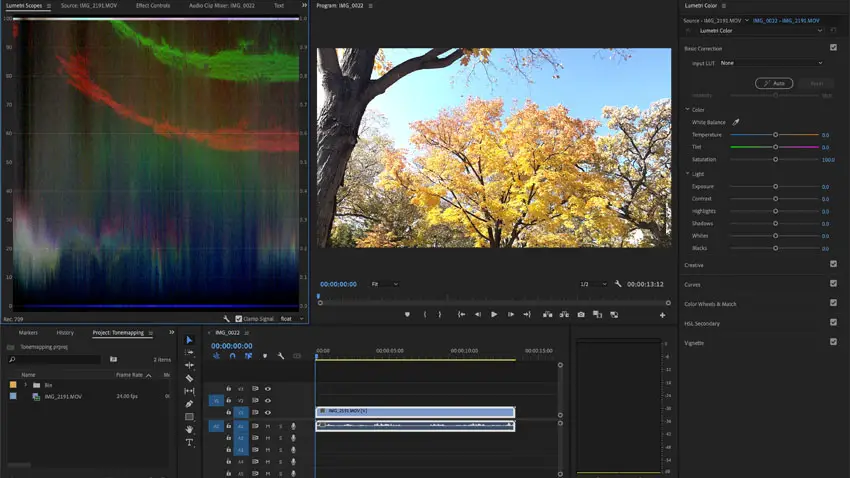
Image Credit – Adobe
AUTOMATIC TONE MAPPING
Adobe’s 23.2 updates for Premiere Pro include Automatic Tone Mapping, which enables video editors to match camera files from a variety of formats and platforms, from Log, HLG, and other rec 709 HDR formats, and mix them into the same timeline with a consistent color gamut and no risk of clipped, or blown out highlights.
Premiere ATM automatically adjusts and converts log footage into HDR, displays the color gamut of each clip accurately, and is on by default in the editor sequence settings.
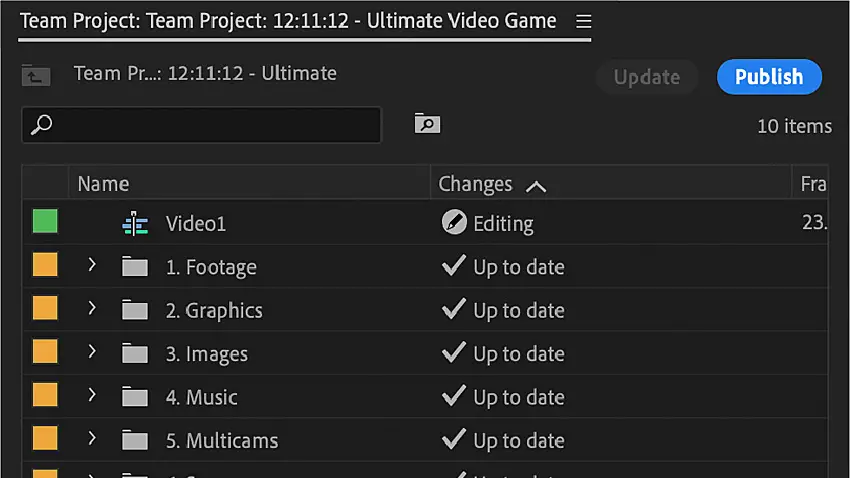
Image Credit – Adobe
SEQUENCE LOCKING
Through Sequence Locking, an editing team project can be worked on offline where no internet access is available. Premiere Pro will save changes locally on the editor’s computer as a copy of the sequence, which will not be destructive to the overall editing file.
Users can then reconnect online when available, insert the changes and then use the Publish button to make the changes permanent.
Should two or more collaborators be working on the same sequences offline, the first person to reconnect to the project online will be able to publish their changes, while others will be warned of a potential conflict as they reconnect.
They will then have the option to publish their changes if they determine that their changes will not affect the other user’s changes.
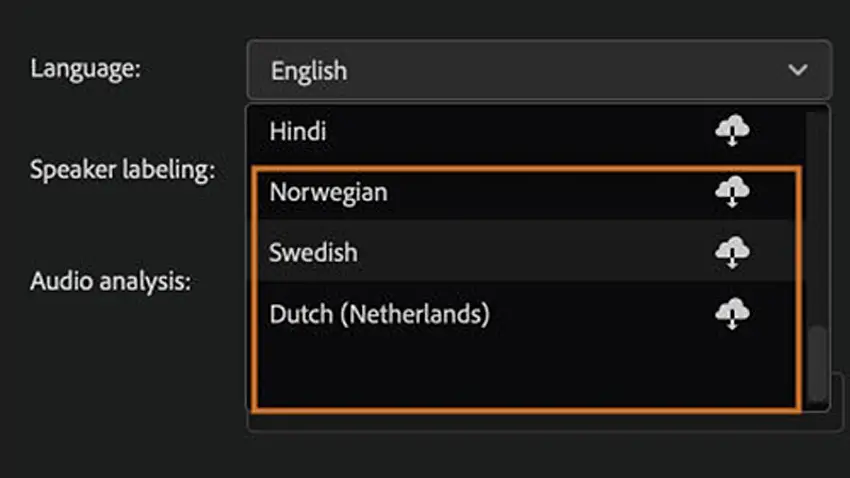
Image Credit – Adobe
NEW LANGUAGE SUPPORT
With the February update, new support languages for speech-to-text functions have been added and include support for Dutch, Norwegian, and Swedish.
All told, Adobe Premiere now supports 16 languages for speech-to-text functions. Users can download language packs from within the Transcript interface or through the Creative Cloud desktop application.
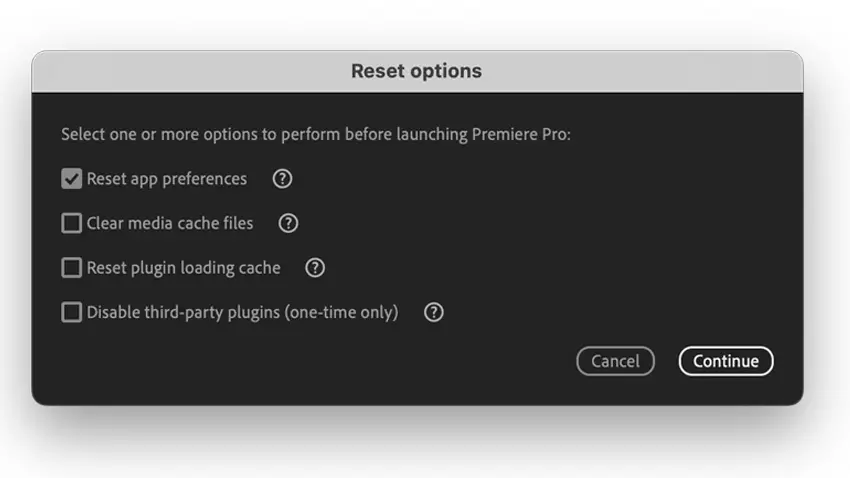
Image Credit – Adobe
RESET OPTIONS AT LAUNCH
The Spring Update also includes a new reset option at launch, which enables video editors and colorists to clean up their editing system, do regular maintenance, and diagnose or troubleshoot issues in the app as they occur.
To access the reset options, users click on the Premiere Proo icon and press CMD (macOS) or Ctrl (Windows) during launch.
The reset options dialog window appears with options to reset preferences, clear media cache files, reset plugins, or disable third-party plugins on a one-time-only basis.
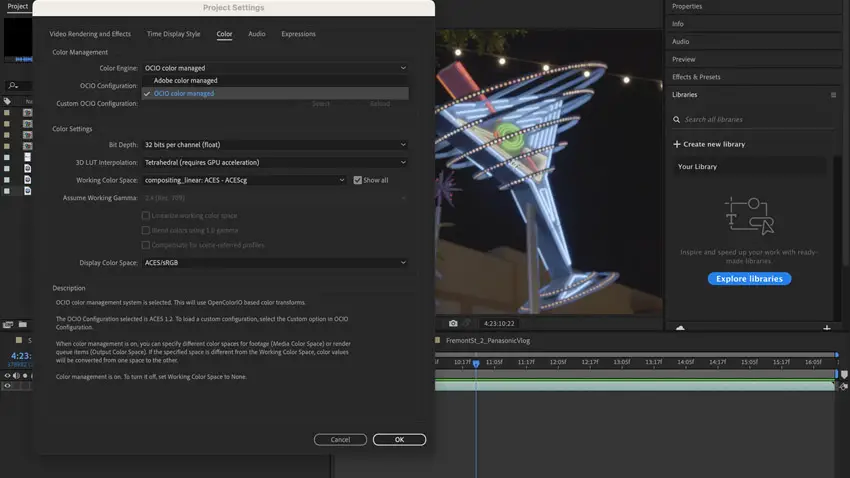
Image Credit – Adobe
COLOR MANAGEMENT IN AFTER EFFECTS
Meanwhile, in After Effects, Adobe is incorporating support for Open ColorIO (OCIO) and the Academy Color Encoding System (ACES) for native color management for post-production workflows.
After Effects will enable the workflow by integrating these systems as part of the color management engine.
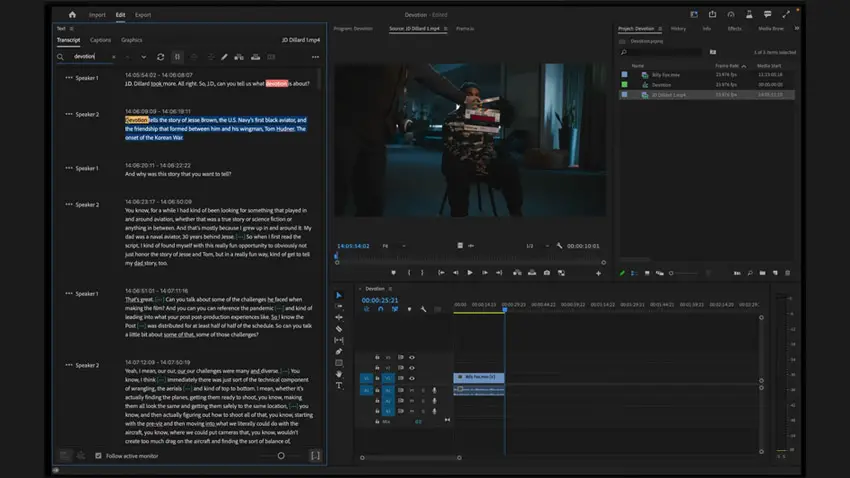
Image Credit – Adobe
IN BETA
Lastly, though it isn’t available through vs. 23.2, the ability to assemble rough cuts from transcripts is being tested in Beta for a future release. Users can download the beta version of Premiere separately and run it parallel to the official variant.
The Vs. 23.2 February 2023 update is available through the Adobe Creative Cloud interface, while the Beta version is available through the Beta program interface.
[source: Adobe]
Disclaimer: As an Amazon Associate partner and participant in B&H and Adorama Affiliate programmes, we earn a small comission from each purchase made through the affiliate links listed above at no additional cost to you.



