Adobe has announced a new editing feature for Premiere Pro, called Text Based Editing, which promises to make cutting video as easy as editing a Word document.
The technique harnesses the power of Adobe Sensei and its ability Automatically transcribe the audio of video clips quickly and easily.
The traditional method of editing this kind of content is a fairly time-consuming and laborious method of editing with transcription, where the audio track is transcribed by a service, and then users would put together a “paper cut” of how they would like the rough cut to progress based on the changes in that transcription.
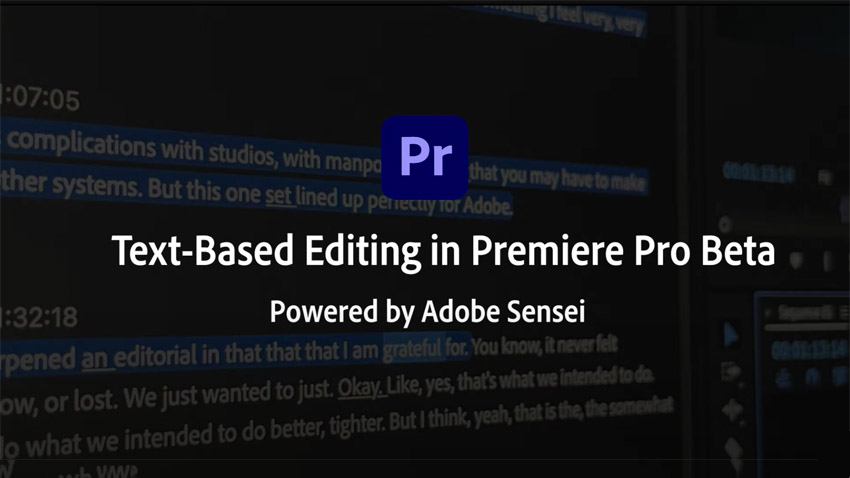
Image Credit – Adobe
The editor would then, cut and paste portions of the interview into the video timeline.
Automatic transcription came along a few years ago, which enabled video editors to generate a transcription track using artificial intelligence and their computers to create a kind of audio character recognition track for video editing.
Digital Anarchy has been a pioneer in this field with Transcriptive, their rough cut transcription app and plugin which can aid in crafting together interviews based on audio sentences and keywords.
Another competing TBE is Simon Says Assemble, both of which have proven very popular in the long-form interview space and for use in reality-based television editing.
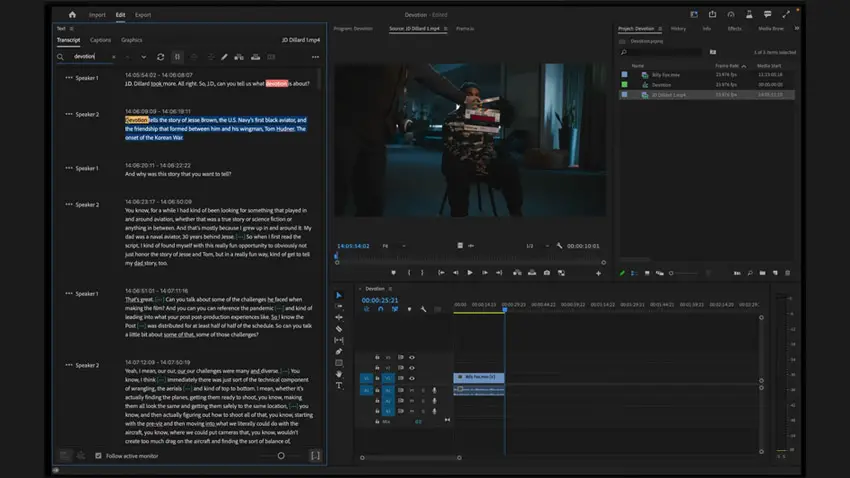
Image Credit – Adobe
Adobe’s Text-Based Editing feature would eliminate the need for paying for a separate plugin or app subscription and would eliminate the step or even the need to create the paper cut first and then move to the video editing stage.
It is chiefly designed to put together a quick rough cut of interviews and other documentary-style content by cutting and pasting all or portions of sentences transcribed from the audio tracks of a video clip, and then Premiere will automatically assemble the video clips based on how the transcript is reorganized.
Users can then search the transcript for keywords to generate the relevant video sequence, and then cut it according to a director or producer’s notes after previewing the video footage.
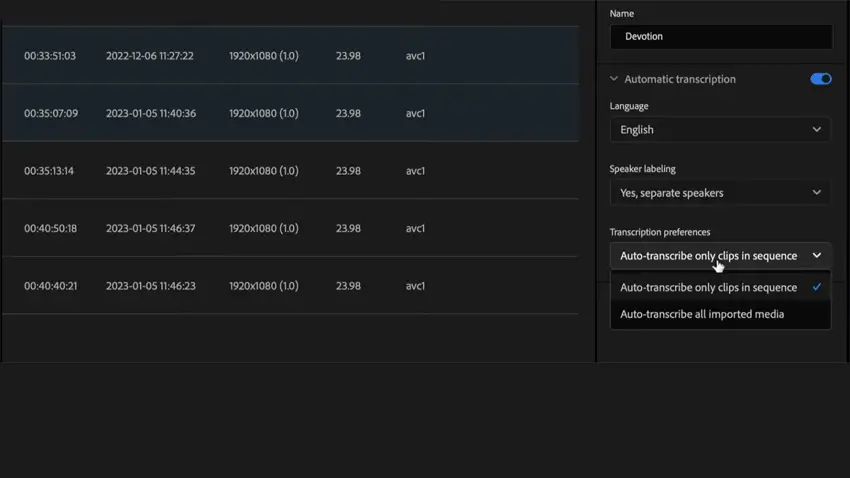
Image Credit – Adobe
Adobe has crafted a custom text-based editing workspace specifically designed to work around the transcript and then create a video sequence in a video timeline.
Adobe will also enable the editor to adjust the font size to make the transcript easier to read and use document editing keyboard shortcuts to navigate the transcript faster.
Here’s a brief demo of how the text-based interface is laid out and how users can expect to utilize it:
The new Text Based Editing feature is in Beta testing, and users can download a beta version of Adobe Premiere Pro in exchange for providing feedback and reporting any bugs which may arise in using the feature.
Testers can also request new features which could find their way into Premiere Pro or be further developed for a future version. In order to join the Beta, users are can select Beta Apps from the Apps panel and install them directly.
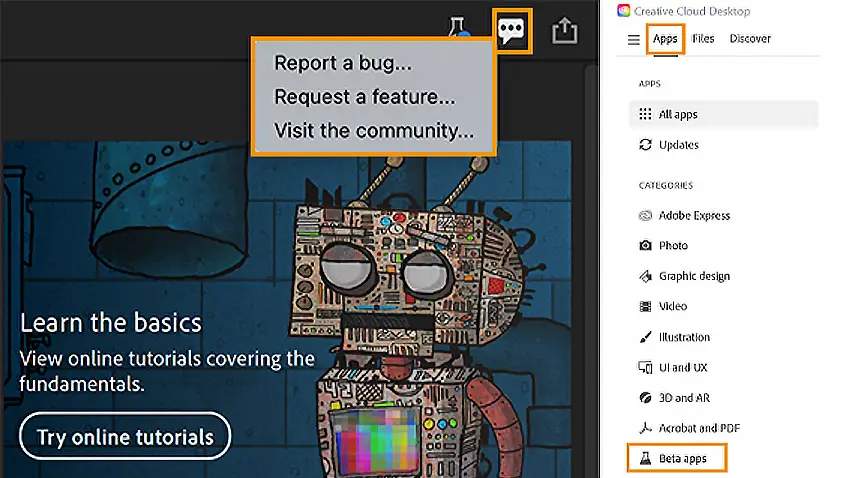
Image Credit – Adobe
These apps will not take the place of an existing version of Premiere, or any other app in Creative Cloud, but will run side by side with the official release versions. Beta builds are also installed within their own folder to keep them sandboxed from the rest.
This enables users to evaluate the builds without them impacting a current project or release version, and contact the development team from within the interview to report bugs and offer feedback. To leave the Beta, users can simply uninstall the Beta version of the app.
Check out this video below:
Interested users are encouraged to visit the Adobe Creative Cloud Beta FAQ website for more information.
[source: CineD]
Disclaimer: As an Amazon Associate partner and participant in B&H and Adorama Affiliate programmes, we earn a small comission from each purchase made through the affiliate links listed above at no additional cost to you.


