When you are working on a video edit you absolutely cannot overlook the quality of the display you are using. Making sure you are getting the right colors depends on being able to see the right colors. The unfortunate part is that good monitors can get expensive quick. Plus, there are generally flashier things that you want to spend money on—and a monitor isn’t one of them.
You do still need a good monitor and fortunately you don’t have to spend a ton to do it. Matt WhoisMatt Johnson put together a nice list of budget monitors that run under $500. You should be able to find something for your setup.
There are a few key points to look at here:
- Color accuracy
- Size
- Resolution
- Refresh rate
- Budget (<$500)
Everything else beyond this is going to be a nice-to-have and not essential.
Kicking things off with 24” monitors we have some basic models. The ASUS PA247CV is the very start and with its 100% coverage of sRGB it is solid for color. It’s also a 16:9 Full HD panel, but the only thing to look out for is color uniformity. One thing that can help is a colorimeter to calibrate your display.
An alternative is the PA248QV, which honestly I would recommend since it is a 16:10 display and the added height is a benefit for work. Otherwise, it is basically the same.
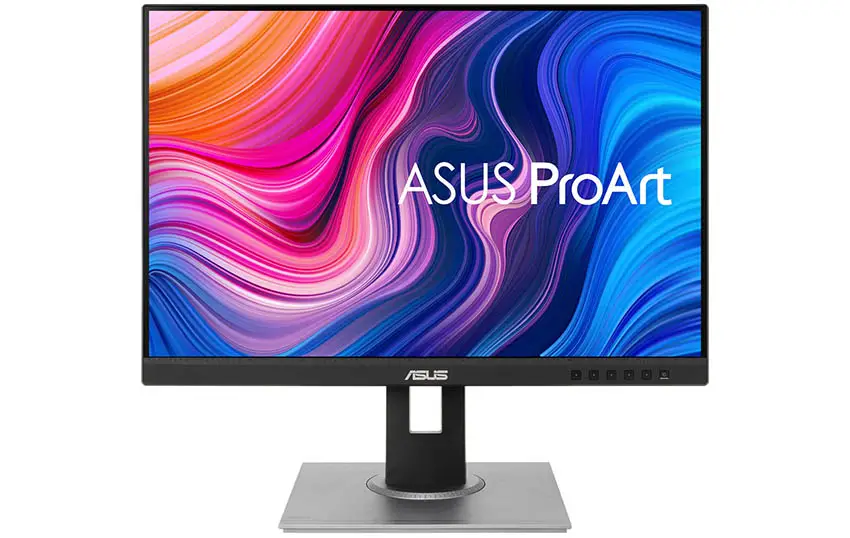
Image Credit: Asus
Moving to a different brand is the ViewSonic VP2468, a 24” Full HD 16:9 monitor. It’ll do 100% of sRGB just like the ASUS monitors. Where it differentiates itself is that you can load in a LUT for hardware calibration. This means you can save your calibrations to the monitor itself for a better setup that isn’t reliant on software solutions.
Stepping up to 27” you can actually find a good monitor that balances features for both video editing and gaming if that’s your thing. The Gigabyte M27Q is the first choice with a QHD (1440p) HDR display. It’ll cover 100% of sRGB and 92% of the DCI-P3 color space. Now, for gaming, it has AMD FreeSync Premium for operating smoothly at up to 170 Hz without tearing.

Image Credit: Gigabyte
Another 1440p monitor brings us back to ASUS with the PA278QV. It is very similar to both the 24” models, but there is a bump in resolution and size that might make your larger, more complex edits easier to manage.
Now, we can get into 4K and the LG 27UK650-W is a great 27” option that is also good for gaming. It’s a standard UHD 4K display with 99% sRGB coverage and 60 Hz refresh rate. It’s very affordable for getting 4K.

Image Credit: LG
At the very end, you are again going to see ASUS with their PA279CW. This is a UHD 4K panel with 100% sRGB display if you can’t find the LG.
Have your own recommendation or favorite monitor?
[source: Matt WhoisMatt Johnson]
Order Links:
- ASUS PA247CV ProArt Display 24” Full HD 16:9 Monitor (B&H, Amazon)
- ASUS PA248QV ProArt Display 24” Full HD 16:10 Monitor (B&H, Amazon)
- ViewSonic VP2468 24” Full HD 16:9 Monitor (B&H, Amazon)
- Gigabyte M27Q 27” QHD 16:9 HDR Monitor (B&H, Amazon)
- ASUS PA278QV 27” QHD 16:9 Monitor (B&H, Amazon)
- LG 27UK650-W 27” 4K 16:9 HDR Monitor (Amazon)
- ASUS PA279CW ProArt Display 27” 4K 16:9 HDR Monitor (Amazon)
- X-Rite i1Display Studio Colorimeter (B&H, Amazon)
Disclaimer: As an Amazon Associate partner and participant in B&H and Adorama Affiliate programmes, we earn a small comission from each purchase made through the affiliate links listed above at no additional cost to you.



