Version 2222.4.2 of Avid Media Composer has dropped and it contains a bevy of housekeeping fixes and new features that are sure to make the editor perform better for those who enjoy this niche-oriented NLE.
New features include an expanded Audio Reference Level for the NewTek Network Device Interface, interlaced format support, and improved features in the Avid Titler+ Dashboard.
SRT is configured through the software/hardware button just above the timeline and then activated for the duration of the session. The configuration must include the point-to-point IP address for the user joining the session, or through the Haivision PlayPro app.

Image credit – AVID
Multiple sources will need to be configured through the Haivision Hub, which can connect multiple locations simultaneously. Those who require access can also join the session through a URL or QR code that will connect to the server securely.
AVID has also made Media Composer more collaborative, through a partnership with Haivision to share video and edit sessions over a secure reliable transport (SRT) protocol.
This capability will enable users of Media Composer Ultimate and Enterprise editions, to share any footage with clients and team members in a secure network over the Internet to any device including tablets, mobile phones, and laptops.
Unfortunately, this kind of networking requires third-party hardware to stream higher quality formats, leaving Avid customers to invest in equipment that goes beyond the regular NLE editing computer and network interface.
Other new features include:
- NewTek NDI Audio Reference Level
- Interlaced Format Support for NDI
- Reverse Match Frame Available from a Context Menu
- Open IO Support for SRT
- Avid Titler+ Update: Improved Titler+ Dashboard with Dedicated Font, Transformation, and Style Sections | Improved Alignment Tools to Easily Position and Align Titles and Shapes | Reorganized Effect Editor to Reflect the Changes in the Titler+ Dashboard.
- Command Palette Quick Find
- Update to Media Composer | Enterprise Admin Tool
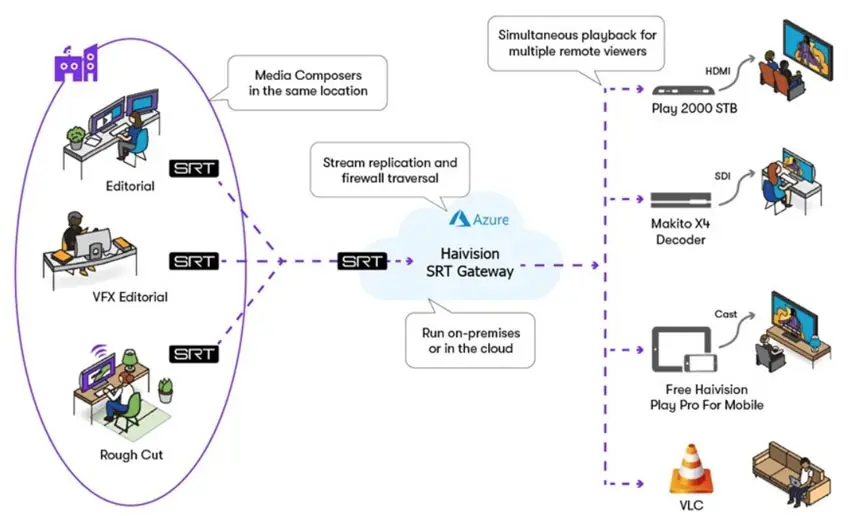
Image Credit – AVID
Avid has also addressed a veritable laundry list of bugs:
- In some cases, Media Composer options would not be seen in Media Composer when Media Composer used Cloud Licensing.
- When working with some AudioSuite plug-ins, rendering stereo audio was slow in a Production Management/Avid NEXIS environment.
- When in NDI, in some instances, the Media Composer monitor was either behind or ahead of the NDI stream.
- JKL playback did not work properly when switching workspaces with the Calculator tool open.
- A sequence containing grouped XDCAM 50 clips with FrameFlex did not retain FrameFlex after performing a mixdown.
- Exporting BXF files caused a crash.
- In some instances, LTC signals did not parse correctly in reading Audio Timecode.
- With Gang enabled, selecting all Timeline Clip Notes resulted in a hang.
- When in Bin Frame View, moving clips by lassoing them did not work properly.
- Insert Export was not working properly.
- Using keyboard shortcuts to move clips up and down did not activate video tracks.
- In some instances, you might have experienced a significant slowdown when performing an Edit While Capture.
- If Dynamic Relink was enabled, an imported audio file might have appeared offline.
- Clips with the Restrictions did not appear with the red triangle in the Media Composer bin.
- When moving bins in a project, it can take too long for the bin to respond and in some instances, the beachball appears when moving the bin.
- If you added color to a range of script indicators, when you closed and then reopened the script, the indicators were filled even if they were not previously filled.
- You might have received an Assertion failed error when exporting AAF on a macOS Big Sur system.
- Audio levels were inconsistent after performing a render and opening and closing a Bin.
- A single asset in a bin could not be renamed after pressing the main Enter key.
- Wrong media was displayed if you disabled tracks, performed a render, and then enabled tracks.
- In macOS, performing a Select Media Relatives on a sequence crashed the application.
- You could not link P2 folders related to Prunus AAF in Media Composer v2020.12 and later.
- If you performed an Export as Graphic and NDI were active, you might have received an “AMEResourceManager ReconfigHW_LegendBoB_Capture” error.
- During export, some AAF Sound settings did not save.
- In some instances, exporting to a P2 device resulted in pixelated and inverted images.
- You could not configure FastServe/AirSpeed Studio with the Media Composer | Enterprise Admin Tool.
The Media Composer 2022.4.2 (Mac and PC) is available in the user’s MyAvid Master Accounts, through the Avid Link application itself, and from the Download Center. Note, that macOS 10.14.6 Mojave is not supported with Media Composer 2022.4 and later releases.
More details can be found on the Avid Community Forums.
[source: Avid]
Disclaimer: As an Amazon Associate partner and participant in B&H and Adorama Affiliate programmes, we earn a small comission from each purchase made through the affiliate links listed above at no additional cost to you.




