In the latest vs. 22.4 update, Adobe Premiere receives several performance improvements including encoding of H.265 video in 10-bit 4:2:2 color. The tweaks that Adobe has made improve the encoding by a factor of ten, making HEVC a viable option for outputting without losing any quality at the expense of saving file sizes.
The speed boost is available through hardware acceleration in both macOS intel and M1 Apple Silicon systems, plus AMD GPU-based PCs. The acceleration option is available from the Format drop-down menu in export settings, followed by encoding settings.
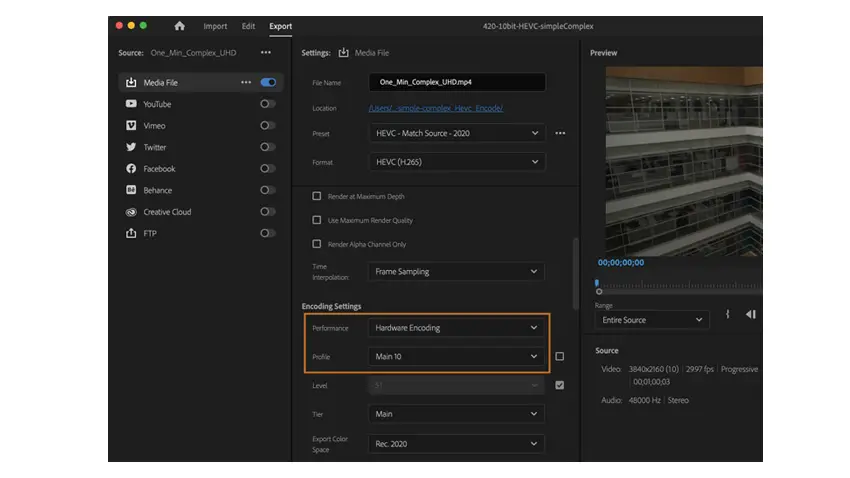
Image credit – Adobe
It’s important, however, to be sure that the settings are hardware encoding enabled and not software, or the hardware acceleration is disabled.
The exception to the rule here, however, is under Apple M1 systems, which will still encode HEVC HLG 4:2:0 10 bit color with software encoding.
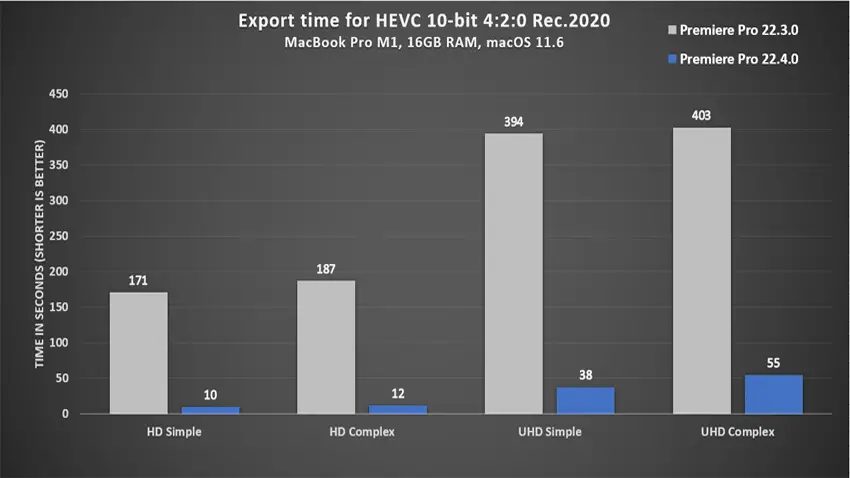
Image credit – Adobe
Moreover, Adobe has made it possible for Premiere to work with HDR proxies, in smaller medium- and high-resolution copies of files while maintaining the correct color space, automatically. The proxies match the originals visually and offer improved performance while editing.
Other features in the May update include improved screen recording through Quicktime, where scrubbing video can be viewed smoother, and there are new graphics tools and options to better adjust the spacing between text and shapes so designing titles becomes more dynamic and pleasing to the eye.
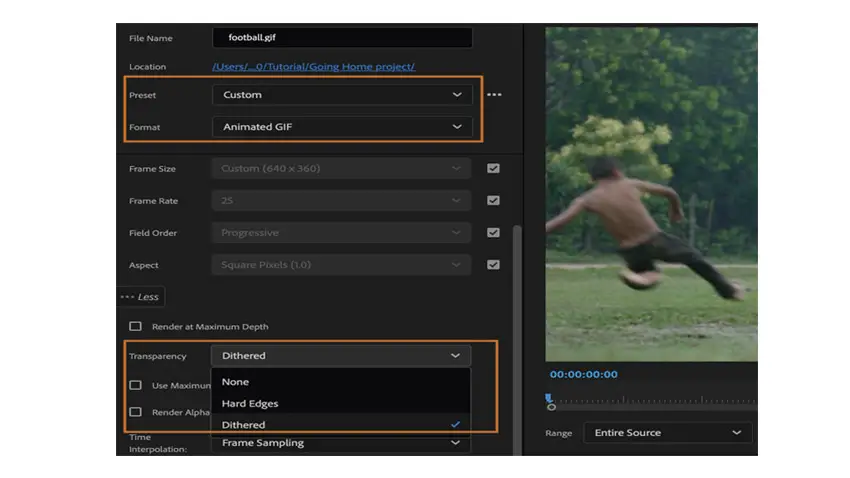
Image credit – Adobe
Premiere also now supports transparency in an animated image while exporting. The option is largely for social media applications. The options for transparency include dithered or hard edges.
Finally, Adobe has sped up Smart Rendering to take advantage of matching codecs and sequence previews. Smart rendering improvements in this release provide greater reliability and faster exports for supported formats.
The update is available now. Adobe requests that any feature requests or bug reports be directed to UserVoice. For more information on the updates, visit Adobe Customer Support of the Premiere user forums.
[source: Adobe]
Disclaimer: As an Amazon Associate partner and participant in B&H and Adorama Affiliate programmes, we earn a small comission from each purchase made through the affiliate links listed above at no additional cost to you.
Claim your copy of DAVINCI RESOLVE - SIMPLIFIED COURSE with 50% off! Get Instant Access!



