SmallHD has announced the release of PageOS 5 firmware support for SmallHD monitors. The free new update offers a variety of new features including Look Around Camera Control, MultiView, auto-calibration with Calman for SmallHD 4K production monitors, and EL Zone’s false color overlay for measuring exposure settings.
“PageOS 5 is more than an incremental refresh of existing features – it’s a giant leap forward in the evolution of the SmallHD ecosystem, offering industry-first tools, expanded functionality, and third-party integrations that reflect both what our customers want and what we think they will need in the future,” says Greg Smokler, VP of Cine Product at Creative Solutions.

Image Credit – SmallHD
“There are plenty of benefits for every SmallHD monitor and user in this release, but the best part of PageOS 5 is the way the monitor gets out of your way, so you can focus on getting the shot.”

Image Credit – SmallHD
The EL Zone application, invented by cinematographer Ed Lachman, offers a simple means of assessing exposure through false color overlays and acts as a full-screen light meter that shows 18% gray stops for making minute changes.
Meanwhile, the Tetrahedral LUT interpolation provides more accurate use of LUTs while in HDR, providing a digital horizon indicator when the camera is moving, like with a Steadicam or gimbal. PageOS5 also unlocks several custom tools for Sony, RED, and ARRI cameras.
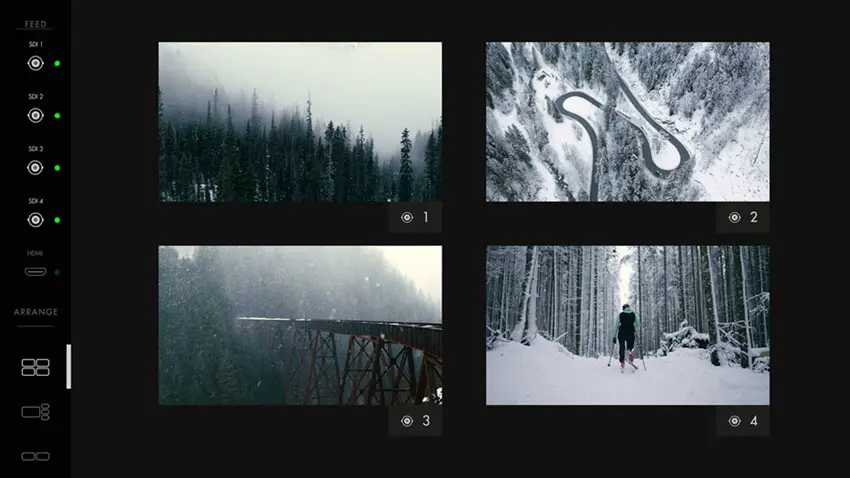
Image Credit – SmallHD
The Multi-View tool lets users manage up to four camera feeds at once on a SmallHD Cine or OLED 4K Production monitor.
The highly configurable feature enables users to assign scopes and other software tools with customizable layouts.
Users can also use Calman calibration to dial in accurate color and dynamic range through a calibration LUT.

Image Credit – SmallHD
Users can also output audio from the monitor speakers or headphones with Cine and OLED 4K monitors, and the sharpness of the monitors in 1080 p is improved for more accurate focus pulling.

Image Credit – SmallHD
PageOS5 also benefits SmallHD’s Smart 7 series of monitors with Look-Around camera control to view and adjust camera functions. Users must have a camera control license to activate it. Touch function buttons have also been added on every page for custom workflow shortcuts for tools like Focus Assist, Waveform, and more.

Image Credit – SmallHD
Focus Pullers will also benefit through the addition of RT Overlays, which enables them to create edit, and delete visual virtual marks on the focus scale, to change focus and zoom with extreme precision.
Lastly, the user experience has been streamlined to make navigating easier and to help users quickly access the expanded palette of features and functions.
The SmallHD Page OS5 firmware update is available as a free download for any PageOS support SmallHD monitor at the SmallHD website.
[source: SmallHD]
Order Links:
- SmallHD OLED 27″ 4K Production and Grading Monitor (B&H)
- SmallHD Cine 24″ 4K High Bright Pro Monitor (B&H)
- SmallHD INDIE 7 Touchscreen On-Camera Monitor (B&H)
- SmallHD 702 Touch 7″ On-Camera Monitor (B&H)
Disclaimer: As an Amazon Associate partner and participant in B&H and Adorama Affiliate programmes, we earn a small comission from each purchase made through the affiliate links listed above at no additional cost to you.



