Phone footage has gotten surprisingly good – that doesn’t mean it is the easiest to work with.
Every single phone has its own processing and this means it isn’t going to be quite as easy to apply a basic LUT made by the camera manufacturer for its common profiles. Grading can take a lot more effort than expected.
If you are looking to get your phone’s footage looking just right during the edit you’ll want to check out some quick tips. That is where this video from Casey Faris about working with compressed footage in Resolve 18 will come in handy.
Diving right into working with the footage you’ll need to understand correct color management.
Using a Color Space Transform is usually a good place to start as you can select Canon Log or S-Log and then have it converted to work with your project.
Phones don’t have the same luxury since they don’t have these professional color spaces. If you aren’t shooting in any sort of flat or log profile you are usually shooting in Rec.709 – meaning you don’t need to use a transform.
One note is if you are shooting in HDR on your phone. You might need to do a transform from something like HLG or Rec.2020 to Rec.709 if you are finishing for SDR.
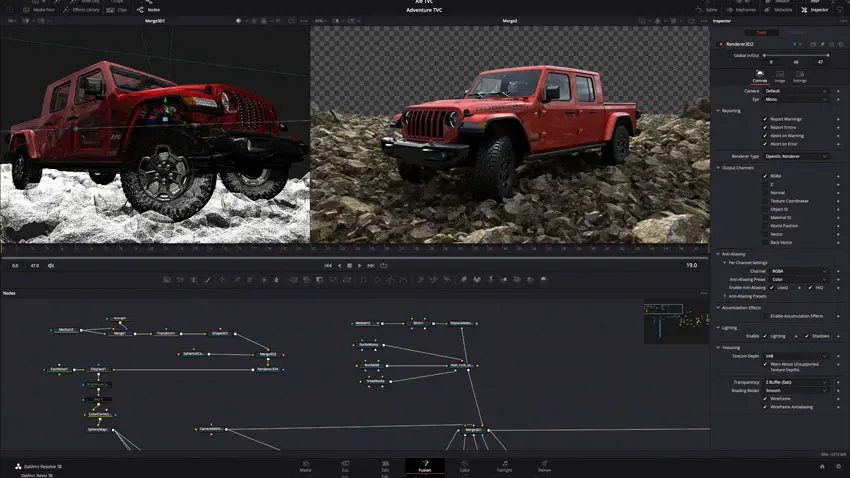
Image Credit: Blackmagic Design
Also, there might be benefits to converting the standard footage into a wider color space, like DaVinci Wide Gamut.
It won’t improve the footage quality, but it will make the footage act more similarly to footage from cameras you are more comfortable working with.
If you have footage from a bunch of different cameras you could even convert them all to the same wide color space to work the same way on all of the clips.
Now, if you haven’t shot the footage yet you can take advantage of apps like FiLMiC Pro to record in higher detail or in Flat/Log gammas. This will improve the overall quality of what you capture.
Unfortunately, DaVinci doesn’t have a built-in transform for various phone apps.
To solve that you’ll instead want to find the LUTs from the manufacturer and apply those in a similar way to how you would apply a color space transform.
When you have everything set up this way it should be a lot easier to work with the footage. It’ll edit more similarly to high-end footage and that should hopefully make it faster to get things matched up.
Meanwhile, if you’d like to get to grips with DaVinci Resolve, you can also check out the Ultimate Resolve Course Bundle by Alex Jordan and his team which includes a dozen comprehensive video editing and color grading courses covering the ins and outs of video editing and color grading with the latest DaVinci Resolve.
Currently, the bundle is heavily discounted selling for just $97. This sale ends November 30th at 10:00 pm PT.
[source: Casey Faris]
Order Links:
Disclaimer: As an Amazon Associate partner and participant in B&H and Adorama Affiliate programmes, we earn a small comission from each purchase made through the affiliate links listed above at no additional cost to you.
Claim your copy of DAVINCI RESOLVE - SIMPLIFIED COURSE. Get Instant Access!




