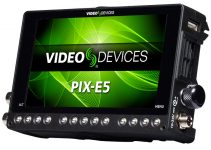Cine EI mode is something that is very familiar to DPs and videographers who were fortunate enough to be using some of Sony’s higher-end cinema camera options.
However, with a recent update to the FX3 and available by default on the newer FX30 many more filmmakers have access to this setting. While it may be considered the best way to maximize dynamic range and image quality it can be tough to wrap your head around.
If you are looking for a primer on Cine EI and how to leverage S-Log3 to its fullest then you should check out this video from Matt WhoisMatt Johnson.
What is Cine EI?
Cine EI, or Cinema Exposure Index, is a mode that basically locks the camera down to only using the base ISO settings. The FX3 and FX30 have two base ISOs and therefore you will be selecting between only those two.
This means that you will always be capturing imagery at the maximum possible dynamic range and, generally, the least amount of noise when properly exposed.
Now, in certain modes, you can make changes to the ISO and these changes will be reflected on the rear display. The changes are just a preview of what your image would look like if you applied those exposure changes in post.
The raw footage is the original exposure with the base ISO. Some of this data is written to metadata so with proper software, like Sony’s Catalyst, you can actually bring it into your NLE with the edits already applied.

Image Credit: Sony
Cine EI makes it much simpler to work with S-Log3 since it keeps your ISO settings locked down to the theoretical ideals. One tips is that you can assign a custom button to switch between low and high base ISOs to make changing during shooting even faster.
Dial in your aperture, choose your base ISO (Low or High), and then get your exposure right with any other tools you might have at your disposal. No more worry about whether you are in the proper ISO ranges.
Should You Use It?
If you are working on a set where you have time to dial in your settings and adjust lighting then Cine EI is the way to maximize image quality. Easy choice there.
It gets a bit more complicated if you are shooting weddings, documentaries, or anything else where you may need to work very quickly.
The issue with working quickly is that you would want to have full control over lighting and exposure if you are using Cine EI. It does demand getting the exposure just right.
If you can pull out your grey card, check your zebras, etc. then Cine EI is great. That type of stuff is unlikely in the middle of an event.

Image Credit: Sony
Since the raw footage is not compensated for any tweaks you may have made to the “fake” ISO setting in Cine EI then what can end up happening is you’ll end up making a lot of tweaks to exposure in post. This can be a huge waste of time.
You also may run into issues with under or overexposure which you don’t want if you actually want the best image quality. And practically speaking you don’t always need the absolute top dynamic range so the advantages of faster working and editing can be a bigger advantage.
If this is your problem then sticking with flexible ISO and trying to stay close to the base ISOs may be a better option.
What do you think about Cine EI? Do you use it?
[source: Matt WhoisMatt Johnson]
Order Links:
Disclaimer: As an Amazon Associate partner and participant in B&H and Adorama Affiliate programmes, we earn a small comission from each purchase made through the affiliate links listed above at no additional cost to you.