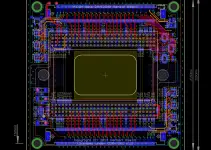Many of us will never get a chance to take a computer that costs tens of thousands of dollars for a test drive. Many of us will also be just fine getting our work done with a very reasonably costed PC these days.
Still, it is fun to see what is possible when you can get the best components and max out a build for video editing.
That’s what Film Riot was able to do as they were able to acquire an HP Z8 Fury. This is a heavy-duty desktop workstation that, in this video at least, is loaded up with top-level components. It has four GPUs! Let’s see it in action.
They didn’t lay out the exact specs of this build, but for $30,000 and with some glances at the actual hardware I think we can piece together a few of the major components in this build.
- Four(!) NVIDIA RTX A6000 GPUs
- Intel Xeon W9 Processor with up to 56 cores
- Tons of DDR5 memory
- Fast NVMe storage
Those are honestly the key specs to know. Finding out exact RAM or storage isn’t super essential to some tests and the raw power will come from the CPUs and GPUs for our purposes.
What you should realize is that these are enterprise-class components. Compared to consumer-grade equipment these components are designed to be extremely reliable even under continued heavy stress and large workloads.
Additional security and reliability are huge for business and why that extra cost is worth it for many.

Image Credit: HP
Testing
Not exactly a super scientific test here, but he does compare it to his existing machine which we are to assume is a nicely spec’d out yet still modest build. Film Riot isn’t exactly a nobody so I would guess this is better than your average joe’s PC.
Their existing PC does only have a single GPU while the HP Z8 Fury has four GPUs to work with when using some applications.
Same settings and projects on both he starts with Blender. Interestingly their PC shows it starting faster than the HP, but once the Z8 Fury gets going it destroys the other PC.
The HP finished in 55 seconds while the other PC wrapped in 3 minutes 44 seconds. Saving nearly three minutes on a render is a big deal.
Rendering another Blender scene, the classroom test to be exact, we see similar performance. The HP Z8 Fury finished in just 7 seconds compared to his PC’s 23 seconds. That’s more than three times as fast.
Other Features
Being designed for enterprise work there are a ton of additional features packed into the sleek case design.
The front panel has a headphone jack, two USB-A, two USB-C, and an SD card slot. It is also possible to use four slots in the front for hot-swappable NVMe storage.

Image Credit: HP
On the back, there are two power supplies. This redundancy will keep your station up and running even during electrical issues. In their testing the UPS they usually use went down and if the PC wasn’t also plugged in elsewhere it would’ve shut down.
There’s also a ton of ports and connectivity back here. Having four GPUs means that you can set up basically any display configuration you want. And, there is 10Gb Ethernet for fast networking.
Additional Testing
Moving on to Cinema4D we have some unsurprising results. The Fury finishes the first test in 51 seconds—twice as fast as the other PC.
Part of this is the fact that there are four GPUs and each of those NVIDIA RTX A6000’s comes with 48GB memory. They also have a very efficient cooling system.
He does confirm that they have the Xeon W 3400 CPU with 56 cores which will support up to 2TB DDR5 RAM.
Moving into more common applications we are going to check out some more real-world tests. He pulled a project that was used in a real set that they needed to do some green screen and virtual production.
This is where we get into software optimizations for the hardware coming into play. In this test the HP Fury completed the task in about 7 minutes, which was only around 30 seconds faster than the other PC. Without Adobe optimizing the software to take full advantage of multiple GPUs you just don’t see the same performance gains.
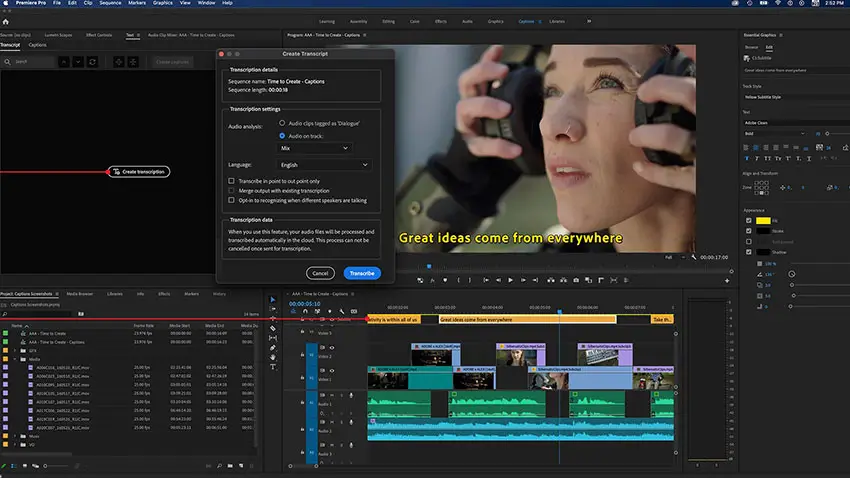
Image Credit: Adobe
Is Premiere going to be the same deal?
With another 15 minute project with various effects and comps the HP Fury was able to finish in 9 minutes. There is about a minute and a half left on the other PC at this point.
It is still a notable improvement. If those minutes matter for your work then you might be able to justify the expense, especially if you use Cinema4D or Blender.
For most of us working on Premiere or After Effects those gains are a bit lower. Still good, but maybe not quite as good as you would hope.
What is clear is that this is an impressive piece of equipment. Professional post houses will no doubt want something like this, especially with the hardware improvements like redundant power supplies and hot-swappable NVMe storage slots.
What did you think about this PC? If you are looking to buy one the latest version isn’t readily available yet though you can check it out on HP’s website. Right now you can find a current version at B&H.
[source: Film Riot]
Order Links:
- HP Z8 Fury Desktop Workstation (HP)
- HP Z8 Desktop Workstation (B&H)
- Adobe Creative Cloud (B&H, Amazon)
- Adobe Premiere Pro CC (B&H, Amazon)
Disclaimer: As an Amazon Associate partner and participant in B&H and Adorama Affiliate programmes, we earn a small comission from each purchase made through the affiliate links listed above at no additional cost to you.
Claim your copy of DAVINCI RESOLVE - SIMPLIFIED COURSE with 50% off! Get Instant Access!