Another year, another NAB, another big release for DaVinci Resolve. Blackmagic has gotten their software up to version 18.5 this year and with it comes a ton of new features.
Basically every part of the software has gotten a tune up in some way with many getting some brand new functionality. AI even makes some additional appearances.
For a rundown of some of the most exciting new features we can check out this video from Waqas Qazi. He picked out six highlights and spends some time showing off each one. And, if you want to follow along you can download the 18.5 beta for yourself right now.
1. Transcribe Audio
With a single clip you can now transcribe the audio in your clips. This is a more powerful feature than it seems as Resolve allows you to make some edits and moves with this generated text.
An example is you can highlight some of the text, move to a different part of the timeline, and then insert that section of the clip with the press of a single button. You can also highlight and set markers, create sub-clips, and more.
Now, this is early days for this type of feature in Resolve. It’s a bit light on features compared to other software, like Descript. You can’t make a ton of edits, deletions, etc. using this transcription. I’m excited to see where it goes.
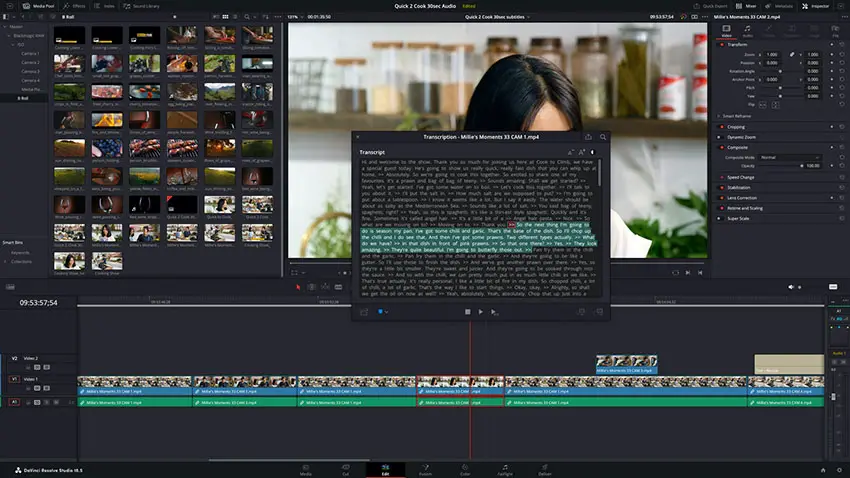
Image Credit: Blackmagic Design
2. Create Subtitles from Audio
Similar to transcription is the create subtitles from audio. I’m assuming the underlying tech is the same, but now it’ll automatically build it into subtitles for you.
You’ll have some control over it as it is generated, but afterwards it’ll turn into the usual subtitle tracks you may already be familiar with. It’s a nice trick and very useful considering how much more often and expected subtitles are today.
3. Color Space Transform Swap
If you are using intermediate color spaces within your nodes then you may have encountered the situation where you need to manually put color space transforms into two different nodes to make sure it is handled properly.
Annoying, for sure.

Image Credit: Blackmagic Design
Now there is a nice little button to swap your color spaces in the transform tool. Just copy the transform from one node, move it to the other, and hit swap to get the conversion done.
Simple, but nice to have.
4. Super Scale
Software like Topaz Video AI have come in and shown that smart upscaling can work extremely well. It just required additional software and changes to your workflow.
Resolve’s new Super Scale setting is hoping to change that and in these quick tests seems to work very well. Using Full HD footage and hitting 2x Enhanced he was able to dramatically improve the overall detail and sharpness of the clip in a 4K environment.
It does two things to make it look good: increase sharpness and reduce noise. One thing you need to look out for with sharpening is that it exacerbates noise. This Super Scale tool seems to take care of that.
5. Single Node Composite Mode
Using Composite modes on your nodes has just gotten a lot simpler. Before you had to create multiple nodes, bring them together, and make sure your settings were right.
Now, you can actually change the composite mode of a single node and then make your adjustments right there. The test he shows is a perfect visual match so you are only getting a simpler method without losing any quality.
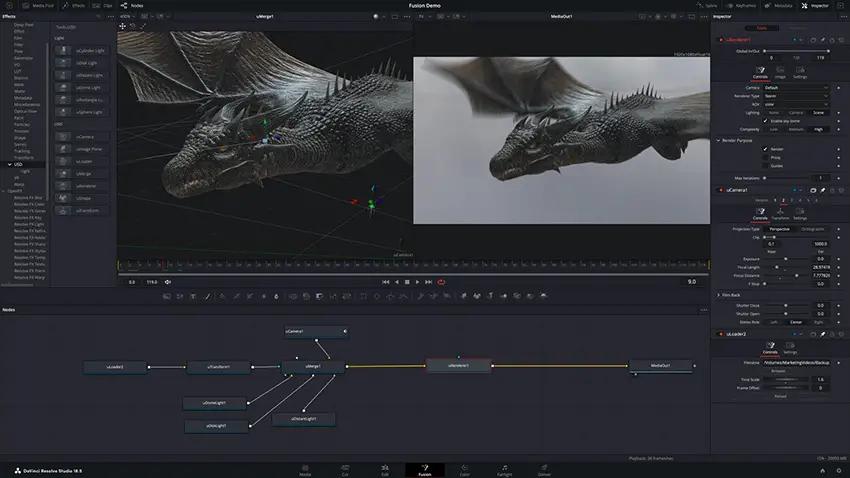
Image Credit: Blackmagic Design
6. Remote Monitoring
If you have clients or team members elsewhere you can now bring them into a remote monitoring session directly from Resolve. Just turn on the remote monitor and select your settings. There are a few options, but he has found the best to be H.265 4:2:0 110-bit at 10 Mbps.
Hit start session and you’ll have a key to send to your client. All they have to do is open up DaVinci Remote Monitor, put in the key, and hit enter. They should now see a clean feed of the project.
Quality looks great, though there may be a little lag.
What do you think about these new Resolve 18.5 features?
[source: Waqas Qazi]
Order Links:
Disclaimer: As an Amazon Associate partner and participant in B&H and Adorama Affiliate programmes, we earn a small comission from each purchase made through the affiliate links listed above at no additional cost to you.
Claim your copy of DAVINCI RESOLVE - SIMPLIFIED COURSE with 50% off! Get Instant Access!





