Compact microphones have made getting great audio a lot easier for filmmakers. Besides a few exceptions, most of these require running cables here or there to get things working.
If you are hoping to add a dedicated recorder to the mix for cleaner audio or take advantage of new tech like 32-bit float you are going to need an even more elaborate setup. Or, you can find a solution that let’s you run your mic effectively wirelessly.
Caleb from DSLR Video Shooter has been working on gear solutions and his next one is the MicBack. This small piece will allow you to mount recorders or transmitters directly to the back of some mics for a much more streamlined setup.
A 3D-printed design, the MicBack attaches directly to the back of select microphone shockmounts. It then has some methods to attach many popular transmitters and ultra-compact recorders.
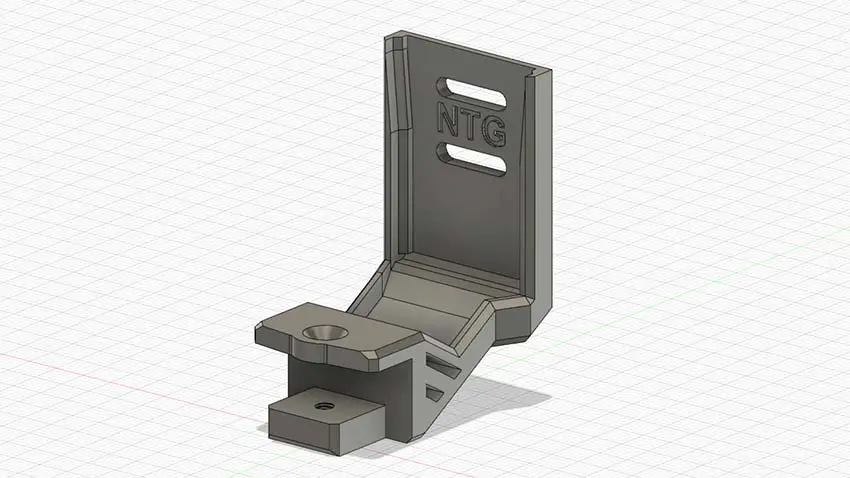
Image Credit: Camera Foundry
There is a compatibility list for guaranteed functionality:
That covers all the biggest and most popular names for affordable wireless systems and compact recorders.
The microphones themselves are going to be more important for compatibility as there are three versions:
Installation is made very easy. Generally, all you’ll need to do is take the screw out of the rear shock mount, slide on the MicBack, and then replace the screw with the included one.
There are then two slots on the back that will work directly with the clamp on the RODE Wireless and DJI Mic equipment.
For using ultra-compact recorders you can just slide them right on. There are guides that will keep it secured.
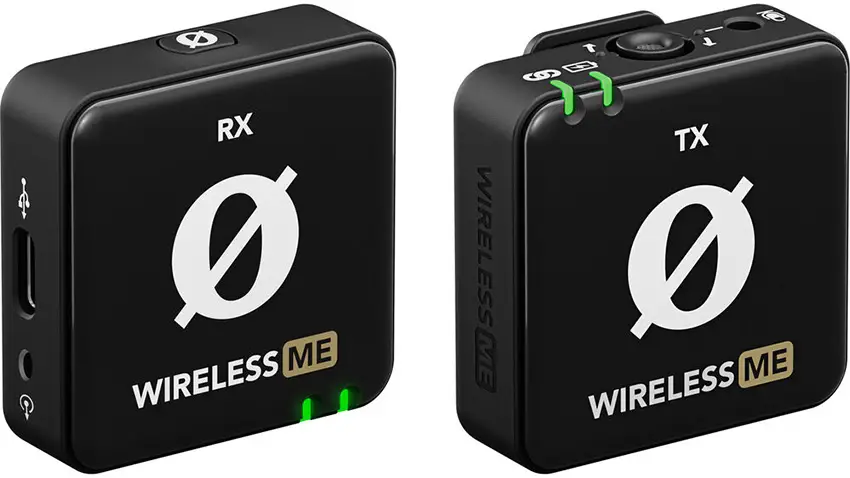
Image Credit: RODE
Now just connect your mic output to your recorder or transmitter and you are set. There are a ton of benefits and options with this system.
You can make use of 32-bit recording with recorders, you can mount the mic elsewhere and use the transmitter to wirelessly send audio to your camera or another device.
Some of these systems even support two wireless transmitters so you could have two shotgun mics on different transmitters to have a wireless setup for two-person shots. Another option is to gain two mic inputs through a bit of fun.
Mounting the receiver to the MicBack and then using a L/R splitter you can take the output of the receiver and the output of your camera-mounted shotgun mic and have both going into your camera into the left and right channels.

Image Credit: RODE
Smaller solutions like a splitter box can reduce the amount of cables hanging off your rig if this is getting a bit messy.
Looks like a fun, interesting tool for more complex audio setups without adding more gear and complicating your rig.
[source: DSLR Video Shooter]
Order Links:
- RODE VideoMic NTG Shotgun Microphone (B&H, Amazon)
- RODE VideoMic GO II Shotgun Microphone (B&H, Amazon)
- Deity V-Mic D3 Pro Shotgun Microphone (B&H, Amazon)
- Deity V-Mic D4 Mini Shotgun Microphone (B&H, Amazon)
- RODE Wireless GO II Mic System (B&H, Amazon)
- RODE Wireless ME Mic System (B&H, Amazon)
- DJI Mic (B&H, Amazon)
- Tascam DR-10L Portable Audio Recorder (B&H, Amazon)
- Zoom F2 Portable Field Recorder (B&H, Amazon)
Disclaimer: As an Amazon Associate partner and participant in B&H and Adorama Affiliate programmes, we earn a small comission from each purchase made through the affiliate links listed above at no additional cost to you.
Claim your copy of DAVINCI RESOLVE - SIMPLIFIED COURSE. Get Instant Access!




