Tons of new recording options came to the Panasonic Lumix S5 IIX – enhanced video capabilities are kind of its whole deal—and with it are likely the questions surrounding which modes are actually the best to use.
Long GOP? All-I? It can be a mystery when you have to balance concerns about storage, media, or even your entire rig.
If you want a deeper understanding of codecs themselves and how they relate to the S5 IIX we have filmmaker Josh Cameron to thank for a new guide on the subject.
Even if you don’t totally understand, at the very least you’ll know which one to pick the next time you hit record.
The Difference Between Long GOP & All-I
It helps to understand how the different compression methods work before we get into the details of this camera’s implementation.
Long GOP stands for “long group of pictures” for the simple reason that it applies compression across multiple frames to save space. All-I, or all intraframe, means that the camera is compressing each frame as its own individual image.
What this ends up meaning is that Long GOP files are usually much smaller and, in theory, have more potential for compression artifacts. All-I files benefit in quality for having each frame individually compressed, but this does result in much larger file sizes.
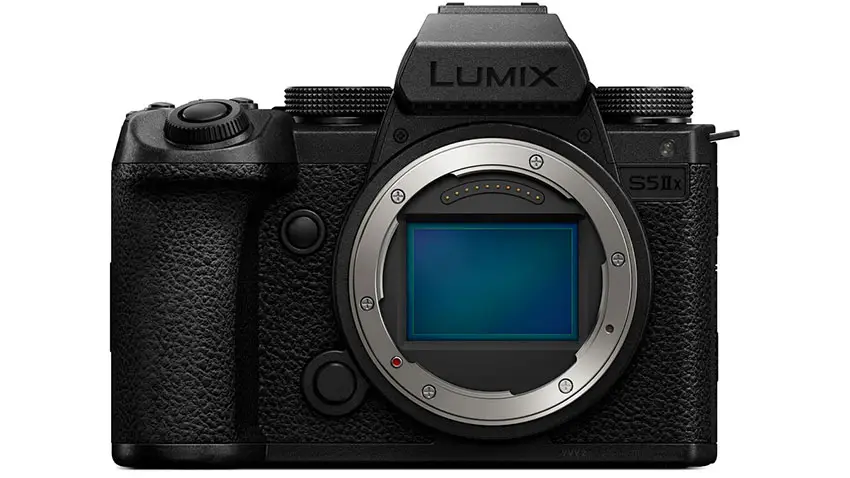
Image Credit: Panasonic
Long GOP works by recording the differences between two frames. So if you have a static background and a relatively still subject it works extremely well and has smaller file sizes. However, if you have a lot of action it can result in a breakdown of the files.
All-I loses in the file size comparison because no matter what is going on each of the files will naturally end up being large. It is a huge benefit for guaranteed quality and will ensure higher quality with motion-heavy clips.
In Practice on the S5 IIX
Looking at the options on the S5 IIX will show the results of these codec differences. Shooting 4K 25p in All-I will be a 400 Mb/s data rate and at 50p it goes to a minimum of 600 Mb/s. There are even higher options with SSD recording.
Long GOP will do 4K 25p at 150 Mb/s and 50p at 200 Mb/s. Some major space savings at the cost of potential data.

Image Credit: Panasonic
The simple reason for high quality that is why All-I is preferred for professional work. In the examples, though there is YouTube compression making it harder to see, the Long GOP footage has difficulty capturing all the detail in the motion-heavy clips.
Just because All-I is considered better doesn’t mean you always need to use it. Long GOP still looks great on the S5 IIX and if you consider your shot then you might still get plenty of quality with space savings.
For example, a static interview subject with consistent background won’t benefit much from All-I and it will likely be a longer take you’ll want to shrink down.
During Editing
When you think about editing, you might think that the larger All-I files would be more difficult to handle than Long GOP. More data usually does that.
However, that’s actually not the case here. Since Long GOP files are more compressed the computer has to do extra work decompressing the files to play and edit them. A secondary benefit of All-I is it is easier on your PC.
As long as you have the bandwidth in your storage, via a fast SSD ideally, then All-I footage should playback much more smoothly. Though, if you have a more powerful computer you might not actually see a major difference.

Image Credit: Apple
To test this out he uses two computers. One is a relatively recent M1 Pro-equipped 14” MacBook Pro. The other is an older Intel Core i7 2.3GHz quad-core CPU-equipped 15” MacBook Pro.
Doing a basic edit in Final Cut with light grading and a few titles added he tests both types of footage. On the M1 Mac he didn’t have any issues with either.
Now, if you go heavier on effects or have multiple clips at once you might start seeing some issues, but in this example, it ran smoothly for both codecs.
On the older machine, both codecs did appear to struggle with dropped frames. That means realistically it is going to depend on the machine you are working with to see if there is a big difference in how it’ll run with the codecs.
Which codec do you prefer to use?
[source: Josh Cameron]
Order Links:
- Panasonic Lumix S5 IIX Mirrorless Camera (B&H, Amazon)
- Apple 14” MacBook Pro with M2 Pro Chip (B&H, Amazon)
Disclaimer: As an Amazon Associate partner and participant in B&H and Adorama Affiliate programmes, we earn a small comission from each purchase made through the affiliate links listed above at no additional cost to you.
Claim your copy of DAVINCI RESOLVE - SIMPLIFIED COURSE with 50% off! Get Instant Access!





