When it comes to Apple products it can often be difficult to find alternatives that achieve similar performance or that even offer a different set of features – we all know Apple can be stingy with some of the extras.
After some time those alternatives do show up and then it becomes a question of whether they are worth it or if you should stick with Apple.
Something worth looking into is monitors. Apple has finally come out with the Studio Display to pair with more everyday Macs.
Surprisingly, the best competition seems to be coming from Samsung with the ViewFinity S9 5K Display. If you want to know which one to pick you should check out this comparison from Jerry Schulze.
There are a lot of similarities when you take a look at these two monitors. Both are 27” 5K panels that come in at around $1,600.
A bit more pricey than you may want, but they are the main options if you want all the features and the slick design. Since the Samsung S9 does come with an adjustable stand and a matte finish you could compare that to the upgraded Apple models and see that as a sort of discount.
Both the monitors then share a lot of features. They have good webcams and offer 90W power through the Thunderbolt connection. They also have built-in speakers an a set of USB-C ports on the back. The S9 does add a Mini DisplayPort, too.

Image Credit: Samsung
Not that it matters all that much, but the unboxing experience is very different. Samsung is the same as all monitors and it is not fun.
Things are just around and you’ll have to pull out all the pieces to get it all together. It also has a massive power brick. Samsung is also a smart display so you’ll have to go through a lengthy setup process.
Apple has their box designs figured out. It all just comes apart easily and comes with all the parts attached so you just need to plug it in.
Looks are shockingly similar. They have similar silver stands and a black bezel. The Samsung does have a webcam that mounts to the top of the display while Apple’s is inside the bezel.
And, speaking of bezels, this one in particular does have a much thinner bezel.

Image Credit: Apple
Materials are different. Apple sticks with their aluminum machining to produce the Studio Display. Samsung uses plastic everywhere except the base. That Samsung display is versatile though without any extra cost and can even be set up vertically.
Apple’s standard display stand is limited to tilt. Samsung’s adjustments aren’t the greatest feeling and it isn’t super smooth. Apple may have missed on the amount of adjustments without paying more but it is a joy to use.
Both monitors have the same resolution and the same peak brightness of 600 nits – which is plenty for most use cases.
At full brightness, the Apple Studio Display might have better real-world performance though. The glossy standard model of Studio Display may be an issue if you have some lighting behind you.
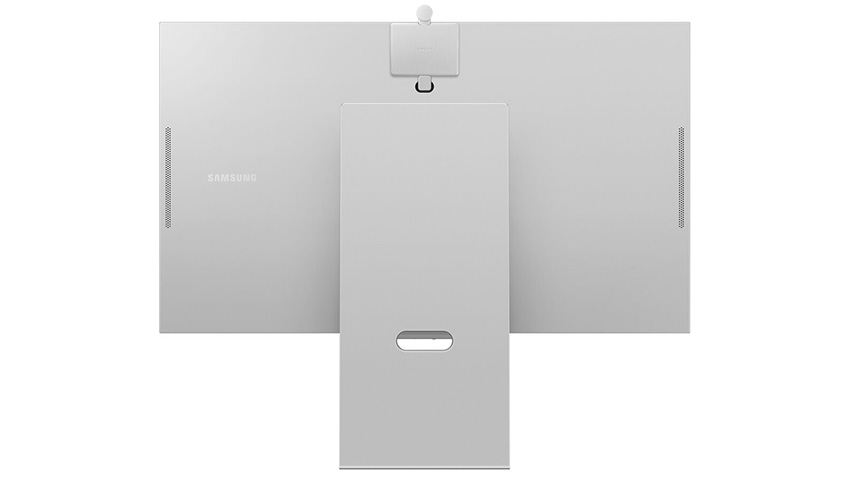
Image Credit: Samsung
With HDR video the Samsung does appear to have more dynamic range and shows off more detail in the shadows.
When it comes to backlight bleed the Apple display is better and this can impact color uniformity. Most people won’t notice this with everyday use.
Audio is a big differentiator with these two monitors. Apple uses a six-speaker array while Samsung stuck with a standard two-speaker configuration.
And… Jerry just straight up says the Samsung sounds bad. The tests prove this easily.
Webcams are a different story. Samsung has a detachable 4K camera that mounts via magnets to the top of the display.
There’s even a lens cap for extra privacy. Apple has a built-in 1080p webcam which isn’t too surprising for them.
Now, when you check out actual video quality from the webcams things change even more. The Samsung is not great and the audio is problematic.
Apple doesn’t have nearly as much detail and is a tighter angle, but it does sound a lot better and has a better color. Apple also has the Center Stage function.

Image Credit: Apple
Apple doesn’t play nice with others, so features like sleep/wake can be annoyingly problematic. Fortunately, the Samsung S9 worked flawlessly in this regard.
Where Apple wins is through tight integration with other Apple products. You can easily adjust settings in the settings menu, use keyboard controls to change brightness, and more.
Now, Samsung might not have that but it does have smart TV functionality. You can game, stream, use AirPlay, etc. It’s basically a smart TV in addition to a monitor.
Both monitors seem to be good options. But if you are looking for the best monitor experience, you’ll probably be happier going with the Apple Studio Display.
Samsung might have smart TV functions that could be nice for some people, but that’s likely not the best way to make a decision.
Which of these would you pick?
[source: Jerry Schulze]
Order Links:
Disclaimer: As an Amazon Associate partner and participant in B&H and Adorama Affiliate programmes, we earn a small comission from each purchase made through the affiliate links listed above at no additional cost to you.




