Panasonic has announced that an upcoming firmware update greatly enhances the focusing performance of the Lumix S 5 II and S 5 IIX mirrorless cameras.
The version 2.2/1.3 firmware update respectively, beefs up autofocus with an added AF Point scope function, as well as enabling manual focus on a subject using the camera’s LCD screen and magnifying the image to dial in the sharpness.

Image Credit – Panasonic
The Panasonic S 5 II series already enjoys Panasonic’s new phase detection autofocus system, which makes far more accurate autofocus without hunting. Adding the AF Point Scope function lets the camera operator magnify the focus position during autofocus.
For manual focus, the update now enables the operator to magnify up to 20x through the camera’s LCD in MF Assist mode for more precise manual focusing.

Image Credit – Panasonic
Other new features in the update include a new high-resolution shutter speed mode which gives still photographers the capability to set a maximum eight-second exposure with noise reduction.
Coupled with the S5IIs’ in-body image stabilization which provides compensation for up to 6.5 stops of camera shake, the new Handheld High-Res mode provides higher resolution and longer exposures without requiring a tripod.
There is also improved compatibility with the Panasonic DMW-BG1 Battery Grip, giving owners the ability to add extended battery life and a more ergonomic grip for shooting.
Availability and Installation
The update will be available on the Panasonic Lumix Global Customer Support website starting at 9 PM ET on October 24, 2023.
Once downloaded, users will need a fully charged battery and a memory card to install the update. Users should also verify what the current update is on the camera.
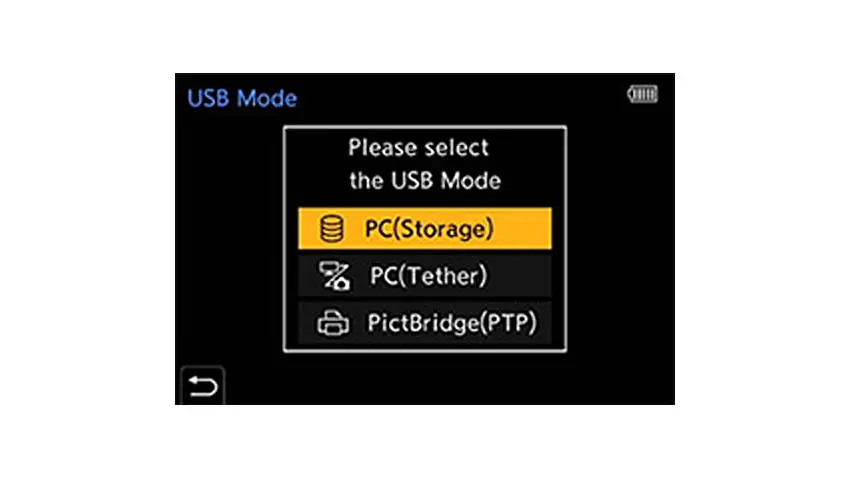
Image Credit – Panasonic
Attach the lens to the camera and then copy the extracted firmware update program to the memory card. The file will either be a “.bin” or “.pif” firmware file.
To install via a USB connection, insert the memory card into the camera and then connect the camera to the computer. Turn on the camera and when the USB Mode menu is displayed, select “PC Storage.”
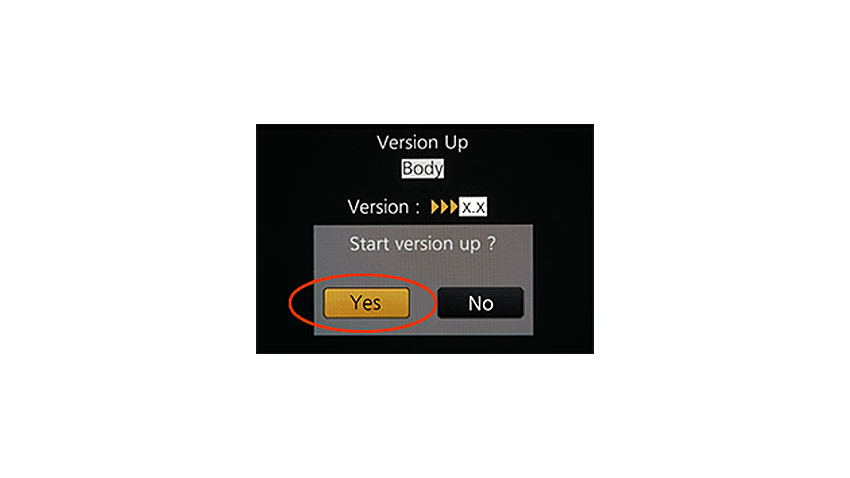
Image Credit – Panasonic
Check to see that the media card is recognized by the PC and drag and drop the firmware file to the card.
Then press Menu/Set, select “Firmware version” from the setup menu, and select the firmware update (vs. 2.2 for the S5II or vs. 1.3 for the S5IIX).
Select YES when prompted to start the upgrade and press the Menu/Set button. Do not attempt any operations until the update is concluded.
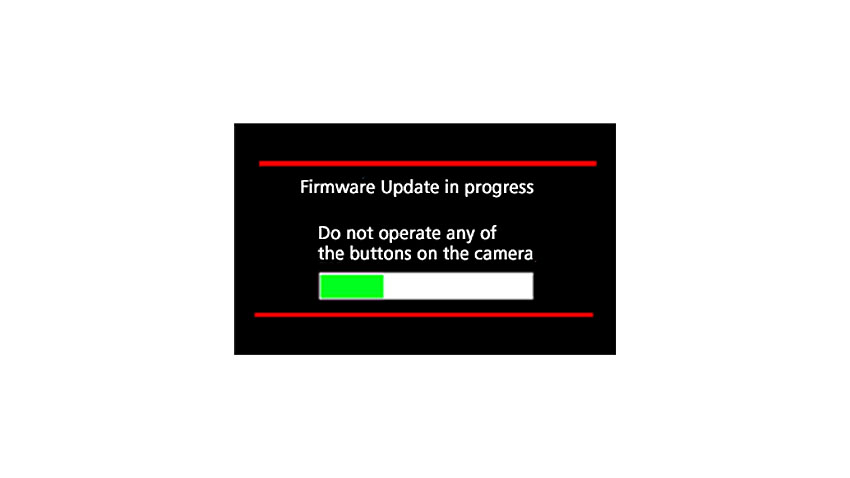
Image Credit – Panasonic
Once the update is completed, the camera will automatically turn off and on, and then the camera will be ready for shooting. To check the firmware version, go back to step 1 to check the current firmware version to verify the new firmware is installed.
[source: Panasonic]
Order Links:
Disclaimer: As an Amazon Associate partner and participant in B&H and Adorama Affiliate programmes, we earn a small comission from each purchase made through the affiliate links listed above at no additional cost to you.




