FilmConvert continues to expand its camera profiles for the Nitrate and CineMatch apps by adding three new mirrorless models to its quiver. The new cameras supported include the Canon R6 Mark II, Canon R7, and R8 mirrorless cameras.
If you’re looking to make that digital video from Canon’s line of mirrorless cameras look more cinematic, FilmConvert Nitrate whips up that coveted “film look” with a single click.

Image Credit – FilmConvert
FilmConvert states that their camera profiles are scientifically built to create film stock emulations that are based on a selection of popular film stocks to bring authentic film looks to digital footage.
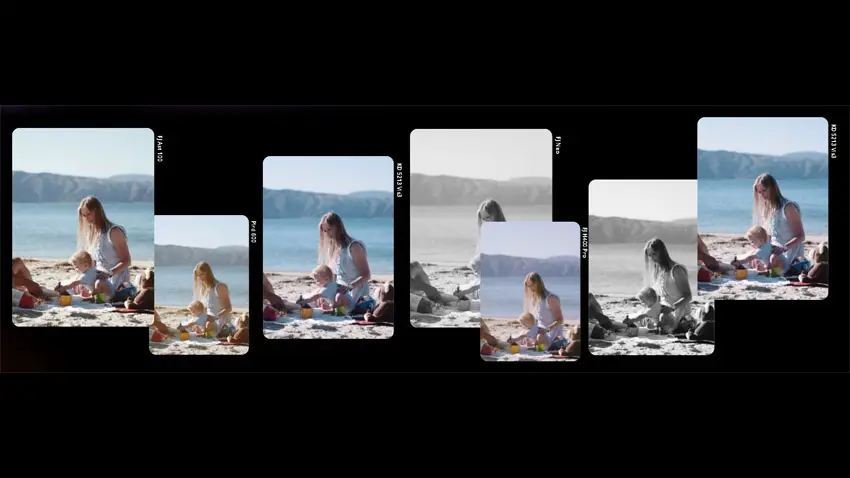
Nitrate analyzes the camera you shot on and adapts the film stock to your particular camera’s color science, which provides more accuracy when grading.
Through its custom-built plugins optimized for either Adobe Premiere, Apple Final Cut Pro, or Blackmagic DaVinci Resolve, Nitrate can add Grain and color gamut transforming those digital camera files into cinematic, film-like clips.
Additionally, Nitrate’s new Halation feature adds those angelic bright parts of an image to gain a red glow or ‘halo’.
Moreover, CineMatch removes the headache of trying to take mismatched camera footage from various camera models and make them look more alike. CineMatch analyzes each file, aligning its grain, dynamic range, and color gamut, thereby creating a cohesive, professional look from clip to clip.
Whether you’re a seasoned filmmaker or a budding videographer, these plugins democratize the cinematic aesthetic. FilmConvert Nitrate paints your vision with rich hues and authentic celluloid textures, while CineMatch ensures everyone is singing from the same color palette. Videos shimmer with cinematic polish, ready to captivate your audience.

Image Credit – FilmConvert
Downloading and Installing
The FilmConvert Nitrate camera profiles for the Canon R6 Mark II, the Canon R7, and R8 mirrorless cameras are available for download from within the plugin thanks to the new camera pack downloader.
Users can simply navigate to the new camera pack downloader within the plugin to select and install the latest profiles. If the profiles are not available from the pull-down menu, it’s likely due to an out-of-date plugin.
Make sure the latest version is installed and restart the editor. The latest plugins are available at FilmConvert.com.
CineMatch, however, operates a tad differently. Users must download and install the latest version of the CineMatch plugin from CineMatch.com and reinstall it. Once installed, users will gain access to all the latest camera profiles.
FilmConvert’s Holiday Sale
FilmConvert is also adding some festive cheer to the mix with a 33% discount on both Nitrate and CineMatch for the Holidays.
Whether a user is a seasoned colorist or a curious novice, it’s the perfect opportunity to grab these powerful tools for $99 per editing software (or $149 for the all-in-one bundle).
Users looking to add Halation to the mix will boost Nitrate to $149 with the holiday discount.
Unsure users can take advantage of the free, unlimited trial and let the plugins speak for themselves. Download them at FilmConvert.com and CineMatch.com respectively.
[source: FilmConvert]
Order Links:
- Canon EOS R6 Mark II Mirrorless Camera (B&H, Amazon)
- Canon EOS R8 Mirrorless Camera (B&H, Amazon)
- Canon EOS R7 APS-C Mirrorless Camera (B&H, Amazon)
Disclaimer: As an Amazon Associate partner and participant in B&H and Adorama Affiliate programmes, we earn a small comission from each purchase made through the affiliate links listed above at no additional cost to you.




