Final Cut X and Adobe Premiere Pro are formidable editing software solutions that are a favorite “go-to” choice for the majority of the indie filmmakers.
Still, there is a debate going on which one of the platforms is better. Many FCP 7 users switched over to Premiere Pro after the severely “pro features crippled” FCP X was released. However, with some recent major updates FCP X slowly is returning gaining back some of the lost confidence and trust among video professionals.
FCP X’s performance was optimized for the new Mac Pro and dual GPU processing. By design, this means improved 4K throughput, including native 4K support for ProRes, Sony XAVC and REDCODE camera raw media files. Clearly Apple wants FCP X to be a showcase for the power of the new Mac Pro, but the hardware is a bit too pricy so it’s not the best possible solution for most of us.
By design, Adobe Premiere CC imports files in their native format without transcoding or rewrapping and works with those directly in the sequence. A mix of various formats, frame rates, codecs and sizes doesn’t always play as smoothly on a single timeline as would optimized media, especially on a 4K timeline. Premiere Pro CC handles such a mix the best.
Both apps have their strengths and weaknesses and it depends on everyone’s personal preferences and the projects needs and requirements. Check our previous post Popular Non-Linear Editors in 2014 Which Support 4K for more details.
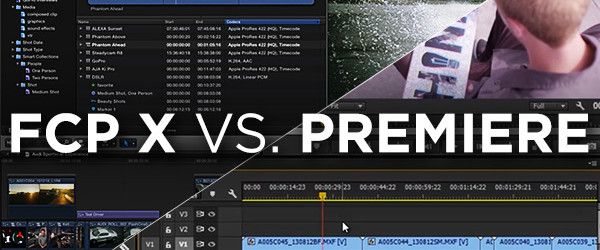
Many of us are convinced that there shouldn’t be any noticeable differences when it comes to rendering and exporting a project. However, the LA based filmmaker Noam Kroll has some interesting thoughts concerning the topic to share with us.
Usually, Premiere Pro renders faster compared to FCP X. Up until recently at least, when one of the FCP X upgrades that seem to improve the render and export performance of the software was released. However, it doesn’t mean that the quality from Premiere Pro is better as well.
On the contrary, after Noam conducted some tests, he was surprised to find out that when using the same rendering settings of a certain video file the quality of the Premiere’s output file was poorer than the one exported from the Final Cut. Furthermore, he even tried to re-export the same H.264 file at 20 000 kbits from Premiere and one at 10 000 kbits from FCP X and when he looked at them after, still, the FCP X output was with less compression artefacts than the lightly compressed output file from Adobe Premiere.
This is what Noam concludes:
There have been certain settings that have worked really well for me over the years with regards to H.264 compression, but it wasn’t until this year that I noticed a staggering difference in the final quality of the files that I would output from Premiere Pro as opposed to FCP X. It was blocky, over compressed, and even the colors seemed a bit off.
He also did an export of two frame grabs from both outputs for consideration and comparison. The top image is from FCP X and the bottom is from Premiere Pro (click to enlarge):
When you zoom 4x times the above frames you will clearly see more compression artefacts, less detail and even a colour shift in the Premiere frame grab. I’m quite sure that Adobe are aware of that problem and we’ll see some improvements in the near future. For now, we can simply switch between two platforms using an XML workflow which is not the best possible solution, but it would do the job.
Guys, do you agree with the conclusions of Noam Kroll or you have different experience with both platforms that you would like to share with us?
[via noamkroll.com]
Disclaimer: As an Amazon Associate partner and participant in B&H and other affiliate programmes, we earn a small comission from each purchase made through the affiliate links listed above at no additional cost to you.





Very interesting to see the comparison.
one thing I have found in regards to export quality is that going straight to h.264 from the timeline doesn’t always get the best results in any program. For final exports, I typically export a ProRes Master and then do my compressions from that. Rough Cuts I’ll usually save a step and space by just going straight out to h.264.
I’d like to see a comparison of 2 ProRes Masters exported from the 2 programs then compressed with compressor and media encoder to compare. (I guess i could always try myself, ha)
The test of Noam shows the difference between H.264 outputs only. I’m also interesting to see whether there would be a difference while exporting in ProRes or any other format, for instance. I personally trust FCP-X-Compressor workflow more as well.
Regards,
Hi Dave,
That would be interesting to see, I agree. We’ll see what we can do in the near future, but in the meantime, why don’t you give it a go and let us know your findings? We’d love to hear your thoughts and findings.
Cheers