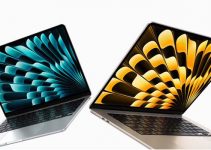No matter if you are still using your good old Canon DSLR or the latest compact mirrorless camera for capturing your timelapse sequences, chances are you probably experience the same problem over and over again. Undoubtedly, you can shoot some exceptional high-quality still images, either way, however managing this countless raw files can turn into a real post-production nightmare. Batch exporting from Lightroom after colour grading them to some more compressed format such as JPEG might be a solution to a certain degree, but what happens if you want to make a few more tweaks here and there right off the bat?
Going back to Lightroom to do this and then re-export all the files from the sequence is simply not an efficient option. Furthermore, if you prefer utilising After Effects instead, as it’s one of the few platforms capable of opening still image sequences, you’ve already aware that the software is processing this type of media extremely slowly so any real-time playback is out of question without some sort of pre-rendering at least which still might be very time-consuming.
Yet, it’s interesting to see how the latest iteration of DaVinci Resolve will manage to deal with this situation. The following video produced by Tom Huczek from Time In Pixels provides some of the answers.
Fortunately, DaVinci Resolve 12 is already optimised for working with system intensive formats such as the CR2 and DNG files. In other words, you can simply drop your timelapse sequence directly on your timeline in DaVinci Resolve 12 and you can play it back instantly in real-time. Even when you apply some nodes, Resolve still will be able to play back this files at a lower frame rate, of course.
This is possible because of the fact that Resolve is optimised to use mainly the resources of your GPU, instead of CPU. So if you have an NVidia GTX 780 graphic card already installed on your system you should expect some decent performance and a real-time playback ranging from 10 to 24 fps depending on the effects you’ve applied and the other hardware components of your computer configuration.
Enabling Smart Cashing in Resolve in another way to improve the real-time performance of your timelapse sequences along with the ability to colour grade these clips in real-time without any disruptions. Overall, this is a great news for filmmakers who still prefer to shoot timelapse sequences by utilising the raw stills mode of their favourite DSLR or mirrorless camera as this is another option to capture some extremely high-quality images that can be heavily graded in post-production without compromising on image quality at the same time.
Probably the best part is that the latest DaVinci Resolve 12 is free of charge and can be downloaded right away. So if timelapse videos are one of your passions then you should definitely give this workflow a try. Feel free to share the results in the comment section below.
[via:Cinescopophilia, source: Time In Pixels]
Disclaimer: As an Amazon Associate partner and participant in B&H and Adorama Affiliate programmes, we earn a small comission from each purchase made through the affiliate links listed above at no additional cost to you.
Claim your copy of DAVINCI RESOLVE - SIMPLIFIED COURSE with 50% off! Get Instant Access!