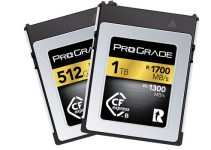Astrophotography is one of the most spectacular and mind-boggling aspects of modern photography, especially when it’s combined with motion, thus allowing creative professionals to capture some of the most amazing visuals ever filmed on camera. Of course, getting those images is not as simple and easy as it may seem as it takes a lot of patience, skills, time, effort, and most of all very careful planning in advance.
The award-winning photographer, timelapse filmmaker and digital visual effects supervisor based in Wellington, New Zealand Mark GEE is here with another in-depth timelapse tutorial that covers everything from location scouting to camera setup and includes a detailed section on post production using Adobe Lightroom and LR Timelapse. So, sit back, relax and enjoy this insightful timelapse video guide.
All in all, the video is separated into two main sections covering extremely useful practical tips in the first part along with a thorough post-production workflow in the second. There are so many tips and tricks one can learn from this video that we hardly can summarise and put these all together in a single post.
So, if you want to learn something in particular here is a breakdown of the different sections of the video itself. In addition, this is the gear Mark Gee used for the purposes of the above tutorial – a Canon 6D, Canon 14mm f/2.8L, and the Syrp Genie Epic Kit including the Syrp Magic Carpet Slider, Syrp Ballhead, and Syrp Genie.
In the field:
0:49 – Location Scouting – Mobile Apps | Composition
3:03 – Camera setup – Image Quality | Shutter | Aperture | ISO | Focus
4:33 – How to avoid star trailing
5:27 – Setup the Genie – Rec Time | Interval | Play Time
6:29 – How the interval works
7:43 – Setup the movement – Movement length | Ease in / out
Post Production:
8:20 – Introduction and workflow setup
10:32 – Color adjustments and neutralising the image
11:32 – Lens Correction
12:20 – Set black and white points
13:20 – Color adjustment – Clarity | Tone Curve
16:30 – Local Sky Adjustments – Graduated Ramp
19:37 – Technical Clean-up – Noise Reduction | Artifact clean up
22:47 – Sync color adjustments to all images
24:22 – Export all images to LR Timelapse
26:08 – Export out a movie from LR Timelapse – Codec | Output size
Unsurprisingly, scouting and looking for the perfect location is one of the most important and essential aspects of the process. Mark suggests some helpful apps that can significantly improve the planning of the shots such as PhotoPills that provides a comprehensive Moon calendar and a 2D Milky Way planner that shows the exact position of the latter at any given time in the location of your choice.
Another app that you might find useful is StarWalk. In essence, this app presents an onscreen view of stars and constellations that should be visible on a clear night from your current location.
If you haven’t shot at a given location before it’s better to arrive in the daytime and have enough time before the actual shooting begins as setting up may take a lot more that you may usually anticipate, especially when it comes to setting up the camera and getting its perfect position.
The above video also includes a plenty of useful tips on using the proper White Balance preset of your camera, the proper Shutter, Aperture and ISO settings, what type of lens you should use, how to properly set the motion control rig and everything in between.
In the second part of the video, there are a handful of great tricks and tips on the post-production side as well. He walks us through the post-production process that includes colour adjustments and neutralising the image in Lightroom, setting the black and white points, colour adjustments, noise reduction, syncing colour adjustments to all images and finally working with a LR Timelapse and exporting the final image sequence as a high-quality video file.
Overall, this video is an excellent in-depth guide to both seasoned professionals and enthusiasts just starting out as it provides not only some general recommendations and basic tips and tricks for shooting breathtaking night sky timelapse videos but also covers a plenty of advanced post-production techniques worthy of sharing.
[via: Fstoppers, source: Syrp]
Disclaimer: As an Amazon Associate partner and participant in B&H and Adorama Affiliate programmes, we earn a small comission from each purchase made through the affiliate links listed above at no additional cost to you.