That still seems to be a relevant question for many content creators, seasoned professionals and enthusiasts alike as obviously there isn’t a simple and straightforward answer, especially when one needs to take into consideration all the controversial aspects that have to be explored before reaching any solid conclusion on the topic.
Some people are firm believers that Apple products are leaps and bounds ahead when it comes to the overall cost of long-term ownership based on a way better hardware optimisation and more efficient performance in comparison to PCs. Others are vigorous supporters of the fully customisable, modular design of Windows-based workstations and the much cheaper cost that you need to pay to get into that particular ecosystem.
To put things into perspective, Dmitry Novoselov of HardwareCanucks will showcase how multiple natively supported video editing applications utilized on both platforms stack up against each other when it comes to 4K video editing and render times.
For the purposes of these tests, Dmitry edits and color grades multiple 4K clips in FCPX first and then brings the same 3 minute-long 4K sequence into Premiere Pro CC on his powerful PC workstation and Windows-based M5 notebook.
It’s worth noting that the FCPX utilises the auto rendering feature that certainly has influenced the final results in this test, but it still shows the power of a well-optimised and balanced system such as the Macbook Pro with Retina display (Mid 2015).
These results also reveal that Adobe Premiere Pro CC software performs better on a PC in comparison to Mac, but it’s not as fast as the FCPX performance on Mac. In fact, the FCPX renders 3x faster than both PC workstations, nevertheless that the latter have more powerful hardware components in comparison to the Retina Macbook Pro.
Regarding other system-intensive tasks such as stabilization and camera tracking the Macbook Pro and FCPX are again the clear winners. Moreover, when performing the same task in Premiere Pro CC on both the M5 Pro notebook and the Retina Macbook Pro, the latter beats the former by completing the same task more than two seconds faster.
The same goes for the camera tracking performed in After Effects CC used on both platforms, but this time with slightly better results on the PC workstation, whereas the Macbook Pro Retina and M5 Pro notebook managed to get similar results in that regard. As Dmitry points out, even though video editing and color grading aren’t limited only to render times by any means, these are a serious consideration, especially for those content creators working on tight deadlines when every second counts.
Regardless of the Windows supremacy in terms of hardware parameters, the Retina Macbook Pro provided better overall performance results which only shows that there is still much that can be done on the PC software optimization side, especially when it comes to 4K video editing and performing other creative system-intensive tasks.
[source: HardwareCanucks]
B&H and Amazon US Order Links:
15.4″ MacBook Pro Laptop Computer with Retina Display & Force Touch Trackpad (Mid 2015)
15.6″ EUROCOM M5 Pro Gaming Notebook
Disclaimer: As an Amazon Associate partner and participant in B&H and Adorama Affiliate programmes, we earn a small comission from each purchase made through the affiliate links listed above at no additional cost to you.




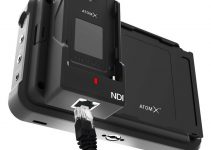
If only Adobe optimises their software with hardware just as well as FCPX…But adobe, despite having tons and tons of good features and great for editing, still lacks in stability and optimisation for quick rendering and scrubbing on the timeline.
Just ran the same type of test and I got better results for the pc workstation and laptop, fcpx was so slow. which is a surprise as they all have the same hardware, just different os/software. I wonder which is most professional used as never see fcpx in pro work enviroments anymore
In Los Angeles no one uses fcpx professionally anymore regardless of the network or post house. Everything is either Adobe or Avid with a few brave folks moving to a holistic DaVinci workflow. I only even know of a few independent filmmakers that work in the FCP eco-system which is sad because it’s the only NLE I used professionally for many years.
its the same here 70% Avid espicially in pro enviroments, then adobe 20% then the rest, but Adobe is catching up. As soon as they combine it all into one piece of software, like Flame then we got a system
I know this is an old thread, but I’m sitting here with my $2700 maxed out late 2015 imac that has a 1tb ssd and radeon m395x. And my $1800 alienware laptop with a GTX 1070. I could not get my imac to handle 4k footage well shot from my GH5 in 422 150mbps. The footage is on a samsung T3 drive. I copied directly to the imac superfast ssd and tried it, and it was almost usable, but so clunky even at 1/8 resolution. I have 2 imacs with the same specs and I tried it on both with not luck. The footage is on a samsung T3.
I decided to plug it into my alienware laptop and WOW!!! It is usable playing back at full resolution. Keyed footage works flawlessly at 1/2 resolution and still pretty smooth at FULL resolution. 1/2 resolution is a dream. The funny thing is that 422 is a mac codec and my PC plays it better. BTW, the imac has a faster processor than my alienware.
As for using Final Cut X. That pretty much only works if you are a 1 man show. I’ve had 8 editors working full-time and interviewed a couple dozen. EVERYONE uses adobe premiere. A few could use FCPX but they all prefer premiere. Apple you’ve let me down so many times 🙁
I think enough people got burned by the “upgrade” from FCP 7 to X that they never want to deal with Apple again. At least Avid and Adobe recognize their professional base and don’t screw with people’s livelihood.
These test results don’t reflect real-world results from my experience at all. The CUDA acceleration on my PC laptop for Premiere and AE significantly outperforms the OpenCL acceleration on my MBPR for FCPX. My GTX1060-powered laptop blows the M370x Macbook Pro out of the water on paper and in practice there is absolutely no question which machine is more efficient when it comes to rendering grades and compressing exports.
Okay so I’m a life-long Apple fanboy and it pains me to say that I must call BULLSHIT on these findings. I just did a comparison with identical media in identical (unrendered) 5min sequences, with identical LUT’s applied, exporting to h.264, and the Asus running Premiere absolutely slaughtered the MBP running FCPX 1m25s to 4m12s.
Would be good to compare with DaVinciResolve, it is available for both platforms, but over all I could agree more with this review. Just got a fast Windows because need it for some SW, but editing with it is a pain.
Now.. what’s faster.. FCPX or Davinci Resolve?
I am/was a total Machead and now even I am considering going to a PC Workstation with Apple’s latest blundering in the pro market. We are currently editing a web-series 4K project on a three year old Windows tower upgraded to a GTX 1080 card and internal RAID and it works very well indeed editing in Premiere Pro. I have a bid in to Puget Systems for a killer system. So long Mac for my pro needs anyway. I haven’t got another one nor two years to spare to wait on another Mac Pro system that will probably have similar issues and downsides as the 2013 Mac Pro. Apple just doesn’t want to admit failure nor admit the universal need for a pro workstation is still an upgradeable and versatile tower.