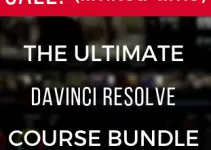If you’ve already picked up the latest 2016 MacBook Pro regardless of the controversies and rigorous debates that occurred since its official release a few weeks ago, you might find useful the practical desk setup suggested by Jonathan Morrison in the video below.
It’s not only neat and clean, but also offers some enticing advantages while working with your MacBook Pro in a studio environment by turning it into a core component and an essential asset of a full-fledged editing bay. So, if you prefer the confidence of working in your cozy condo, while still having all the advantages that portability of your favorite notebook provides on the go, this setup certainly has some decent amount of flexibility and efficiency to offer for almost every creative workflow.
Another essential component of the ultimate 2016 MacBook Pro desk setup (besides your laptop) is the LG 27” 4K USB-C (27UD88-W) monitor that connects to your MacBook Pro via a USB 3.0 port and can be also used as a giant hub. The unit comes equipped with an advanced IPS display that supports a resolution of 3840 x 2160 while covering 99% of the sRGB color gamut. And, the best part is that it streams 4K video, transfers data and charges a laptop via a single USB-C cable.
Additionally, you can attach the Samsung T3 SSD on the back of the monitor for some extra storage space. That way, when you connect your MacBook Pro, you’ll instantly have access to a second drive plugged in that provides transfer speeds of up to 450MB/s and up to 2TB of additional storage space to your system.
Furthermore, Morrison recommends the stylish iQunix Edin MacBook Stand that can accommodate both 13″ and 15″ notebooks. To keep your desk setup free of any redundant wires and cables, you can use the Apple Magic Keyboard along with the wireless Logitech MX Anywhere Mouse. For further convenience, you can also utilize the HooToo USB-C Hub along with a 3ft USB-C Extension to access all your portable media devices right off the bat while keeping them within reach by attaching the hub itself underneath your desk.
On the audio side, you can add the Kanto YU2 Powered Speakers to complete the setup. Those units come equipped with a USB port as well as an integrated soundcard capable of streaming high-quality audio without any additional peripheral devices. Both speakers also sport a 3.5mm AUX, produce a frequency response of 80 Hz to 20 kHz and provide 50 watts of total power.
As a final touch, you can spice up your MacBook Pro desk setup with the Tomons Desk Lamp also showcased in the video, that would make your experience behind the desk even more pleasant and delightful, especially during the long winter evenings, or whenever you feel comfortable enough and have the inspiration to get down to work.
[source: Jonathan Morrison]
B&H and Amazon Links:
- LG 27” 4K USB-C (27UD88-W) Monitor (B&H, Amazon)
- iQunix Edin MacBook Stand (Amazon)
- Samsung 2TB T3 Portable Solid State Drive (B&H, Amazon)
- HooToo USB-C Hub (Amazon)
- USB-C Extension Cable (3.3ft) (Amazon)
- Kanto YU2 Powered Speakers (B&H, Amazon)
- Kanto S2W Speaker Stands (B&H, Amazon)
- Apple Magic Keyboard (B&H, Amazon)
- Logitech MX Anywhere Mouse (Amazon)
- Tomons Desk Lamp (Amazon)
Disclaimer: As an Amazon Associate partner and participant in B&H and Adorama Affiliate programmes, we earn a small comission from each purchase made through the affiliate links listed above at no additional cost to you.
Claim your copy of DAVINCI RESOLVE - SIMPLIFIED COURSE with 50% off! Get Instant Access!