One of the most annoying problems in the continuous advancement in tech is how often we have to upgrade, even if, sometimes, we wouldn’t want to do it in the first place. If you are a professional in the video-making industry, chances are you’ve pumped up your PC or Mac a few years ago to edit those HD videos everyone wanted, and now you are starting to feel that your machine collapses under the overwhelming weight and resolution of your brand new camera.
Indeed, you could revert to proxies, but in a day-to-day workflow, a faster and more powerful computer will certainly make the difference. So, if you aim to edit 4K footage in real-time but you don’t have a ton of cash to spend, Matt Whoismatt Johnson has got you covered with this build – a 4K cruncher that comes at only $650!
$650 4K Video Editing PC Parts List
- CPU: AMD Ryzen 5 2600 (B&H, Amazon) or AMD Ryzen 7 2700 (B&H, Amazon)
- GPU: MSI VGA Graphic Cards RX 570 ARMOR 8G OC (Amazon)
- RAM: Corsair LPX 32GB DRAM 3000MHz C15 (Amazon)
- PSU: EVGA 600 BQ, 80+ Bronze 600W, Semi Modular (B&H, Amazon)
- SSD: Samsung 970 EVO 512GB (B&H, Amazon)
- CASE: NZXT H510 Mid-Tower Case (B&H, Amazon)
Mobo and CPU
At the heart of the build is always the CPU. In this case, Matt is going for a workhorse, the Ryzen 5 2600. This 6-core CPU is going to rip through your footage without breaking a sweat. And thanks to the debut of the new Ryzen 3000 series, it’s got even cheaper. If you want to go all-in and have a faster CPU you could substitute it with a Ryzen 7.
The 8 cores and 16 threads of the latter will crunch even faster all those gigabytes of footage. To accommodate the CPU, you could choose the suggested board by MSI, the B-450 PRO. It’s simple, efficient, and, thanks to AMD’s commitment to long support in CPU sockets, future proof enough to give you at least another upgrade in its lifecycle.

RAM and GPU
Once we’ve chosen the founding base, it’s time to power-up. A good GPU is the needed companion to accelerate all of the effects you’re going to apply inside your editing software. Many won’t know this, but the bigger part of the heavy-lifting in editing software is done by the CPU and not by the GPU.
That’s not to say you won’t need it, all the effects are usually generated by the cores of the GPU, and some software may rely more than others on those cores (yeah, we’re talking Resolve here), so it’s not a choice to be made easily, but probably it’s not the biggest dilemma you could come across.
Watch out for the dedicated memory, though. That’s going to be a much more important factor. Matt opted for an RX570, a Radeon card, and specifically the XFX Radeon RX 570 RS XXX Edition. AMD GPUs are not the most powerful out there (Nvidia has the upper hand with almost no doubt) but the price to performance ratio is clearly in their favor. This card, thanks also to the 8GB of dedicated VRAM, will be the right boost to your build’s performance.
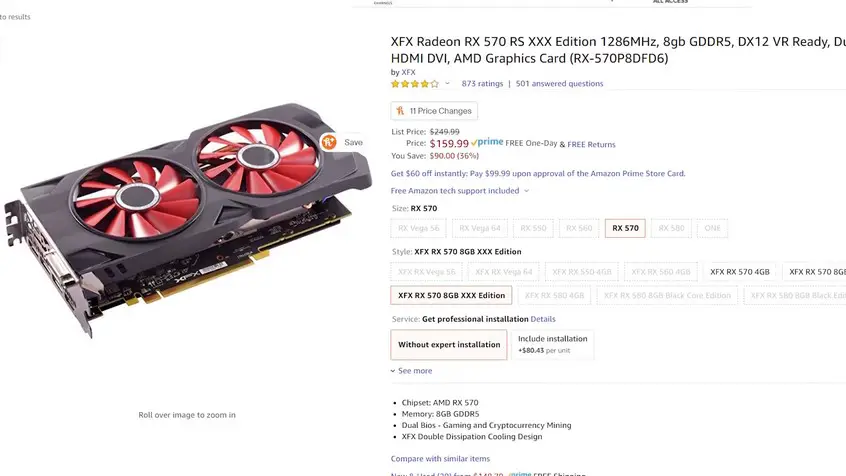
Case and power supply
The build is almost done, we now need to encase it and feed it the right amount of power. The NZXT H510 is a simple case, no-frills, no RGB, just a plain black and professional case. One minor drawback: it lacks 5,25″ upgrade slots, meaning you won’t be able to install a DVD or BluRay burner inside, but let’s be honest, in modern workflows who uses optical discs anymore?
If you have the need, though, an external disc will do the trick. Finally, to power everything up, you’ll need a PSU. A non-modular choice will save you a few bucks but will cost in cable management. There are semi-modular options if you care for the looks. Otherwise, the 600W EVGA PSU will be more than enough for this build’s consumption.

Storage and Upgrades
If you’ve been ticking the boxes while writing this shopping list you have probably noticed that something is missing: the hard drive. As storage goes, there’s a major choice to be made: while surely having a non-SSD as the boot drive is unrealistic in 2019, the amount of storage needed is a pretty personal matter.
Depending on your workflow you may be ok with a single 1TB drive, or aim for a NAS with 10+ TB, or you could prefer portable disks to switch through locations. This case and build will allow either choice. You can go with a portable Samsung T5 or choose larger traditional storage, just use a Samsung 970 EVO of at least 250GB for a boot disk in any case.
This sets up the build to the minimum budget possible to get a decent 4K editing workstation, but what if we still have some cash to spare? Well, there are a few upgrades you could consider instead of the aforementioned parts: the CPU may be the most important possible upgrade, followed by the GPU. As for the rest, it’s a matter of personal choice.
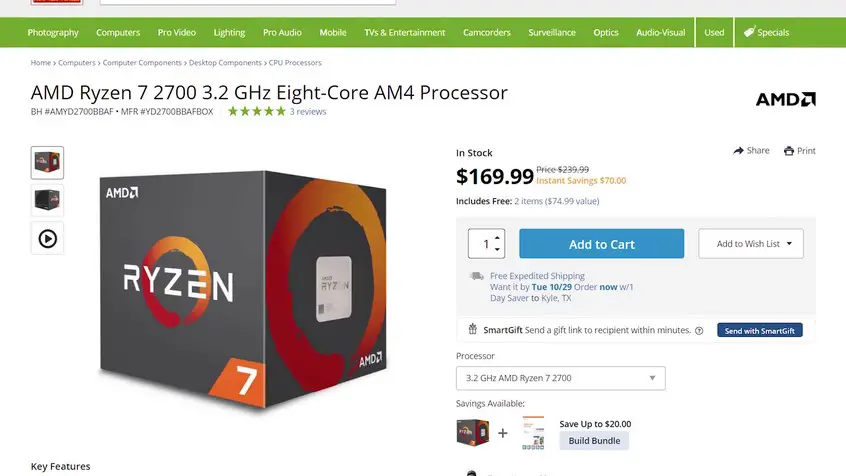
So, take out the calculator, do your math, and get ready to make a great build!
[source: Matt Whoismatt Johnson]
Disclaimer: As an Amazon Associate partner and participant in B&H and Adorama Affiliate programmes, we earn a small comission from each purchase made through the affiliate links listed above at no additional cost to you.
Claim your copy of DAVINCI RESOLVE - SIMPLIFIED COURSE with 50% off! Get Instant Access!




