There’s a lot of talk about the M1 Mac mini. Apple says they are going to revolutionize their computers! This isn’t totally the truth, but there have been some impressive improvements and demos showing the M1 chip blazing through some tough applications and workflows.
The real kicker is that the M1 Mac mini costs as little as $600 on sale and is crushing it with select video editing workflows. Everyone can now have a powerful editing computer on their desk without needing to spend tens of thousands of dollars. Supposedly.
How about we stretch it to its limit? Filmmaker Kevin Ross wanted to by taking some top-notch 4K and raw 8K clips and putting it through the M1 Mac mini.
Before we get into Ross’ results, I want to say as an M1 Mac mini owner that it is an incredibly powerful machine for video editing with some very big caveats. We will get more into those as we go through this, but the big points are this:
- Apps need to be optimized for M1 (Apple Silicon) chips
- No dedicated GPU or eGPU support
- Limited memory options (16GB max)
- Limited I/O compared to Intel offerings
- Only lower-end models (so far)
Even with those limitations, when all the software and hardware aligns, say you are using Final Cut, then the M1 Macs sing. Here’s Ross’ take.
He happens to be using a 16GB Mac mini – 16GB referring to the memory – and Final Cut Pro. The other thing he does is make sure to turn off as many other apps as possible. He wants it to be using as much of the M1 chip’s potential for these tests.
Footage to be used:
- 8K 12-bit raw from Canon R5
- 4K 10-bit HEVC 60p footage from Sony a7S III
Ross loads the footage directly into FCP. No optimized media here. The raw is being processed into Canon Log 2 in Final Cut during playback. The early playback seems to be quite seamless before adding any edits yet. Even the HEVC/H.265 footage is smooth.

Image Credit: Apple
Thanks to dedicated hardware encoding/decoding the M1 powers through H.265 footage like nothing. This alone gives huge gains over powerful computers from just a few years ago.
It is hitting the CPU and GPU hard. The stats Ross pulls up show it hitting around 75% usage during just playback. When he starts to tweak the color and exposure it jumps up a ton. The CPU is actually bearing the brunt of the work here. (Side note: the GPU is integrated on the same M1 chip.)
Now we are getting close to the limit of the machine. To be fair, this is already impressive for such an affordable machine.
Moving on to the 4K footage it’s just as solid. With Final Cut’s background renders happening it gets better over time. And, the computer doesn’t even get hot enough to kick on the fan. It’s quiet. I can attest to that myself, I don’t think I’ve ever heard it turn on.
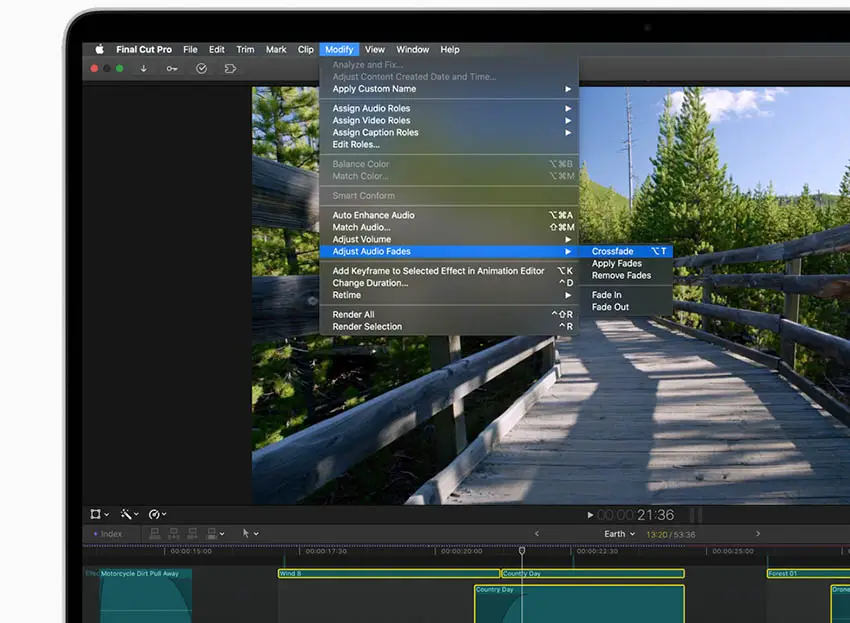
Image Credit: Apple
Time for the render test! And here’s where it slows down dramatically. Two minutes took nearly two and a half hours. That’s ages and likely it needing to power through tough raw footage and some H.265.
If you can get past the render times, the ability to actually edit in real or near-realtime with a Mac mini is incredible.
My own personal experience does say that this is an ideal situation. I mostly use DaVinci Resolve and various Adobe apps and that has not been as smooth sailing. Resolve is optimized, but the beta crashes.
I’ve noticed issues with how it uses memory and working with Fusion was even worse. When it does work it is great though. Adobe is a bit buggy with certain features, Photoshop luckily works seamlessly, but Premiere even in the Beta is less ideal with some crashing and hangups with certain features.
Over time this will get better. If you can wait I would recommend waiting. Software will get tuned and the chips will only improve.
[source: Kevin Ross]
Order Links:
- Canon EOS R5 Mirrorless Camera (B&H, Amazon)
- Sony a7S III Mirrorless Camera (B&H, Amazon)
- Apple M1 Mac mini (B&H, Amazon)
- Apple M1 MacBook Air (B&H, Amazon)
- Apple M1 MacBook Pro (B&H, Amazon)
Disclaimer: As an Amazon Associate partner and participant in B&H and Adorama Affiliate programmes, we earn a small comission from each purchase made through the affiliate links listed above at no additional cost to you.




