Apple has been pushing the iPad as your next computer for a while now, but the M1 iPad Pro might just be the first time we can realize that dream. It has literally the same CPU as full-fledged Mac computers. Being just as powerful means we might be able to unlock some pro workflows with this ultra-portable device. How about 4K video editing?
Filmmaker Matti Haapoja got one of the latest 12.9” iPad Pros and had a very similar mindset when he saw the specs. He’s also loving things like the Liquid Retina XDR display that elevates this beyond your average tablet or even laptop.
Upon unboxing the iPad, specifically the 12.9”, Matti was blown away by the new screen. It uses mini-LED tech to get an incredible HDR range up to a peak brightness of 1600 nits. Plus, being able to control smaller areas of the display allows for better contrast and even inkier blacks than older models. It is a noticeable improvement.
There are also some other fun new features. One has to do with the front-facing camera and something called Center Stage. This new camera is ultra-wide and will actually follow a person through the frame using digital zooms and crops. It can even recognize if multiple people are on camera.
Another conversation to be had is whether the iPad can ever truly be a computer. Maybe with the Magic Keyboard since it functions in a similar manner? Does the M1 chip get it there with its 50% boost in performance? It’s certainly the closest it has ever been.
We can dive into the major question of whether a filmmaker or videographer can actually use the iPad Pro as a mobile 4K editing workstation. Right now your app choice is limited, though LumaFusion is extremely highly regarded.
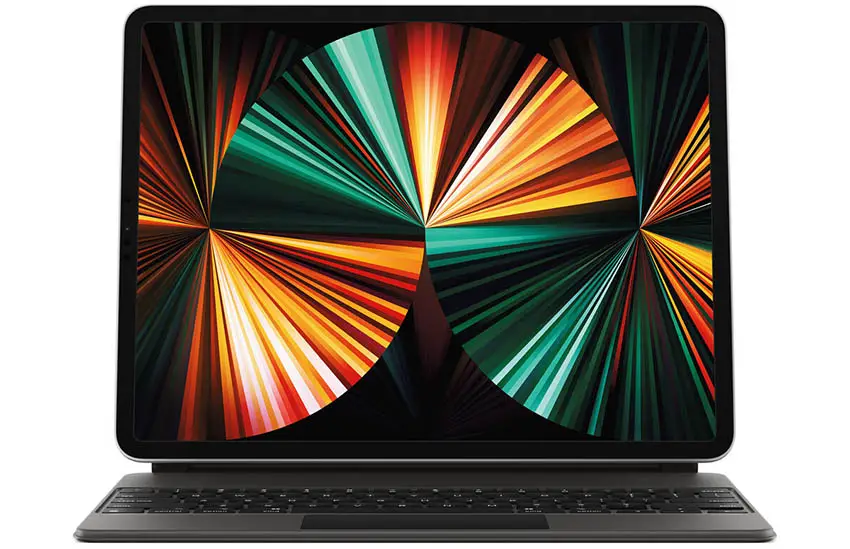
Image Credit: Apple
One of the best parts of the iPad Pro’s processing and OS is that it has tons of integrated encoding for some of the latest codecs. Pulling out some DJI drone footage – which I can support puts some extra strain on computers – and dropping it into the timeline, it plays back perfectly. On another level is actually the R5, since for some reason these codecs and compression just aren’t good with current computers. Again, the playback was perfect.
Apple Silicon might be the next big thing in mobile computing power. Having this power in an iPad Pro is insane.
Now, there are still limitations here. There’s a single Thunderbolt port and file management is a lot more restrictive. A lot has to be transferred over to the iPad to work with it. Now, new iPadOS updates might bring some serious apps to the iPad, since technically there’s no reason we can’t have Final Cut Pro on the iPad.
Going back to current features, LumaFusion is a great option and can actually do HDR now. In the future, there is going to be multi-track editing as well. It’s basically as close as you can get to a full-fledged NLE on an iPad.
If you are looking at it, I would recommend going for 1TB or better. It’s buried in the specs, but you will actually get 16GB RAM with the 1TB and greater storage options. Below that is only 8GB. Plus, the storage will help out for serious video/photo workflows.
[source: Matti Haapoja]
Order Links:
- Apple iPad Pro w/ M1 Chip (B&H, Amazon, Adorama)
- Apple Magic Keyboard for iPad Pro (B&H, Amazon, Adorama)
Disclaimer: As an Amazon Associate partner and participant in B&H and Adorama Affiliate programmes, we earn a small comission from each purchase made through the affiliate links listed above at no additional cost to you.
Claim your copy of DAVINCI RESOLVE - SIMPLIFIED COURSE. Get Instant Access!





