Figuring out how to achieve cool new effects is a fun and valuable endeavor. Even if you aren’t planning on using some of the effects right away, having the knowledge of the tools will give you more options in your day-to-day editing which you might not have thought about otherwise.
This tutorial for After Effects from Justin Odisho shows off a cool frame cutout effect. It can help you break out of a letterboxed image and create an interesting and stylized look.
It makes use of the roto brush tool to do some of the heavy lifting, and if you haven’t tried out this tool yet you should definitely start since it is quite powerful.
In the test video clip, Justin is going to cut out three subjects. He is using the roto brush tool to paint in selections very, very quickly. You can use option clicks to fine-tune the selection by deleting sections.
Compared to old-school manual rotoscoping this is incredibly powerful. You should be aware that good contrast and separation from the background will help here. Plus, you’ll want to play the rest of the clip and make adjustments depending on any changes that may occur.
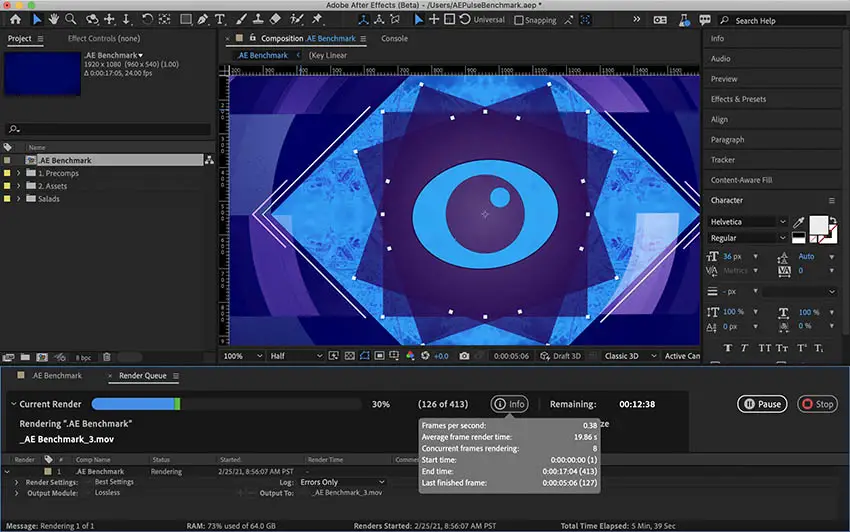
Image Credit: Adobe
Once you have the cutouts you should duplicate the clip and bring it above the original. Then you can head to the bottom clip and turn off the roto brush effect. This now gives you a cutout version above the original clip.
Next, you can find a tool called Crop Edges in the Utilities folder. Apply it to the original clip and adjust the percentage of the crop until you are happy with the results.
You should instantly see how the cutout breaks free of the newly cropped edges. And, since the crop is transparent you can use simple solid colors to change the background of the cropped edges.
Now you can just play around to get the effect looking just right. To make the effect even more noticeable we can apply different color grades or effects to the background image versus the cutout objects.
There are also options for adding strokes or other edges to your cutouts. There is a lot available to you. Don’t be afraid of using keyframes to apply effects gradually.
It’s a fun effect to use on select projects.
[source: Justin Odisho]
Disclaimer: As an Amazon Associate partner and participant in B&H and Adorama Affiliate programmes, we earn a small comission from each purchase made through the affiliate links listed above at no additional cost to you.
Claim your copy of DAVINCI RESOLVE - SIMPLIFIED COURSE. Get Instant Access!





