Blackmagic has announced that DaVinci Resolve 18 is out of BETA and shipping. The upgrade contains several notable new features, including the Blackmagic Cloud collaboration and file management interface, a new proxy generator app for automatically creating lower resolution proxy files for video editing, and a great depth map enabled tracking feature for creating artificial depth of field and overlaying graphics while in motion.

Image Credit – Blackmagic Design
Chief amongst the new features, however, is Blackmagic Cloud. Originally known as DaVinci Resolve Cloud, the collaboration interface will host cloud-based libraries and manage online collaboration sessions with email as its principal form of communication.
The project libraries are hosted online using a secure server that can be accessed and managed through the user’s Blackmagic ID. Additional team members can also be invited through email and the multi-user mode within Resolve 18.
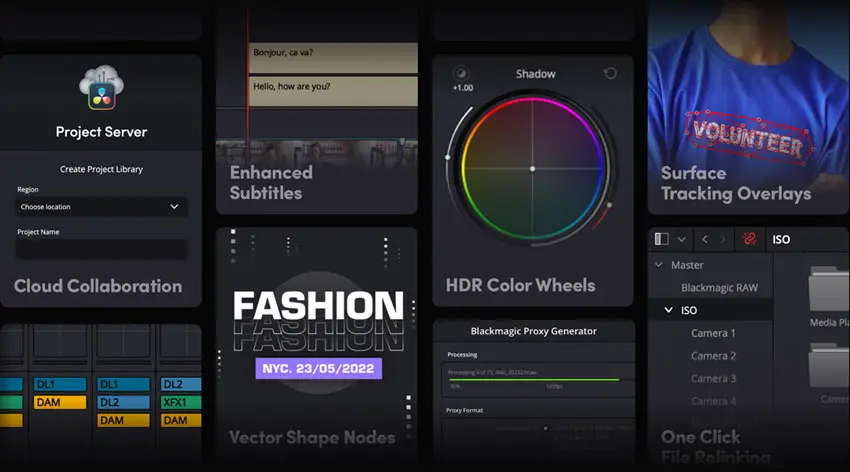
Image Credit – Blackmagic Design
The cost of using Blackmagic Cloud is $5 per team member library with Blackmagic hosting the libraries in the Cloud. However, if the libraries are hosted on a private server, there is no cost for using the service.
Blackmagic is also releasing a separate Proxy Generator App, which will auto-create proxies to take the place of higher resolution camera originals during the editing process. The Proxies are identified in the timeline with a color-coded icon, and permissions can be set for read-only, write, or both. The software can also be set to prioritize proxies over camera originals, or vice versa.
The Video Editing Pane can now import the gyro metadata from the Blackmagic Pocket Cinema camera so that the editor can use the data to stabilize the footage. There is also a live streaming capability with a new multi-cam editing mode, that enables the system to handle up to twenty-five separate live feeds in a 5×5 screen layout.
The Color Grading Pane gets its own version of Adobe’s popular Content-Aware Fill tool. The feature is called “Magic Mask” in Resolve 18, and the tool can analyze and track individual objects within a scene and even replace them. The tool can also draw around an object and then track it, enabling the colorist to independently adjust for color and shade.
Speaking of which, there is also an Ultra Beauty Tool, which enables the colorist to make changes to skin, hair, and eyes, while keeping those changes looking natural.

Images by Blackmagic Design
In the Fairlight Audio Pane, FlexBus Audio routing enables users to rout around audio within multiple timelines and presets. There’s also expanded support for Dolby Atmos for Mac and Linux users.
All told, there are nearly 130 new features and changes to DaVinci Resolve 18 divided up across every single pane from the color grader to Fusion, to ResolveFX, and beyond. The entire list of changes is available for review when you download the app. Speaking of that, the update can be downloaded free of charge for existing Resolve users at the Blackmagic Support Site.
There is also a free version with a limited, “lite” version of the Proxy generator, to try before you buy. Users will have to upgrade their libraries for Resolve 18, and Blackmagic recommends backing up those libraries first, just in case. For once you update the libraries to 18, users will not be able to use them in older versions.
[source: Blackmagic Design]
Disclaimer: As an Amazon Associate partner and participant in B&H and Adorama Affiliate programmes, we earn a small comission from each purchase made through the affiliate links listed above at no additional cost to you.



