There is a big decision that all filmmakers need to make about which NLE they should invest their time and money into for their work.
It’s actually a good thing that there are a few competitive options to choose from, each with their own advantages and disadvantages so that users can pick the one that best suits them.
Among those are two big players: Adobe Premiere Pro CC and Apple Final Cut Pro. If you are looking into picking an NLE then you might want to check out this video from creator Matti Haapoja which compares the software option from Apple and Adobe.
There are a few key categories to cover:
- Project Management
- Editing
- Motion Graphics
- Audio
- Color Grading
- Export
Kicking off with project management Matti definitely feels a lot more comfortable with Premiere Pro. This is likely because Adobe has an easier-to-understand file browser system that most people will be able to use.
Final Cut uses projects with library files that hold all the footage and hide some of the file structure. It can be nice, but if you ever need to get into the nitty gritty the Apple design isn’t friendly to digging around.
Point to Adobe. Adobe 1, Apple 0.
Now into editing. This is a huge point of comparison and honestly something you are going to want to try out yourself. If you have any experience with an NLE of any type you will likely be more comfortable with Premiere Pro. It uses a standard track-based timeline structure.
Final Cut is attempting to reinvent the wheel by creating what they call a “magnetic” timeline. Some people love it. Some people hate it. Generally, the verdict is that the more complicated the edit gets the harder it is to use Final Cut.
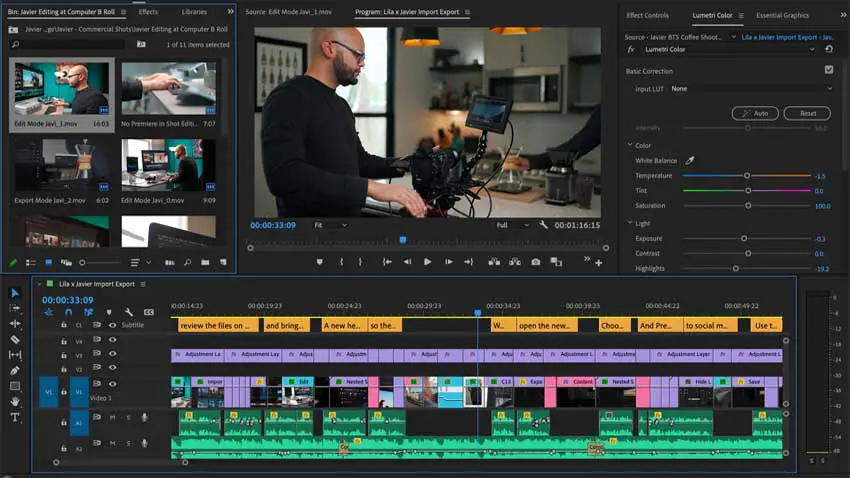
Image Credit: Adobe
However, a huge issue with Adobe programs is how buggy they are and lack of optimization. Bugs are common in Premiere Pro and could be a huge impediment to your workflow.
Plus, on newer computers, the lack of optimization can result in slower performance than expected or it pushing the computer harder than it needs. Matti points out that his new MacBook Pro with M1 Max chip didn’t need to use fans until he started using Premiere again.
Point to Apple for not having glitches and being good enough. Adobe 1, Apple 1.
Motion graphics gets into some other software. Premiere Pro is part of the Adobe suite and it is hard to deny that its connection to After Effects dramatically increases the NLE’s potential. It is so popular in the industry and there are tons of plug-ins and templates you can find online. Though, again, Matti finds it unreliable.
Final Cut has some decent effects options and you can find a decent amount of graphics options online as well. So, it turns into a tie even though Adobe should pull far ahead.
Points to both. Adobe 2, Apple 2.
For audio, there isn’t too much to get into. Audio isn’t exactly a forte of any NLE, so assuming you aren’t doing some outrageous mixing both of these will get the job done.
Tie. Adobe 3, Apple 3.

Image Credit: Apple
Color grading is going to be a debate. Premiere’s Lumetri panels have a great, intuitive interface but Matti doesn’t necessarily like how the adjustments actually function.
He says there is little finesse with Lumetri’s tools. Final Cut has very odd tools that have a bit of a learning curve. However, once you learn them the colors look good without too much work.
One problem for Adobe is that when you export it is rare that the colors look like how you would expect. It’s annoying.
Personal preference at the end of the day but Matti gives it to Final Cut for its ease of use.
Point to Apple. Adobe 3, Apple 4.
Last us is exporting. Final Cut is a clear winner. This is where optimizations and just having smooth performance gives an advantage. Final Cut is fast and simple and just works. Premiere, when it works, is still slow.
Another point to Apple. Adobe 3, Apple 5.
Other points Matti wants to talk about are speed and price. Final Cut is just so much faster and more reliable. On top of that, Apple is cheaper at a flat $300 cost. Adobe runs a subscription which you are likely going to be getting the entire Creative Cloud suite at around $600 every year.
If you work with Macs, especially with the newer M-series chips, then Premiere might be a struggle. Final Cut is much more reliable and why it gets the recommendation.
Missing from this comparison is DaVinci Resolve. If you are still figuring out which NLE you want to use I would definitely recommend checking it out. Plus, Blackmagic has a free version to try.
What NLE do you use?
[source: Matti Haapoja]
Disclaimer: As an Amazon Associate partner and participant in B&H and Adorama Affiliate programmes, we earn a small comission from each purchase made through the affiliate links listed above at no additional cost to you.
Claim your copy of DAVINCI RESOLVE - SIMPLIFIED COURSE with 50% off! Get Instant Access!




