It’s getting towards the end of the year and if you haven’t taken the time to upgrade your computer (or start from scratch with a build) you might want to think about it. Now is one of the best times to build a PC for video editing in the past few years—you can actually find a graphics card!
If you are trying to stick to a strict budget of under $1,000 you will want a little guidance. Tech Notice put together a current guide on a PC build for creators that starts at around $750, though there is advice on what to upgrade if you have extra cash.
One thing to understand before we get rolling is that the $750 figure is where things start. You will get a reliable PC for that, but going with some upgrades will get you a lot of bang for buck.
You can also consider upgrading later on, which is one huge advantage of building your own PC.
Before We Begin
Keep in mind this is mainly a guide to parts. For the actual build and configuration you’ll need to find some other tutorials. It’s not as hard as it might seem at first so don’t be afraid. As long as you follow the instructions it’s actually a relatively simple process.
When looking for parts you’ll want to buy from a reputable place. Our recommendations always start with B&H, but with good research and buying from authorized dealers, even Amazon is just fine for getting a deal.
Today, you might be wondering about the Intel 13th Gen and AMD Ryzen 7000 series. Since they are going to be the latest and greatest you might be thinking about waiting.
To be honest, you are probably going to be just fine with current gen. Plus, the current 12th gen and 6000 series chips are tested at this point and should have most of the bugs worked out.
The best part is that if the new series do come out then the parts recommended here might be cheaper. And they certainly aren’t bad picks.
Motherboard
The place to start is the motherboard. This is the part that brings together all your other components.
- The Pick: MSI Pro B660M-A DDR4

Image Credit: MSI
It runs around $125 and has all the essential pieces you’ll need. It won’t throttle the CPU, has a couple of NVMe slots, four DDR4 slots, plenty of rear I/O, and more.
- The Upgrade: MSI Pro B660-A DDR4
If you can up your cost by $15 you can get a slightly better motherboard. There’s a bit more flexibility in what you can add to the motherboard later so for future proofing it’s worth it.
CPU
The brain of the computer is going to be an important part. You also have some great options today.
- The Pick: Intel Core i5-12400
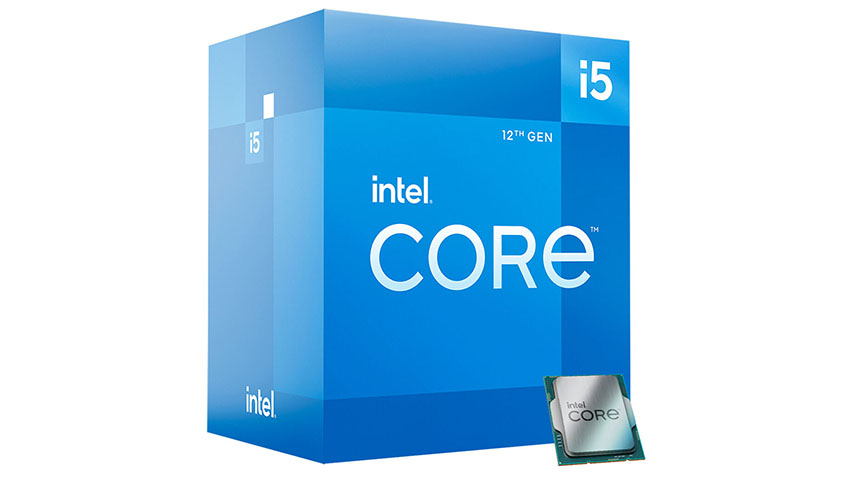
Image Credit: Intel
This is a six-core CPU and it has built-in optimizations for video encoding and decoding. Probably the best six-core you can get and it comes with a stock cooler to save some cash.
It costs around $190 with the included cooler.
- The Upgrade: Intel Core i5-12600K
A bigger upgrade price would be going for the 12600K for another $75. You are going up to 10 cores and that will be something you will see as you work. There is no included cooler though, so you’ll need that – the Thermalright Assassin X120 for $20 will do it.
Storage
You are gonna want some speedy SSDs for the system.
- The Pick: Silicon Power P34A60 500GB SSD
Image Credit: Silicon Power
This is a steal for only $35. It’ll be plenty fast and has a decent 500GB storage capacity for your OS and applications along with some project files.
If you can afford it I would definitely pick up a second SSD for the second M.2 SSD slot on the motherboard. This will be good to split video and project files from your OS.
- The Upgrade: Silicon Power P34A60 1TB SSD
If you want to upgrade here you are already getting decent speed with the PCIe 3.0 drives, so why not opt for 1TB for another $30.
RAM
Silicon Power makes another appearance in the RAM category. Only need 16GB to start so you can get the following:
Image Credit: Silicon Power
It’s easy to upgrade to more RAM if you have it in your budget. Going for 32GB or even 64GB can’t hurt. The set of two 8GB sticks will cost around $50.
- The Upgrade: Silicon Power Value Gaming DDR4-3200 (2 x 16GB)
We already mentioned it, but the upgrade recommendation is the same series, just with double the RAM at 32GB for another $35.
GPU
A big question is what GPU to get. After years of being near impossible to get, the GPU shortage seems to be coming to an end. Plenty of 30- and 20-series cards are available for more reasonable prices. Keep in mind, this could change though.
- The Pick: NVIDIA RTX 2060

Image Credit: MSI
Coming in at around $250 this is one of your pricier components. The newer RTX 3050 isn’t going to get you much better performance. You’ll have to look towards even more expensive cards to see a real improvement.
- The Upgrade: NVIDIA RTX 3060
This is tough call. But if you are going to upgrade the GPU you’ll want more than just a small step up. Go for the 3060 for some real gains. It’ll cost a lot more at an extra $130.
Power Supply
You need something to keep it all powered up.
- The Pick: Thermaltake Smart BX1 650W

Image Credit: Thermaltake
Keep it simple, the Thermaltake offers enough power for a good price. Plus there is some headroom for upgrades later on. It isn’t the most efficient but the price is right at $45.
- The Upgrade: EVGA SuperNOVA 650 G5 80+ Gold
Going for a slightly better power supply (for an extra $25) will get you better power efficiency.
Case
Going simple with the case is another good decision.
- The Pick: Zalman S2 ATX Case

Image Credit: Zalman
It’ll fit all your components nicely and comes with three fans to get your cooling started up. It’s very affordable at under $60.
- The Upgrade: Phanteks Eclipse P300A
Only an extra $20 and you can get a nicer, cleaner case.
The total for all the affordable picks will bring everything to $755 – that’s an amazing price for what you are getting. Upgrades where you can afford it, like an extra SSD or faster CPU, will help out, but you can also just do that later.
[source: Tech Notice]
Order Links:
- MSI Pro B660M-A DDR4 ATX Motherboard (B&H, Amazon)
- MSI Pro B660-A DDR4 ATX Motherboard (B&H, Amazon)
- Intel Core i5-12400 6-Core Processor (B&H, Amazon)
- Intel Core i5-12600K 10-Core Processor (B&H, Amazon)
- Thermalright Assassin X120 CPU Cooler (Amazon)
- Silicon Power P34A60 500GB NVMe SSD (Amazon)
- Silicon Power P34A60 1TB NVMe SSD (Amazon)
- Silicon Power Value Gaming DDR4-3200 RAM (2 x 8GB) (Amazon)
- Silicon Power Value Gaming DDR4-3200 RAM (2 x 16GB) (Amazon)
- NVIDIA RTX 2060 Graphics Card (B&H, Amazon)
- NVIDIA RTX 3060 Graphics Card (B&H, Amazon)
- Thermaltake Smart BX1 650W Power Supply (B&H, Amazon)
- EVGA SuperNOVA 650 G5 80+ Gold Power Supply (Amazon)
- Zalman S2 ATX Computer Case (Amazon)
- Phanteks Eclipse P300A ATX Computer Case (Amazon)
Disclaimer: As an Amazon Associate partner and participant in B&H and Adorama Affiliate programmes, we earn a small comission from each purchase made through the affiliate links listed above at no additional cost to you.




