Artificial intelligence is not something filmmakers and other creators need to be afraid of. At least not yet. Today, plenty of companies are leveraging the early power of AI to develop software tools that can dramatically increase the efficiency and effectiveness of editors and designers.
There are a lot of steps in video editing that could be improved by better tools that can either do a job better or simply save time by taking it out of the editor’s hands.
A few tools are a bit more well known already but there are plenty that likely haven’t crossed your path. For a list of 10 of the best AI tools for filmmakers you can check out this guide from Film Riot.
AI is certainly everywhere today. Image creation, audio editing, text generation, etc. AI has been used as the underlying tech for a lot of video editing software already and you can take advantage of it.
1. Topaz Labs Video AI
Topaz Labs has some impressive software to clean up your footage and Video AI will help with some key adjustments. It’ll perform denoising, deinterlacing, smart upscaling, and more. It almost feels like magic sometimes.
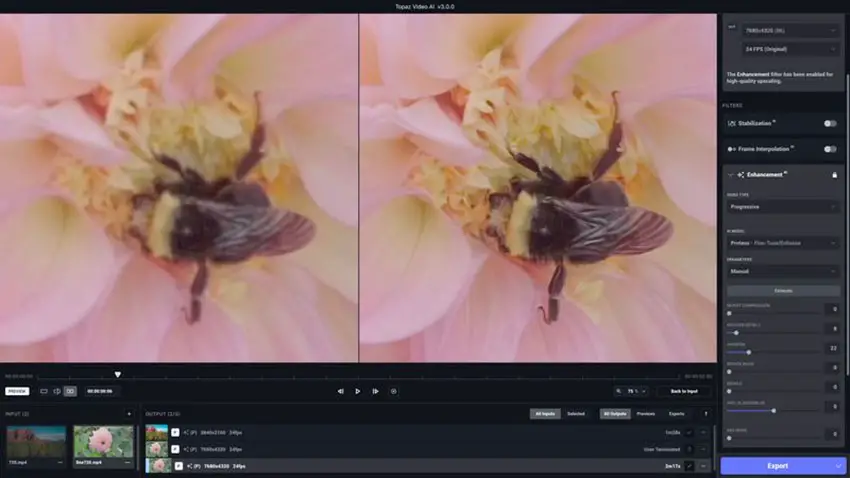
Image Credit: Topaz Labs
2. Colourlab Ai
If you need to match clips or correct exposure quickly then the automatic analysis and grading of Colourlab Ai will be a lifesaver. It can be used as much or as little as you need.
Using it to do all the basic stuff before you dive in is an option or you can use it to create LUTs and looks to use elsewhere. You can even bring in references for it to base any new looks on.
3. Adobe and DaVinci Resolve Tools
Of course, Adobe is already in the game being as large as they are. Tools like Content-Aware Fill in After Effects, RotoBrush, Scene Edit Detection, and more are all AI-driven.
Remix is a cool one you may not have used. It’ll automatically adjust your music to be the right length of your video. There is also transcription now to build your subtitles.

Image Credit: Blackmagic Design
Blackmagic is also in the AI game with their new Neural Engine in DaVinci Resolve. A good example of this is the new Magic Mask. You can now basically just click on your subject and let Resolve do all the masking and tracking for you. In the example, they actually showed a near-perfect result.
Depth map is another tool that will automatically create a map for your footage that can help you better create other effects like titles, depth of field, and plenty more. There are a bunch more AI tools around as well.
4. Topaz Labs Gigapixel AI
Similar to the earlier Topaz Labs mention, Gigapixel AI is designed for still images and will provide many of the same options. It’ll do great upscaling and denoising.
5. Midjourney
If you want to start generating AI art for your projects then Midjourney can help. It’ll take a text prompt and turn it into impressive artwork. This seems to be the best tool out there in their opinion.
6. Stable Diffusion
For more custom work you can go straight to the source and start working with Stable Diffusion, the underlying tech of a lot of these AI art tools.
You’ll be able to create your own data sets and then have the system create art specific to your looks and needs. You’ll need a serious machine to run it and they recommend the Dell Precision 3650 with RTX A4500 which is churning through these projects.
7. EbSynth
EbSynth is a neat tool. It’ll allow you to modify one image in your clip to use as a reference and then you can feed it the rest of the frames in that same clip and automatically apply your changes to the entire video.
You can do simple stuff like make a look or small edits to a person’s face. Or, you could go crazy and create creatures or other objects that’ll then get rendered out around your entire clip.
8. Kive AI
A good place to start developing project ideas or pitches is with reference images. Instead of scouring the web or trying to navigate through your own collection of reference images, you can instead feed all your reference frames into Kive AI to organize it.
You can also upload video and it’ll pull out reference frames automatically. You can then search and create project boards with ease.

Image Credit: Kive
9. Izotope Neutron
Izotope already makes some great, easy-to-use plug-ins, but Neutron takes a lot of guesswork out of the equation. It’ll help do quick fixes or provide a starting point for your audio mixing and editing.
Maybe not ideal for professionals with tuned ears, but beginners will see a huge benefit.

Image Credit: Izotope
10. Voice.AI
This is a fun tool that’ll let you record your own voice (or use a recording) and then change it into someone’s else’s voice. Voice.AI will do celebrity voices or just random characters. It’s also relatively cheap to get started with unlike other apps such as Altered Studio.
What do you think of AI tools for video editing? I think the increased efficiency alone and speeding up of some more difficult tasks is going to greatly benefit filmmakers.
[source: Film Riot]
Order Links:
- Blackmagic Design DaVinci Resolve Studio (B&H, Amazon)
- Adobe Creative Cloud (B&H, Amazon)
- Adobe Premiere Pro CC (B&H, Amazon)
Disclaimer: As an Amazon Associate partner and participant in B&H and Adorama Affiliate programmes, we earn a small comission from each purchase made through the affiliate links listed above at no additional cost to you.
Claim your copy of DAVINCI RESOLVE - SIMPLIFIED COURSE with 50% off! Get Instant Access!




