Among the worst experiences you can have as a photographer or filmmaker is popping in an SD card into your computer and finding all your images and videos are corrupted or otherwise inaccessible.
All that work is just gone. Or is it? Digital technology has come with overwhelming positive changes to workflows, but there are still occasional hiccups with all those bits and bytes. Being code there are some ways to salvage data that appears to be lost.
You’ll need some tricks and tools to try and recover your media from an SD card and for that you might want to check out this video from Momentum Productions. It’s quick and might just save you from disaster.
Before we even get into the recovery tips we should cover some tips that hopefully mean you never have to run into these situations.
While no media is foolproof, you will want to invest in decent memory cards. Go with reputable brands, like SanDisk or ProGrade Digital, instead of cheap no-name brands on Amazon.
You also will want to be careful where you buy your cards from as there are often fakes out there. Going with a place like B&H instead of Amazon can be a safer bet.
Treat your memory cards right as well. This includes proper formatting in camera. Tracking the amount of time or uses in some way.
Media will deteriorate over time so if you have a card you constantly load up and have been using for years you might want to consider rotating it out and picking up a new one.

Image Credit: SanDisk
Also, if you are fortunate enough to have a camera with two memory cards and don’t need to use both slots for all your images you should be using it as a backup.
Making an instant copy of all your files is a good way to keep yourself protected. Anyway, let’s get to the recovery tips. Josh is using Stellar Photo, Video & Audio software to perform these recoveries.
In this example, he has loaded up his memory card and found that there are no files to be found. Likely the result of an accidental deletion or format. Don’t worry, because media isn’t always completely overwritten you might be able to save it.
In the software, you can select the media you want to try and recover files from. You will then need to perform a scan. A quick scan is fine to check out your media but if that doesn’t work then you might want to use the longer deep scan.
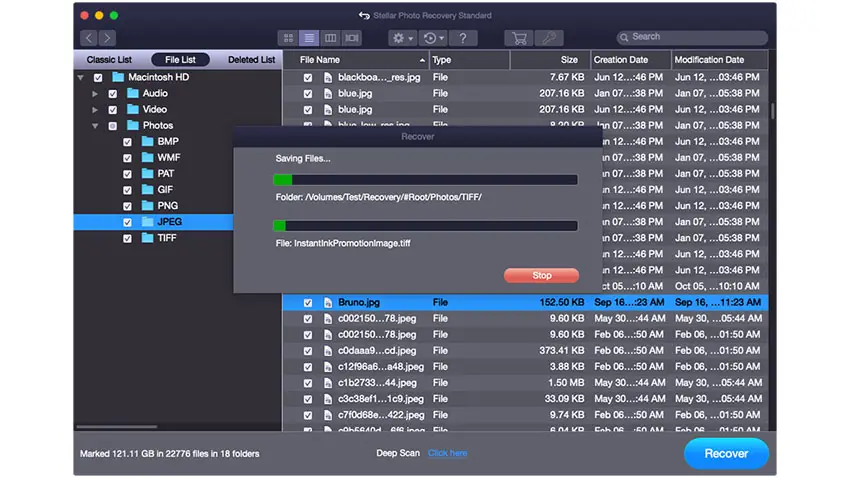
Image Credit: Stellar
It finds a couple audio files that were deleted from the card. If the files are smaller than 100MB you can actually preview them before recovering.
Once you are ready you can select the files to recover and a destination to put them in. The software will then restore your files as best as it can.
Looking at the deep scan you will find this process takes a much longer time. Even the card in the example is going to take 30 minutes to check out.
This is paid software, though you can actually download and scan your media before you even need to pay to recover.
In the event the software doesn’t work Stellar does have a team of experts who may be able to recover your files through different, more intense methods.
Hopefully, you’ll never have to deal with this, but keep this information handy.
[source: Momentum Productions]
Disclaimer: As an Amazon Associate partner and participant in B&H and Adorama Affiliate programmes, we earn a small comission from each purchase made through the affiliate links listed above at no additional cost to you.
Claim your copy of DAVINCI RESOLVE - SIMPLIFIED COURSE with 50% off! Get Instant Access!




